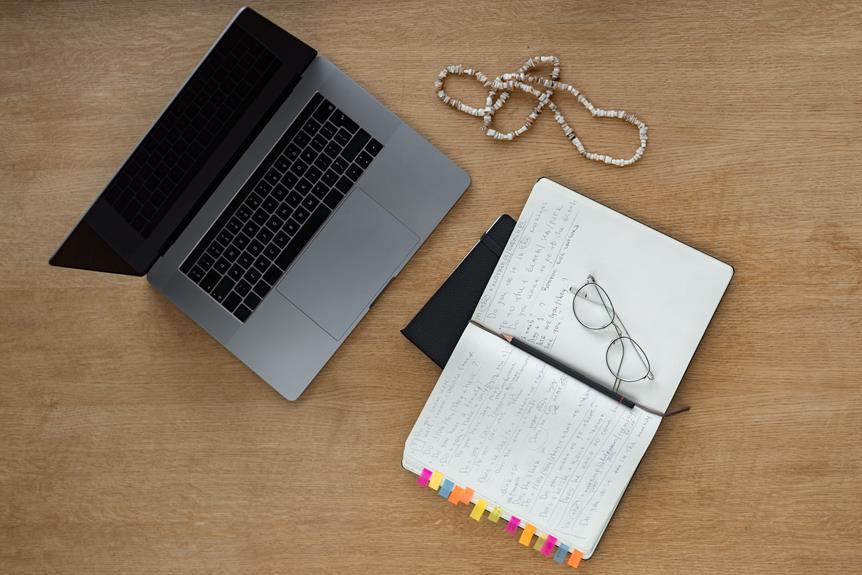If you want to streamline your home office setup and maximize productivity, in-desk power outlets may be the solution you've been looking for.
By providing easy access to power right at your workstation, in-desk outlets can help you stay organized, focused, and efficient.
With the ability to minimize cord clutter and distractions, as well as offering customization options for your specific needs, these outlets can elevate your workspace to the next level.
This article will explore the advantages, safety considerations, and installation tips for in-desk power outlets, helping you create a home office environment that promotes mastery and productivity.
Key Takeaways
- In-desk power outlets offer enhanced convenience, improved ergonomics, and a more organized and aesthetically pleasing workspace.
- Proper workspace organization and cable management can contribute to tidiness, safety, and a more efficient workflow.
- In-desk power outlets provide easy access to power, seamless connectivity to devices, and can reduce time spent searching for available sockets, leading to increased productivity.
- Integration of in-desk power outlets can minimize cord clutter and distractions, optimizing the home office for productivity and focus.
Advantages of In-Desk Power Outlets
You'll experience enhanced convenience and organization with in-desk power outlets. Improved ergonomics and workspace aesthetics are key benefits of incorporating in-desk power outlets into your home office setup. These outlets eliminate the need for unsightly extension cords and power strips, creating a clean and organized workspace.
With easy access to power right at your fingertips, you can say goodbye to reaching under or behind your desk to plug in devices, ultimately leading to improved ergonomics by reducing strain on your body. The sleek and modern design of in-desk power outlets adds a touch of sophistication to your workspace, enhancing its overall aesthetics.
Not only do they provide a clutter-free environment, but they also offer the flexibility to customize your desk layout without being restricted by the location of traditional wall outlets. Incorporating in-desk power outlets into your home office not only streamlines your workflow but also elevates the overall look and feel of your workspace, making it a more productive and visually appealing environment.
Enhanced Workspace Organization
When incorporating in-desk power outlets, it's essential to focus on enhancing your workspace organization for improved productivity.
Workspace efficiency is crucial for a productive home office.
Start by considering cable management to keep your workspace tidy and safe.
Utilize cable organizers or clips to keep wires out of the way and prevent tangling.
Customized accessibility is another key aspect of enhancing your workspace.
With in-desk power outlets, you can customize the location of your power source to suit your specific workflow, reducing the need for long, messy extension cords.
Safety considerations should also be a priority.
Ensure that your in-desk power outlets are installed by a professional to meet electrical safety standards.
Additionally, consider using surge protectors to safeguard your devices from power surges.
Increased Productivity and Efficiency
Having easy access to power outlets in your desk can significantly boost your productivity and efficiency. With seamless connectivity to your devices, you can work without interruptions and delays, allowing you to stay focused and accomplish tasks more effectively.
In addition, the convenience of in-desk power outlets eliminates the need to constantly search for available sockets, saving you time and streamlining your workflow.
Power Accessibility Boosts Productivity
Installing in-desk power outlets can significantly boost your productivity and efficiency in a home office setting. When power access is readily available, you can focus on your work without interruption, leading to increased productivity. Here are four ways in-desk power outlets enhance productivity and efficiency:
- Seamless Connectivity: With in-desk power outlets, you can effortlessly connect all your devices without needing to stretch or reach for distant power sockets.
- Reduced Clutter: In-desk power outlets promote an ergonomic design, allowing you to keep your workspace organized and free from tangled cords, creating a conducive environment for productivity.
- Flexibility and Mobility: By having power readily available at your desk, you can easily move and rearrange your workspace as needed, facilitating better workflow and task execution.
- Time-Saving: In-desk power outlets eliminate the need to search for power sources, saving valuable time and streamlining your work processes.
Efficiency Through Seamless Connectivity
With in-desk power outlets, you can effortlessly connect all your devices without the hassle of reaching for distant power sockets. This seamless integration of power accessibility fosters a workspace connectivity that leads to increased productivity and efficiency. Imagine the ease of plugging in your laptop, phone, and other devices right at your workspace, eliminating the need to search for available outlets or untangle messy cords. This level of convenience allows you to focus on your tasks without interruptions, ultimately leading to a more efficient workday. Take a look at the table below to see the tangible benefits of in-desk power outlets in enhancing workspace connectivity.
| Benefits of In-Desk Power Outlets |
|---|
| Eliminates cord clutter |
| Provides easy access to power |
| Enhances workspace organization |
| Supports seamless device connectivity |
| Reduces distractions |
Minimizing Cord Clutter and Distractions
When working from home, dealing with cord clutter and distractions can be a real hassle.
In-desk power outlets offer a solution to this problem, allowing you to streamline your workspace and focus on the task at hand.
With reduced clutter and fewer distractions, you'll find that your productivity levels are significantly increased.
Streamlined Workspace With Outlets
You can achieve a streamlined workspace by integrating in-desk power outlets, reducing cord clutter, and minimizing distractions. This will optimize your home office for productivity and focus.
Here's how you can achieve a clutter-free and distraction-minimized workspace with in-desk power outlets:
- Cable management: Use in-desk power outlets to keep all your cables organized and out of sight, creating a clean and professional-looking workspace.
- Improved workspace ergonomics: With power outlets built into your desk, you can position your devices more effectively, promoting better posture and reducing strain on your body.
- Enhanced productivity: Minimizing cord clutter and distractions allows you to maintain a clear and organized workspace, enabling you to focus on your tasks without interruptions.
- Professional appearance: A clutter-free desk with in-desk power outlets creates a sleek and professional aesthetic, conducive to a focused work environment.
Enhanced Focus, Reduced Clutter
Minimize cord clutter and distractions in your home office by integrating in-desk power outlets for enhanced focus and productivity. Reduced distractions and improved concentration are crucial for mastering your home office environment.
With in-desk power outlets, you can eliminate the tangle of cords that often lead to a cluttered workspace, allowing you to maintain a clear and organized area. This reduction in visual clutter can significantly enhance your ability to concentrate on tasks, ultimately boosting your productivity.
Increased Productivity, Fewer Distractions
With in-desk power outlets, you can boost your productivity and minimize distractions in your home office. This can lead to reduced stress and improved concentration, allowing you to focus on your tasks more effectively. Here's how in-desk power outlets can help:
- Cord Management: Keep cables out of sight and out of mind, reducing visual clutter and potential tripping hazards.
- Convenient Access: Easily plug in devices without having to hunt for available outlets or deal with tangled cords.
- Enhanced Aesthetics: Create a sleek and professional workspace, free from the eyesore of tangled wires.
- Improved Workflow: Streamline your work environment, leading to increased efficiency and reduced distractions.
Customization and Accessibility
How can you easily customize and access power outlets in your desk for maximum productivity?
When it comes to customization options, look for in-desk power outlets with an ergonomic design that allows you to tailor the placement of outlets and USB ports to your specific needs. This ensures that you can easily reach and connect your devices without straining or disrupting your workflow.
In addition, consider accessibility solutions such as retractable power cords and flip-up outlets to keep your desk surface clutter-free and maintain a clean, organized workspace. Effective cable management is also essential for accessibility, as it prevents tangled cords and tripping hazards while providing easy access to power outlets.
Safety and Convenience Considerations
To ensure safe and convenient access to power outlets in your desk, prioritize using surge-protected in-desk power outlets with built-in safety features. When considering safety and convenience for in-desk power outlets, it's crucial to keep in mind a few key factors:
- Safety Considerations: Look for outlets with safety features such as overload protection, fire-resistant materials, and child-proof mechanisms to prevent electrical hazards and accidents.
- Ergonomic Design: Choose outlets with a design that integrates seamlessly into your desk, providing easy access without creating obstructions or hazards in your workspace.
- Convenience Features: Seek outlets with additional features like USB charging ports, retractable cords, or wireless charging capabilities to enhance the convenience and functionality of your workspace.
- Electrical Capacity: Ensure that the in-desk power outlets can accommodate the electrical load of your devices and equipment, preventing overheating and potential damage to your electronics.
Installation and Integration Tips
Consider the desk's layout and your specific workflow when planning the installation and integration of in-desk power outlets. Start by identifying the most convenient location for the outlets based on your power needs and the accessibility of the desk. When installing the outlets, ensure they're easily reachable but don't obstruct your work surface. Additionally, consider integrating cable management solutions to keep wires organized and prevent clutter. It's important to follow installation tips provided by the manufacturer to ensure safety and proper functionality.
When integrating the power outlets into your workspace, think about how they'll fit into your workflow. For example, if you frequently use multiple devices simultaneously, consider installing a mix of power outlets and USB ports. Choose integration techniques that align with your workflow, such as incorporating outlets into a sliding or pop-up panel for easy access when needed and discreet storage when not in use.
Frequently Asked Questions
Are There Any Potential Drawbacks or Limitations to Using In-Desk Power Outlets in a Home Office?
When it comes to in-desk power outlets in a home office, potential drawbacks and limitations may arise, such as integration with furniture, safety comparison, and professional installation. However, customizable features can enhance user installation.
Can In-Desk Power Outlets Be Easily Integrated With Existing Furniture or Do They Require Specific Desk Designs?
Yes, in-desk power outlets can be easily integrated with existing furniture, but they may require specific desk designs. Professional installation ensures safety and convenience. Customizable features cater to your home office setup, unlike traditional power strips.
How Do In-Desk Power Outlets Compare in Terms of Safety and Convenience to Traditional Power Strips or Outlets?
In terms of safety and convenience, in-desk power outlets are a better option than traditional power strips or outlets. They offer a sleeker and more organized setup, and their installation is usually straightforward. Additionally, they can be easily integrated with existing furniture.
Are There Any Recommendations for Professional Installation of In-Desk Power Outlets, or Can They Be Easily Installed by the User?
For in-desk power outlets, professional installation ensures safety and compliance, but it may cost more. User installation is possible with basic electrical knowledge and compatible desk design. Consider cost and design compatibility before deciding on the installation method.
What Are Some Examples of Customizable Features Available With In-Desk Power Outlets, and How Can They Enhance the Functionality of a Home Office Setup?
Customizable features in in-desk power outlets allow for seamless integration with furniture, enhancing functionality. Safety comparison reveals advanced built-in protections. You can easily customize your setup, optimizing productivity in your home office.