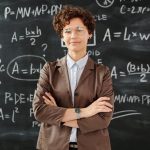When it comes to remote teaching, having the right computer setup can make all the difference. You need a system that supports smooth multitasking and clear communication with your students. From the hardware you choose to the software you use, every element plays a role in your effectiveness as an educator. Understanding these components will help you create an optimal environment. Let's explore what you really need to enhance your teaching experience.
Table of Contents
Key Takeaways
- Choose a reliable computer with sufficient RAM and processing power for seamless multitasking during remote teaching sessions.
- Invest in a high-quality webcam and microphone to enhance visual and audio clarity for better student engagement.
- Utilize ergonomic furniture, such as an adjustable chair and desk, to maintain comfort and good posture during long teaching hours.
- Ensure a minimum internet speed of 25 Mbps and consider a wired Ethernet connection for a stable and consistent network experience.
- Incorporate software tools like video conferencing platforms and interactive lesson applications to create an engaging and organized virtual classroom environment.
Essential Hardware for Remote Teaching
When setting up your remote teaching environment, having the right hardware is crucial for a seamless experience. Start with a reliable computer, whether it's a laptop or desktop, that can handle multitasking without lag.
A high-quality webcam is essential, as clear visuals foster better connections with your students. Invest in a good microphone to ensure your voice is crisp and easy to understand.
Don't forget about a sturdy headset, which can help minimize distractions and improve audio quality during lessons. Consider a second monitor—this can enhance your productivity by allowing you to manage multiple applications simultaneously.
Lastly, a dependable internet connection is vital; a wired connection often provides more stability than Wi-Fi. Equip yourself well for effective remote teaching!
Top Software Solutions for Educators
As you navigate the world of remote teaching, selecting the right software can significantly enhance your educational experience.
First, consider using video conferencing tools like Zoom or Microsoft Teams, which allow real-time interaction with your students. For assignments and feedback, Google Classroom or Edmodo streamline communication and organization.
If you're looking to create engaging lessons, platforms like Nearpod or Pear Deck can make your presentations interactive. Don't forget about assessment tools such as Kahoot! or Quizizz to boost student participation.
Additionally, utilizing collaborative tools like Google Docs can foster teamwork among students.
With these software solutions, you'll not only make remote teaching more efficient but also create a dynamic learning environment that keeps your students engaged and motivated.
Ergonomic Furniture for Comfortable Teaching
Choosing ergonomic furniture is essential for creating a comfortable teaching environment at home. A supportive chair with adjustable height and lumbar support helps you maintain good posture during long teaching sessions.
Pair it with a desk at the right height to prevent strain on your wrists and shoulders while typing. Consider a standing desk option to promote movement and reduce fatigue.
Investing in a monitor stand can elevate your screen to eye level, minimizing neck strain.
Don't forget about accessories like a footrest and an ergonomic keyboard to enhance your setup further. By prioritizing comfort and support, you'll be more focused and engaged in your teaching, leading to a better experience for both you and your students.
Optimizing Your Internet Connection
Creating a comfortable teaching environment goes hand in hand with ensuring a reliable internet connection. Start by checking your internet speed; a minimum of 25 Mbps is ideal for video calls. If your connection is slow, consider upgrading your plan or switching providers.
Position your router centrally in your space to maximize coverage, and avoid physical obstructions like walls. You might also benefit from using an Ethernet cable for a more stable connection. Limit the number of devices using the network during your teaching sessions, as they can cause slowdowns.
Lastly, regularly restart your router to clear any issues. By taking these steps, you'll reduce interruptions and enhance the overall online learning experience for both you and your students.
Tips for Creating an Engaging Virtual Classroom
While teaching online can be challenging, implementing a few strategies can make your virtual classroom more engaging. Start by using multimedia resources like videos and interactive presentations to keep students interested. Incorporate polls and quizzes to encourage participation and gauge understanding.
Break up lectures with discussions or group activities to foster collaboration. Don't forget to personalize your approach—use students' names and reference their interests. Set clear expectations and provide timely feedback to maintain motivation.
Create a welcoming atmosphere by being approachable and enthusiastic. Lastly, use breakout rooms for small group interactions, allowing students to connect more closely. By applying these tips, you can transform your virtual classroom into a dynamic learning environment that keeps students engaged and eager to participate.
Frequently Asked Questions
What Budget Should I Consider for a Remote Teaching Setup?
When considering a budget for a remote teaching setup, aim for around $500 to $1,500. This range allows you to invest in essential equipment without overspending, ensuring you have the tools you need to succeed.
How Can I Improve Audio Quality During Virtual Classes?
To improve audio quality during virtual classes, you can invest in a high-quality microphone, use headphones to minimize background noise, and ensure your internet connection is stable. Adjust settings for optimal sound during lessons.
What Accessories Enhance My Remote Teaching Experience?
To enhance your remote teaching experience, consider investing in a quality webcam for clear visuals, a noise-canceling microphone for better audio, and a ring light for improved lighting. These accessories make your classes more engaging and professional.
Are There Specific Tools for Assessing Student Engagement?
To assess student engagement, you can use tools like polls, quizzes, and interactive platforms. Incorporating features like breakout rooms and discussion boards also helps you gauge participation and keeps students actively involved in their learning process.
How Do I Troubleshoot Common Tech Issues While Teaching Online?
When you encounter tech issues while teaching online, start by checking your internet connection. Restart your device, update software, and test your audio and video settings. Don't hesitate to reach out for help if needed.