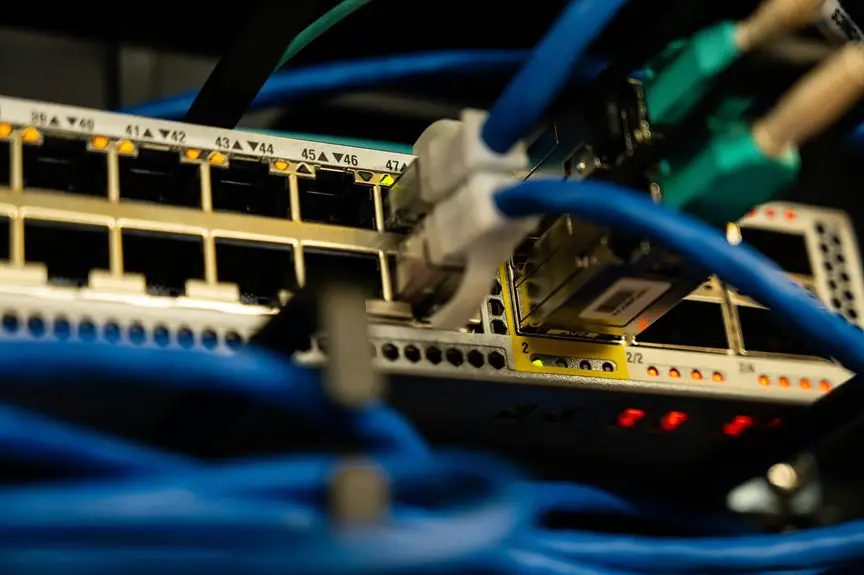Effective cable management in your smart home office is vital for maintaining a tidy, efficient workspace. Start by identifying your devices and cable needs, then choose the right tools like ties, clips, or sleeves to organize them. Use creative solutions like decorative covers or raceways to conceal cords and keep surfaces clear. Regularly assess your setup and maintain organization to avoid clutter. Keep exploring to discover more strategies that can enhance your workspace efficiency.
Table of Contents
Key Takeaways
- Identify all smart devices and their cable requirements to create an organized management plan tailored to your home office setup.
- Utilize cable sleeves and decorative covers to enhance aesthetics while concealing multiple wires seamlessly.
- Implement cable trays and boxes to keep cords off the floor and hidden, maintaining a professional appearance.
- Use adjustable Velcro ties for easy modifications as devices are added or rearranged in the smart home office.
- Regularly assess cables for wear and label them for quick identification, ensuring efficient management and maintenance.
Understanding the Importance of Cable Management
When you're setting up a smart home office, understanding the importance of cable management can really enhance your workspace.
It's not just about aesthetics; a tidy setup boosts your productivity and focus. When cables are tangled, they can create distractions and even safety hazards.
By organizing your cables, you're creating a more efficient environment that allows you to concentrate on your tasks. Additionally, good cable management helps protect your devices from damage and prolongs their lifespan.
You'll find it easier to locate and replace cables when needed, too. Simplifying your workspace contributes to a more professional atmosphere, making a positive impression on clients or colleagues.
Assessing Your Cable Needs
A well-organized workspace starts with understanding your specific cable needs.
Begin by identifying all the devices you'll use, like your computer, monitor, printer, and any other peripherals. Next, consider how many cables each device requires and their types, such as power cords, HDMI, or USB cables.
Think about the length of each cable; you don't want excess slack or cables that're too short. Also, take note of the placement of power outlets and your furniture layout, which can affect your cable management strategy.
Choosing the Right Cable Management Tools
To create a tidy and efficient workspace, you'll need the right cable management tools that suit your specific setup.
Start by assessing your cables; then, consider cable ties, clips, or sleeves to bundle and organize them effectively. Velcro ties are adjustable and reusable, making them a versatile choice.
If you have multiple devices, a cable box can hide and contain excess cords, maintaining a clean look. For desktop organization, cable trays can keep wires off the floor and out of sight.
Don't forget adhesive cable clips to secure cords along walls or furniture. Choosing the right tools not only enhances your workspace's appearance but also improves safety by reducing tripping hazards.
Invest wisely for a clutter-free environment!
Creative Solutions for Concealing Cords
When it comes to concealing cords, you've got some creative options at your fingertips.
Cable sleeves can tidy up multiple wires, while decorative cord covers add a stylish touch to your space.
Plus, wall-mounted solutions can keep everything off the floor, giving your smart home office a clean and organized look.
Use Cable Sleeves
While keeping your smart home office organized, using cable sleeves can be a game-changer for concealing unsightly cords.
These flexible tubes wrap around multiple cables, creating a neat and tidy appearance. You'll find them in various sizes and colors, making it easy to match your office decor.
To use them, simply gather your cords, slide them into the sleeve, and secure the ends. This not only hides the clutter but also protects cords from abrasion and tangling.
Plus, you can easily adjust the length by cutting the sleeve to fit your needs. With cable sleeves, you'll enhance your workspace's aesthetic while maintaining functionality, ensuring your smart home office looks as good as it runs.
Decorative Cord Covers
Cable sleeves offer a great start to managing your cords, but if you're looking for a more stylish solution, decorative cord covers can elevate your office's aesthetic even further.
These covers come in various colors, patterns, and materials, allowing you to match them with your decor. You can find options made from fabric, wood, or even sleek metal that blend seamlessly into your environment.
Installing them is easy; simply wrap them around your cords or attach them to the wall for a clean look. Not only do decorative cord covers hide unsightly wires, but they also add a touch of personality to your workspace.
Embrace this creative solution and transform your office into an organized, visually appealing haven.
Wall-Mounted Solutions
Numerous wall-mounted solutions can effectively conceal cords and enhance your smart home office's look.
Consider using cable raceways, which attach directly to your wall, allowing you to run multiple cords neatly along a straight path. These can be painted to match your wall color, blending seamlessly into your decor.
Alternatively, you might opt for wall-mounted shelves that not only display your books and decor but also hide cables behind them.
For a more innovative approach, install vertical cable organizers that keep cords off the floor and tangle-free.
Lastly, decorative wall brackets can hold power strips, keeping them accessible yet out of sight.
Strategies for Organizing Cables
As you set up your smart home office, organizing cables effectively not only enhances aesthetics but also improves functionality.
Start by gathering all your cables and identifying which ones you need. Use cable ties or Velcro straps to bundle them together, reducing clutter. Consider labeling each cable, making it easier to identify connections when necessary.
You can also utilize cable sleeves or tubing to keep multiple cables together and out of sight. For longer cables, you might want to invest in cable organizers or clips that attach to your desk, ensuring they stay in place.
Finally, regularly assess your setup, adjusting as needed to maintain a tidy workspace that meets your evolving needs.
Tips for Maintaining Cable Organization
Maintaining cable organization is just as important as the initial setup. Regularly check your cables for wear and tear, replacing any damaged ones immediately.
Use label tags to identify each cable's purpose, which helps you quickly troubleshoot issues. If you frequently rearrange your workspace, consider using adjustable cable clips or ties to keep everything neat.
Make it a habit to tidy up cables after any changes in layout or equipment. Additionally, periodically assess your cable management system; if things start to look cluttered, revisit your organization strategy.
Trust me, a little maintenance goes a long way in ensuring your workspace remains efficient and visually appealing. Stay proactive, and your smart home office will thank you!
Future-Proofing Your Cable Management System
While technology evolves at a rapid pace, ensuring your cable management system can adapt is crucial for a smart home office. Start by choosing flexible cable organizers that can accommodate various cable sizes and types.
Look for modular solutions that allow you to add or remove components easily as your tech needs change. Incorporate color-coded labels for easy identification and quick adjustments.
Invest in cable trays or raceways that blend with your decor, keeping your workspace tidy. Additionally, consider using wireless charging stations to reduce cable clutter.
Frequently Asked Questions
What Are the Best Practices for Labeling Cables?
When labeling cables, use clear, concise descriptions and color-coded tags. Ensure labels are durable and placed near connectors. Regularly update labels as your setup evolves to maintain organization and prevent confusion. It'll save you time!
How Can I Prevent Pets From Chewing on Cables?
To prevent pets from chewing on cables, you can use protective coverings, bitter-tasting sprays, or cord organizers. Additionally, redirect their attention to toys or playtime, ensuring they have engaging alternatives to distract them from your cables.
What Materials Are Safest for Cable Management Solutions?
When considering safe materials for cable management, you should opt for non-toxic, durable options like silicone, fabric sleeves, or PVC. These materials help protect your cables while ensuring your environment remains safe for both you and your pets.
Can I Use DIY Solutions for Cable Management Effectively?
Yes, you can use DIY solutions for cable management effectively! With creativity and basic materials, you'll find ways to organize cables that suit your style and space, ensuring a neat and functional setup.
How Often Should I Reassess My Cable Management Setup?
You should reassess your setup regularly, ideally every few months or after any significant changes. This way, you'll ensure that everything remains organized, functional, and suited to your evolving needs and preferences.