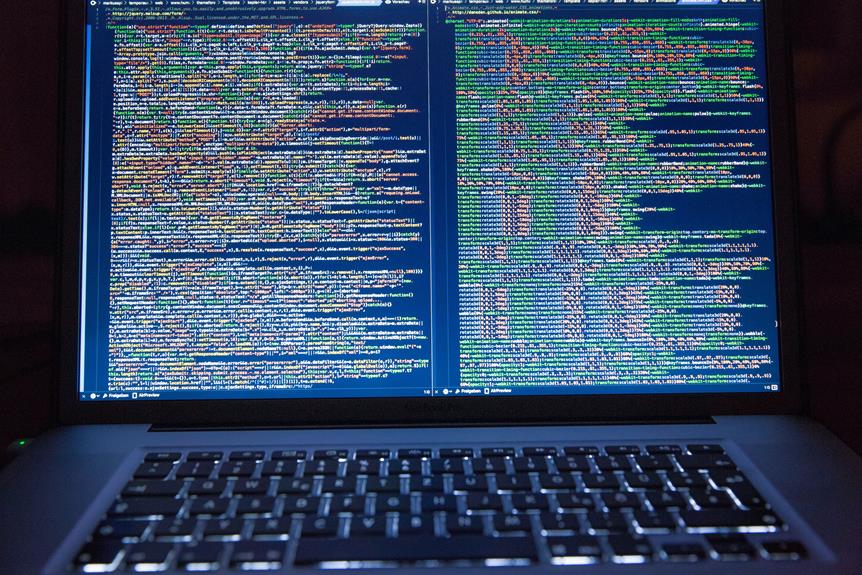Do you know that you can efficiently use a numpad on a 60 keyboard?
While it may seem challenging at first, mastering this setup can significantly boost your productivity and gaming experience.
By customizing the functionality and exploring navigation techniques, you can seamlessly integrate the numpad into your workflow.
This guide will provide you with insights on the benefits, customization options, and potential challenges of using a numpad on a 60 keyboard, empowering you to make the most of this compact yet powerful setup.
Key Takeaways
- Increased productivity and improved typing experience
- Utilize function keys and shortcuts for navigating without a dedicated numpad
- Consider using an external numpad for seamless navigation and data input
- Customization options for numpad functionality enhance efficiency and streamline repetitive tasks
Benefits of Using a Numpad on a 60 Keyboard
You can increase productivity by efficiently using a numpad on a 60 keyboard. The ergonomic advantages of a numpad on a 60% keyboard are significant. By incorporating the numpad into a smaller form factor, you can reduce strain on your shoulders and arms. The compact design allows for a more comfortable and natural hand positioning, leading to a reduction in muscle fatigue and potential injuries. This ergonomic advantage is crucial for individuals who spend long hours typing and working on their computers.
Workflow optimization is another key benefit of using a numpad on a 60 keyboard. With the numpad integrated into the main keys, you can perform data entry and calculations more efficiently. This seamless integration allows for a smoother transition between typing and using the numpad, ultimately saving time and effort. Additionally, the compact layout encourages a more organized and streamlined workflow. You can customize the numpad keys to perform various functions, enhancing your overall efficiency.
In essence, the ergonomic advantages and workflow optimization offered by a numpad on a 60 keyboard can significantly improve your typing experience and overall productivity.
Navigating Without a Dedicated Numpad
If you're used to navigating with a dedicated numpad, you might be wondering how to efficiently handle tasks without it on a 60% keyboard.
Fortunately, you can utilize function keys and shortcuts to replicate the numpad's functionality.
Another option is to use an external numpad for seamless navigation and data input.
Navigating With Function Keys
Efficiently navigating without a dedicated numpad on a 60% keyboard involves remapping the function keys for quick access to numerical input. Accessibility features and ergonomic considerations play a crucial role in optimizing the function keys for seamless navigation.
To enhance efficiency, consider remapping the function keys to mirror a traditional numpad layout. This allows for intuitive access to numerical inputs without the need for a dedicated numpad.
Additionally, customizing the function keys to accommodate repetitive tasks can significantly improve your workflow. By mapping commonly used functions to the function keys, you can streamline your navigation and boost productivity.
With intentional remapping and a clear understanding of your workflow needs, you can effectively utilize the function keys on a 60% keyboard for seamless navigation and numerical input.
Using External Numpad
Navigating without a dedicated numpad on a 60% keyboard involves incorporating an external numpad for seamless numerical input.
When integrating an external numpad, consider the ergonomic benefits it offers, such as reducing strain on your hands and wrists.
Additionally, you can customize the external numpad to fit your specific workflow, enhancing your efficiency.
It's essential to ensure that the external numpad integrates seamlessly with your 60% keyboard, allowing for a smooth transition between the two devices.
Lastly, familiarize yourself with shortcuts and hotkeys that can be utilized in conjunction with the external numpad to further optimize your workflow.
Customization Options for Numpad Functionality
You can enhance the functionality of your numpad on a 60% keyboard through layered key programming, allowing you to access numpad functions without sacrificing space.
Macros also offer the flexibility to assign complex or repetitive numpad inputs to a single key, streamlining your workflow.
Additionally, remapping function keys can further optimize your numpad experience, tailoring it to your specific needs.
Layered Key Programming
To efficiently customize the functionality of the numpad on a 60 keyboard, consider using a layered key programming approach. This method allows you to assign multiple functions to a single key, effectively integrating numpad functionality into your keyboard.
Here are three key benefits of layered key programming:
- Enhanced Efficiency: With layered key functionality, you can perform numpad operations seamlessly without sacrificing valuable space on your compact 60 keyboard.
- Customized Layout: Tailor the numpad layout to your specific needs, placing frequently used functions within easy reach for a more intuitive and efficient workflow.
- Versatile Functionality: Layered key programming enables you to switch between numpad and standard keyboard functions effortlessly, maximizing the utility of your 60 keyboard.
Macros for Numpad
Maximize your efficiency by utilizing macro customization options to enhance the functionality of your numpad on a 60 keyboard. Macro programming allows you to assign custom commands or strings of text to specific numpad keys, streamlining repetitive tasks and increasing productivity. By programming macros, you can tailor your numpad functionality to suit your specific workflow, whether it's for data entry, gaming, or programming. Take advantage of the flexibility offered by macro programming to create a personalized numpad experience that aligns with your unique needs and preferences.
| Key | Function | Macro Command |
|---|---|---|
| Num1 | Data Entry | Copy-Paste |
| Num2 | Gaming | Quick Save |
| Num3 | Programming | Code Snippet Insertion |
| Num4 | Productivity | Email Signature Insertion |
Function Key Remapping
Customizing the function keys on a 60 keyboard allows for enhanced numpad functionality, tailoring its use to your specific needs and preferences. Remapping shortcuts and assigning numpad functions to the function keys can significantly improve your workflow.
With the right customization, you can achieve seamless integration of numpad features without the need for a dedicated numpad, maximizing the utility of your compact 60% keyboard. This not only saves space but also offers ergonomic benefits by reducing the need to constantly move your hand to a separate numpad.
Additionally, remapping the function keys allows for personalized shortcuts, increasing efficiency and productivity.
Productivity Tips for Numpad Integration
Using a numpad on a 60% keyboard can significantly boost your productivity if you learn a few essential integration tips. Numpad integration challenges, such as the lack of dedicated keys and limited space, can be efficiently addressed.
To maximize productivity with numpad shortcuts, consider customizing your key mappings to create a seamless transition. Assigning frequently used functions to easily accessible keys can streamline your workflow. Familiarizing yourself with the shortcuts for common applications and tasks is crucial.
For example, mastering spreadsheet shortcuts like Alt + Enter for adding a new line within a cell or Ctrl + Shift + $ for formatting cells as currency can save valuable time. Additionally, using a dedicated layer for the numpad function can make it easier to input numbers and perform calculations without sacrificing other essential keys.
Gaming Experience With a Numpad on a 60 Keyboard
Efficiency with a numpad on a 60% keyboard can enhance your gaming experience by providing quick access to essential keys for movement and commands. When it comes to gaming, integrating a numpad into your 60% keyboard setup can significantly improve your performance. Here's how:
- Numpad Gaming Strategies: Mastering numpad-specific gaming strategies can give you a competitive edge. By mapping crucial gaming functions to the numpad, such as hotkeys for abilities or items, you can execute in-game actions with precision and speed, enhancing your overall gameplay.
- Numpad Ergonomic Considerations: Proper ergonomic setup is crucial for long gaming sessions. With a numpad on your 60% keyboard, you can customize the layout to suit your hand size and preferences, promoting comfort and reducing the risk of repetitive strain injuries. This customization allows for a more natural hand position, resulting in improved dexterity and control during intense gaming moments.
- Efficient Macro Execution: The numpad's ability to assign macros to specific keys enables quick execution of complex commands, giving you a strategic advantage in games that require rapid and precise inputs.
Potential Challenges and Workarounds
Numpad placement on a 60% keyboard may present challenges for users accustomed to a full-size layout. One of the main challenges is the ergonomic adjustment required when transitioning to using the numpad on a 60% keyboard. The compact nature of the 60% keyboard may lead to discomfort or strain on the hands and wrists, especially during prolonged use of the numpad.
Another challenge is the potential decrease in efficiency when using the numpad on a 60% keyboard, as the smaller size can make it more difficult to quickly and accurately input numbers and perform calculations.
To overcome these challenges, consider customizing shortcuts to streamline numpad usage. Assigning macros or using software to create custom shortcuts for common numpad functions can help improve efficiency and mitigate the challenges of using a numpad on a 60% keyboard.
Additionally, investing in an external numpad or a separate standalone numpad can provide a more ergonomic and familiar experience for users who heavily rely on the numpad for their work.
Conclusion and Final Thoughts
In conclusion, it's essential to assess your individual needs and preferences when deciding whether a 60% keyboard with a numpad meets your productivity requirements. When considering the use of a numpad on a 60% keyboard, keep in mind the following:
- Improving Efficiency: A numpad on a 60% keyboard can enhance your workflow by providing quick access to numeric inputs without the need to reach for a separate numpad, potentially saving time and streamlining data entry tasks.
- Ergonomic Benefits: Integrating a numpad into a 60% keyboard layout can contribute to a more ergonomic setup, as it allows for a more compact and centralized typing position, reducing strain on your shoulders and wrists.
- Customization Options: Many 60% keyboards offer programmable keys, allowing you to tailor the numpad layout to your specific needs, potentially further optimizing your efficiency and comfort during extended typing sessions.
Ultimately, utilizing a numpad on a 60% keyboard can be a viable option for those seeking to improve efficiency and ergonomic benefits without compromising on space and portability. By carefully considering your workflow and personal preferences, you can determine whether this setup aligns with your mastery-driven approach to productivity.
Frequently Asked Questions
Can a 60% Keyboard With a Numpad Effectively Replace a Full-Sized Keyboard for Data Entry and Number-Heavy Tasks?
Yes, a 60% keyboard with a numpad can efficiently replace a full-sized keyboard for data entry and number-heavy tasks. Numpad customization and shortcuts enhance efficiency, making it suitable for gaming and data entry.
How Do Different Operating Systems and Software Applications Affect the Functionality and Efficiency of Using a Numpad on a 60% Keyboard?
When using a numpad on a 60% keyboard, different operating systems and software applications can impact functionality. Check numpad layout and key mapping for software compatibility. Adjust settings for efficient use based on the specific system and applications you're using.
Are There Specific Ergonomic Considerations or Potential Health Impacts to Be Aware of When Using a Numpad on a 60% Keyboard for Extended Periods of Time?
When using a numpad on a 60% keyboard, consider ergonomic factors and potential health impacts. Efficiently using this setup requires a well-planned workstation setup and awareness of how it affects your body over extended periods.
What Are Some Creative Ways to Utilize the Numpad on a 60% Keyboard for Specialized Tasks or Workflows, Such as Programming, Data Analysis, or Graphic Design?
To maximize productivity on a 60% keyboard, consider custom keymapping for specialized tasks like programming or data analysis. For gaming, utilize the numpad for macros. This approach enhances efficiency and streamlines workflows.
Can the Lack of Physical Separation Between the Numpad and the Rest of the Keyboard on a 60% Keyboard Impact Typing Speed and Accuracy for Experienced Numpad Users?
Transitioning from a full-sized keyboard to a 60% can impact muscle memory, affecting typing speed and accuracy for numpad users. However, with practice and retraining, you can efficiently adapt and maintain proficiency.