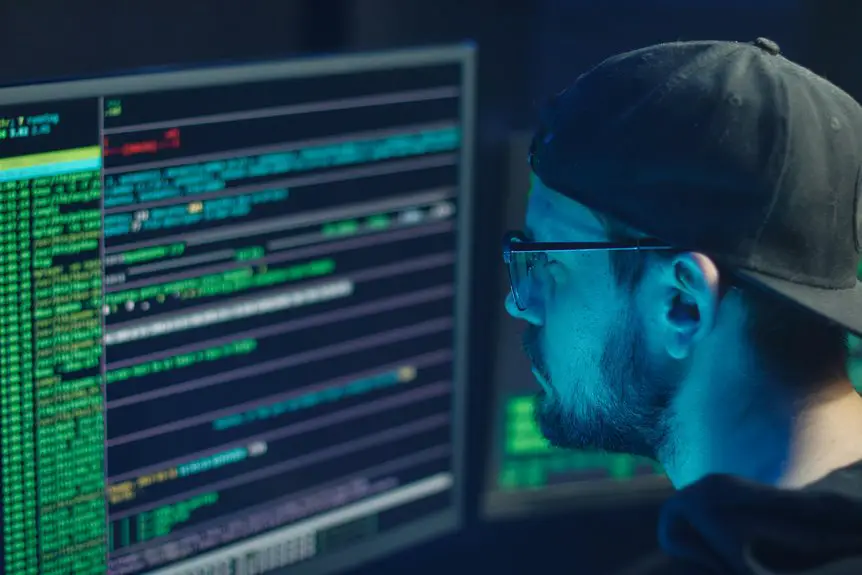To secure your Dropbox account, start by using a strong and unique password of at least 12 characters, mixing uppercase, lowercase, numbers, and symbols. Enable two-factor authentication for added protection. Regularly update your password and avoid reusing passwords across different accounts. Monitor your account activity for any unauthorized access, and consider using a password manager to keep track of multiple credentials. There's more you can do to guarantee your files remain safe and secure.
Key Takeaways
- Create strong passwords of at least 12 characters, combining uppercase letters, lowercase letters, numbers, and symbols.
- Enable two-factor authentication to add an extra layer of security during login.
- Regularly update your passwords every few months to minimize unauthorized access risks.
- Avoid reusing passwords across different accounts to enhance overall security.
- Monitor your Dropbox account activity regularly to detect any unauthorized access or unusual logins.
Use a Strong and Unique Password
When it comes to securing your Dropbox account, using a strong and unique password is essential. A good password should be at least 12 characters long and include a mix of uppercase letters, lowercase letters, numbers, and symbols.
Avoid using easily guessable information like your name or birthday. Instead, think of a phrase or a sentence and modify it into a password. For example, take a line from your favorite song and tweak it with numbers and special characters.
Enable Two-Factor Authentication
To enhance your Dropbox account's security, enabling two-factor authentication (2FA) is an essential step. This feature adds an extra layer of protection beyond your password.
When you log in, you'll need to enter a code sent to your mobile device, ensuring that even if someone has your password, they can't access your account without that code.
Setting up 2FA is simple. Go to your Dropbox account settings, find the security section, and follow the prompts to enable it.
You can choose to receive codes via text or an authentication app. Remember to keep your phone secure, as it's the key to your account.
Regularly Update Your Password
Regularly updating your password is essential for maintaining the security of your Dropbox account. By changing it every few months, you reduce the risk of unauthorized access. If your password's been compromised, updating it promptly can help protect your files.
Choose a strong password that combines upper and lower case letters, numbers, and symbols. Avoid using easily guessed information like birthdays or names.
Set a reminder to update your password regularly, and consider using a password manager to keep track of your new credentials. When you update, remember to log out of all devices and sessions to guarantee that the old password is no longer valid.
Staying proactive about your password security helps safeguard your important data in Dropbox.
Avoid Password Reuse
Reusing passwords across different accounts can leave you vulnerable to security breaches.
To protect yourself, create unique passwords for each of your accounts.
Consider using a password manager to help you keep track of them all easily.
Unique Passwords for Accounts
While it might be tempting to use the same password across multiple accounts for convenience, doing so greatly increases your risk of a security breach. If one account gets compromised, hackers can easily access your other accounts, putting your sensitive information at risk.
To protect yourself, create unique passwords for each account. This may seem overwhelming, but it's essential for your security. Aim for strong passwords that combine letters, numbers, and symbols. You can also consider using phrases that are easy for you to remember but hard for others to guess.
Use Password Managers
One of the best ways to keep your accounts secure and avoid password reuse is by using a password manager.
These tools help you create strong, unique passwords for each of your accounts without the hassle of remembering them all. You only need to remember one master password to access the password manager, which securely stores your credentials.
This way, you can easily generate complex passwords that enhance your security. Plus, many password managers offer features like automatic password updates and breach alerts, keeping you even safer.
By relying on a password manager, you eliminate the temptation to reuse passwords, greatly reducing your risk of unauthorized access to your Dropbox and other accounts.
Monitor Account Activity
How often do you take the time to check your Dropbox account activity? Regularly monitoring your account is essential for spotting any unauthorized access or suspicious behavior.
Log in to your Dropbox and navigate to the security settings to view recent activity. You'll see login attempts, file access, and shared links. If you notice anything unusual, like logins from unfamiliar devices or locations, it's time to act.
Change your password immediately and enable two-factor authentication for extra security. Keeping an eye on your account helps you catch potential threats before they escalate.
Make it a habit to review your activity regularly to guarantee your files remain safe and your personal information stays secure.
Utilize a Password Manager
A password manager can be your best ally in keeping your Dropbox account secure. It simplifies the process of creating and managing strong, unique passwords for all your accounts. By using a password manager, you won't have to remember each password, reducing the risk of using weak or repeated ones.
Here's how it helps:
- Strong Password Generation: It creates complex passwords that are hard to guess.
- Secure Storage: Your passwords are encrypted and stored safely, away from prying eyes.
- Convenient Autofill: It fills in your passwords automatically, making logging into Dropbox quick and hassle-free.
Investing in a reliable password manager can greatly enhance your security and peace of mind. Start using one today!
Be Cautious of Phishing Attempts
Have you ever received an email that looked suspicious? Phishing attempts are more common than you think, and they can compromise your Dropbox account.
These emails often appear legitimate, mimicking trusted sources to trick you into clicking links or providing sensitive information. Always scrutinize the sender's email address and look for spelling errors or unusual requests.
If you're unsure, don't click on links; instead, visit the official Dropbox website directly. Enable two-factor authentication for an added layer of security.
Frequently Asked Questions
How Can I Recover My Dropbox Account if I Forget My Password?
If you've forgotten your Dropbox password, go to the login page, click on "Forgot password?", and follow the instructions sent to your registered email. You'll be able to reset your password quickly and easily.
What Should I Do if I Suspect My Account Has Been Hacked?
If you suspect your account's been hacked, change your password immediately. Enable two-factor authentication, check your account activity for unfamiliar logins, and contact Dropbox support for further assistance. Stay vigilant to protect your data.
Can I Share Passwords Securely With Others on Dropbox?
You can share passwords securely on Dropbox by using the password manager feature. Just create a shared folder, store your passwords there, and control access settings. Make sure to update permissions as needed for security.
Does Dropbox Offer Any Security Features for Business Accounts?
Yes, Dropbox provides robust security features for business accounts. You can utilize advanced encryption, two-factor authentication, and granular access controls, ensuring your team's data remains safe and secure while collaborating on projects.
How Often Should I Change My Dropbox Password?
You should change your Dropbox password every three to six months. However, if you suspect any unauthorized access, change it immediately. Regular updates help keep your account secure and protect your files from potential threats.