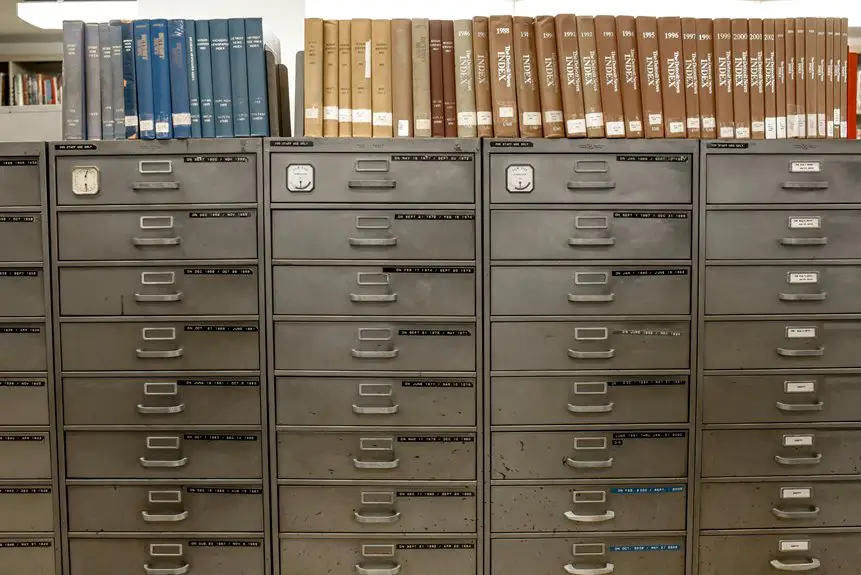When comparing Google Drive and Dropbox security, both offer robust features. Google Drive uses AES-256 bit encryption and multi-factor authentication, while Dropbox also provides strong encryption and two-factor authentication. Each platform allows you to manage file sharing permissions effectively. They comply with major data protection regulations, ensuring secure data handling. Interested in how these services manage vulnerabilities or specific user privacy settings? There's more to uncover about each platform's unique offerings.
Key Takeaways
- Both Google Drive and Dropbox use AES-256 bit encryption for data protection both at rest and in transit.
- Google Drive offers multi-factor authentication and sharing permissions for enhanced account security and file control.
- Dropbox provides two-factor authentication and features like file recovery and version history for added user security.
- Neither platform offers end-to-end encryption, which may be a concern for sensitive information storage.
- Both services comply with major regulatory standards like GDPR and HIPAA, ensuring responsible data handling and security.
Overview of Google Drive Security Features
When it comes to safeguarding your files, Google Drive offers a robust set of security features designed to keep your data safe.
You'll find encryption both in transit and at rest, ensuring that your information remains protected from unauthorized access. Multi-factor authentication adds an extra layer of security, making it harder for anyone but you to access your account.
Plus, Google Drive allows you to set sharing permissions, so you have full control over who can view or edit your files. The activity dashboard lets you monitor file access, keeping you informed about any changes.
Regular security updates and a dedicated team constantly work to identify and fix vulnerabilities, giving you peace of mind that your data is in good hands.
Overview of Dropbox Security Features
When it comes to security, Dropbox packs some powerful features to keep your files safe.
You'll benefit from robust data encryption methods, two-factor authentication for added protection, and handy file recovery options.
Let's explore how these features work together to safeguard your data.
Data Encryption Methods
Although many cloud storage services prioritize security, Dropbox stands out with its robust data encryption methods that protect your files. You can trust Dropbox to keep your data safe through various encryption techniques:
- At Rest Encryption: Your files are encrypted using AES (Advanced Encryption Standard) with a 256-bit key when stored on Dropbox servers.
- In Transit Encryption: Dropbox secures data as it travels between your device and their servers using SSL/TLS protocols, preventing unauthorized access during transfer.
- File Recovery: Along with encryption, Dropbox offers file recovery options, allowing you to restore deleted files within a certain timeframe, adding an extra layer of protection.
With these features, you can feel confident that your data is secure with Dropbox.
Two-Factor Authentication
Beyond encryption, Dropbox enhances its security with Two-Factor Authentication (2FA), providing an extra layer of protection for your account.
This feature requires not just your password but also a second piece of information, usually a code sent to your mobile device. When you log in, you'll enter your password and then receive a 2FA code via text or an authentication app. This means even if someone steals your password, they won't access your files without that second step.
Enabling 2FA is straightforward. Just go to your account settings, and follow the prompts to activate this essential security measure.
File Recovery Options
While you may feel secure storing files in Dropbox, understanding its file recovery options can provide peace of mind.
Dropbox offers several features to help you recover lost or deleted files, ensuring you don't lose important data. Here are three key file recovery options:
- Deleted File Recovery: You can recover deleted files within 30 days, giving you a chance to restore anything accidentally removed.
- Version History: This feature allows you to access previous versions of files for up to 180 days, letting you revert to an earlier draft if needed.
- Extended Version History: For an additional fee, you can extend version history to a year, providing even more time to recover vital files.
With these options, you can confidently manage your files in Dropbox.
Data Encryption Practices
When it comes to data encryption practices, both Google Drive and Dropbox prioritize the security of your files during transmission and storage. Google Drive employs AES-256 bit encryption for files at rest and TLS for data in transit. Dropbox uses AES-256 bit encryption as well but adds a layer with its own encryption protocol for additional security.
Here's a quick comparison:
| Feature | Google Drive | Dropbox |
|---|---|---|
| Encryption at Rest | AES-256 | AES-256 |
| Encryption in Transit | TLS | Custom Protocol |
| End-to-End Encryption | No | No |
Understanding these practices helps you make informed decisions about where to store your sensitive information.
User Authentication Methods
User authentication methods play an essential role in ensuring the security of your files on cloud storage platforms like Google Drive and Dropbox.
Both services offer various ways to verify your identity, enhancing protection against unauthorized access. Here are three key authentication methods you should consider:
- Two-Factor Authentication (2FA): This adds an extra layer of security by requiring a second form of verification, like a text message code, in addition to your password.
- Single Sign-On (SSO): If you use Google Workspace or another identity provider, SSO allows you to access your files with one set of credentials across multiple platforms.
- Security Keys: These physical devices provide strong authentication and are resistant to phishing attacks, making your accounts even safer.
Choose the methods that best fit your needs!
Compliance and Regulatory Standards
Compliance with regulatory standards is essential for maintaining the integrity and security of your data in cloud storage services like Google Drive and Dropbox. Both platforms endeavor to meet various compliance requirements, ensuring your data is handled responsibly. Here's a quick comparison of their compliance standards:
| Compliance Standard | Google Drive | Dropbox |
|---|---|---|
| GDPR | Yes | Yes |
| HIPAA | Yes | Yes |
| CCPA | Yes | Yes |
| ISO 27001 | Yes | Yes |
| SOC 2 Type II | Yes | Yes |
Vulnerability Management and Incident Response
Both Google Drive and Dropbox take proactive measures in vulnerability management and incident response, recognizing that security doesn't end with compliance.
Both Google Drive and Dropbox prioritize security through proactive vulnerability management and swift incident response.
They regularly assess their systems to identify and mitigate potential threats, ensuring your data remains protected.
Here's how they handle vulnerability management and incident response:
- Regular Audits: Both platforms conduct routine security audits to catch vulnerabilities before they can be exploited.
- Incident Response Teams: They've dedicated teams ready to respond quickly to any security incidents, minimizing potential damage.
- User Notifications: If a security issue arises, they promptly notify users, providing guidance on protective measures.
User Control and Privacy Settings
When it comes to managing your files, having control over privacy settings is essential for keeping your data secure. Both Google Drive and Dropbox offer robust options, but they approach user control differently.
In Google Drive, you can easily manage sharing permissions, allowing you to set who can view or edit your files. You also have the option to create shareable links with specific access levels.
On the other hand, Dropbox provides a simple interface for managing shared folders and files, allowing you to revoke access at any time. Understanding these settings helps you maintain your privacy and guarantees that only authorized users can access your information.
Ultimately, knowing how to navigate these controls empowers you to safeguard your sensitive data effectively.
Frequently Asked Questions
How Do Google Drive and Dropbox Handle Data Breaches?
When data breaches occur, both services investigate and respond promptly. They notify affected users, enhance security measures, and provide support. You should stay informed about their policies and take necessary precautions to protect your data.
Are There Any Geographical Restrictions on Data Storage?
Yes, there can be geographical restrictions on data storage. Depending on the service provider, you might find limitations based on local laws or regulations, so it's important to check the terms for your specific region.
Can I Recover Deleted Files From Either Service?
Yes, you can recover deleted files from both services. They offer a way to restore files within a certain timeframe. Just check the trash or deleted items folder, and follow the prompts to recover your documents.
What Happens to My Data if I Cancel My Subscription?
If you cancel your subscription, your data typically remains accessible for a limited time. After that period, it might be deleted. Always check the terms to understand how long your files are retained.
Do Google Drive and Dropbox Provide Support for Third-Party Security Tools?
Both platforms do support third-party security tools. You can integrate various applications to enhance your data protection. Just check the respective app marketplaces to find compatible security solutions that suit your needs.