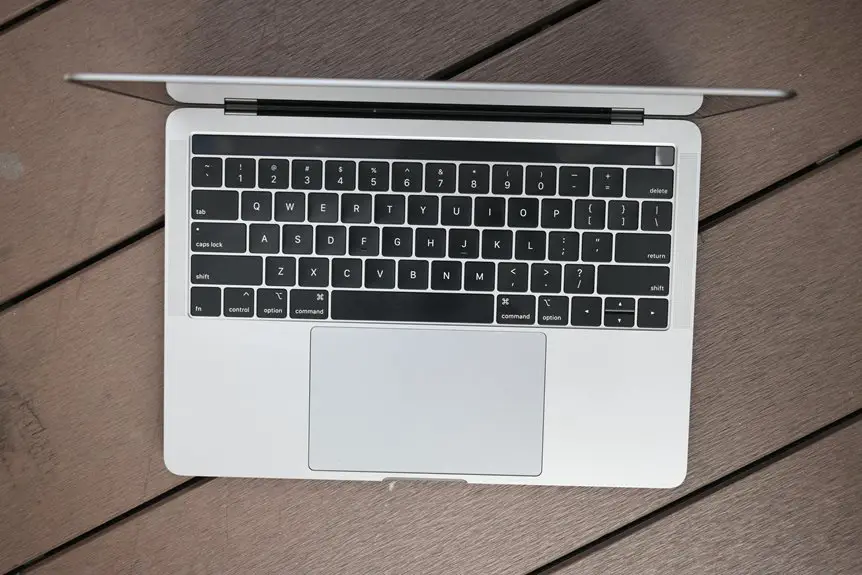When it comes to keyboards, you'll find that their lifespan often varies based on the type you use. Membrane keyboards usually last between 5 to 10 years, while mechanical ones can go much longer. But how do you know when it's time to replace yours? If you're noticing signs like sticky keys or typing errors, it might be a good idea to evaluate your current keyboard. Let's explore the indicators that signal it's time for an upgrade.
Key Takeaways
- Membrane keyboards generally last 5 to 10 years, while mechanical keyboards can exceed 50 million keystrokes, depending on usage and maintenance.
- Signs of wear include sticky keys, missing keycaps, and unresponsive sections, indicating a need for replacement.
- Frequent typing errors and delayed key responses can disrupt workflow, signaling potential keyboard failure.
- Inspect for keycap fading, shiny surfaces, and loose keycaps, as these indicate excessive use and deterioration.
- Evaluate your workspace needs and keyboard features, such as connectivity options and customization, to determine the best replacement.
Understanding Keyboard Lifespan: Average Durability by Type
When you choose a keyboard, it's essential to understand its lifespan, as different types come with varying durability. Generally, you can expect a membrane keyboard to last around 5 to 10 years, depending on usage. These keyboards are often less durable due to their softer materials.
In contrast, if you opt for a more robust option like a mechanical keyboard, you're looking at a lifespan of 10 to 50 million keystrokes, translating to several years of heavy use. Factors such as build quality, maintenance, and usage frequency can significantly impact longevity.
Mechanical Keyboards vs. Membrane Keyboards: Lifespan Comparison
While both mechanical and membrane keyboards serve their purpose, their lifespans can vary significantly based on their construction and usage. Mechanical keyboards, known for their individual switches, often last over 50 million keystrokes. In contrast, membrane keyboards typically endure around 5 to 10 million keystrokes due to their rubber dome design.
Here's a quick comparison:
| Type | Average Lifespan |
|---|---|
| Mechanical | Over 50 million keystrokes |
| Membrane | 5 to 10 million keystrokes |
| Durability | High |
| Cost | Generally higher |
If you're a heavy user, investing in a mechanical keyboard could save you from frequent replacements, while membrane keyboards are often more budget-friendly for casual use.
Common Signs Your Keyboard Needs Replacement
Your keyboard can be a workhorse, but over time, it shows signs of wear that signal it's time for a replacement.
Recognizing these signs can save you from frustration down the line. Here are common indicators your keyboard needs replacing:
- Sticky keys: If keys stick or fail to respond, it's a clear sign of wear.
- Missing keycaps: Lost or damaged keycaps can hinder your typing experience.
- Visible damage: Cracks or breaks in the casing can affect functionality.
- Unresponsive sections: If some keys consistently don't work, it's time for a new one.
- Frequent errors: Constant typos or missed letters indicate it's failing.
Pay attention to these signs, and don't hesitate to upgrade when necessary!
Performance Issues: When Typing Becomes a Struggle
Typing should feel fluid and effortless, but performance issues can quickly turn it into a frustrating ordeal. If you find yourself making more mistakes than usual or struggling to keep up with your thoughts, it's a sign something's off.
Delayed key responses or inconsistent input can break your flow, making tasks take longer than necessary. You might notice that your fingers get tired more quickly or that you're pressing harder to register a key.
These issues can disrupt your productivity and increase irritation. If you frequently need to backtrack to correct errors or if your typing rhythm feels disrupted, it's time to consider whether your keyboard is holding you back.
Replacing it could restore your typing experience to its original ease.
Key Sticking and Malfunctioning: What to Look For
If you notice certain keys sticking or not responding as they should, it's time to pay attention.
Common sticking issues can lead to frustrating typing experiences and may signal a deeper malfunction.
Keep an eye out for these signs to ensure your keyboard remains reliable.
Common Sticking Issues
Keyboards can experience a range of common sticking issues that hinder your typing experience.
If you notice any of these problems, it might be time to investigate further:
- Dust buildup: Particles can accumulate under keys, causing them to stick.
- Spilled liquids: Moisture can lead to key malfunctions and sticky residue.
- Worn-out switches: Over time, the mechanisms can degrade, affecting responsiveness.
- Keycap misalignment: Improperly seated keycaps can cause sticking during typing.
- Temperature changes: Extreme heat or cold can affect key sensitivity and performance.
Recognizing these sticking issues early can save you from a frustrating typing experience and help you determine if it's time for a replacement.
Keep your keyboard clean and well-maintained to prolong its lifespan!
Signs of Malfunction
How can you tell when your keyboard's on the fritz? Look for signs like key sticking, unresponsiveness, or erratic behavior. If you notice any of these issues, it's time to assess your keyboard's condition.
Here's a quick guide to help you identify common problems:
| Sign | What to Do |
|---|---|
| Key Sticking | Clean around the affected key. |
| Unresponsive Keys | Check for software issues or dirt. |
| Erratic Typing | Restart your device or replace it. |
Pay attention to these signs. If they persist, replacing your keyboard might be the best option to ensure a smooth typing experience. Don't let a malfunctioning keyboard slow you down!
Evaluating Wear and Tear: Physical Signs of Damage
As you use your keyboard, keep an eye out for signs of wear and tear that could affect performance.
Look for keycap fading, unresponsive keys, and any damage to the cable or connectors.
Recognizing these physical signs early can help you decide when it's time for a replacement.
Keycap Wear and Tear
While using your keyboard regularly, you might start to notice signs of wear and tear on the keycaps.
It's essential to recognize these signs early to ensure your typing experience remains enjoyable.
Look out for the following indicators:
- Faded lettering: If the letters on your keys are becoming hard to read.
- Shiny surfaces: A glossy sheen can indicate excessive use.
- Physical damage: Chips or cracks that affect the keycap's integrity.
- Loose keycaps: If keys feel wobbly or come off easily.
- Sticking keys: If keys don't pop back up smoothly after pressing.
If you see any of these signs, it might be time to consider a replacement or an upgrade.
Unresponsive Keys Issues
After identifying signs of wear on keycaps, you might encounter another common issue: unresponsive keys. This problem can stem from dirt, debris, or even internal mechanical failures.
If you press a key and it doesn't register, it's frustrating, especially during critical tasks. Start by cleaning the keyboard; sometimes, a simple dusting or compressed air can do wonders.
If the keys still refuse to respond, check for any loose connections or misalignment. Repeated unresponsiveness often signals deeper issues, indicating it might be time to consider a replacement.
Cable and Connector Damage
Cable and connector damage can significantly impact your keyboard's performance. It's essential to inspect these areas regularly to ensure smooth operation.
Look for the following signs of wear and tear:
- Frayed or exposed wires
- Kinks or bends in the cable
- Loose or wobbly connectors
- Corrosion or dirt buildup at connection points
- Intermittent connection issues while typing
If you notice any of these problems, it might be time to consider replacing your keyboard. A damaged cable or connector can lead to frustrating typing experiences and may even cause further issues.
Don't wait until it's too late—stay proactive and check your gear regularly for any signs of damage. Your typing experience will thank you!
Choosing the Right Replacement Keyboard for Your Needs
How do you choose the right replacement keyboard for your needs? First, consider your typing style. If you type a lot, a mechanical keyboard with tactile feedback might suit you best. For quieter environments, a membrane keyboard is a good option.
Next, think about connectivity. Do you prefer wired or wireless? Wireless offers flexibility but may require battery changes.
Additionally, assess your workspace. If you have limited space, a compact keyboard could be ideal. Don't forget about customization; some keyboards allow you to change keycaps or backlighting.
Finally, check reviews and warranties. A solid warranty can save you headaches down the line. By weighing these factors, you'll find a keyboard that enhances your productivity and comfort.
Frequently Asked Questions
Can Cleaning Extend the Lifespan of My Keyboard?
Yes, cleaning your keyboard regularly can definitely extend its lifespan. Dust and debris can hinder performance, so keeping it clean helps maintain functionality and reduces wear, ensuring a smoother typing experience for you.
Are There Specific Brands Known for Durability?
Yes, certain brands are renowned for their durability. Look into models from Logitech, Corsair, and Razer; they've built a reputation for long-lasting keyboards. Investing in quality can save you money in the long run.
How Often Should I Replace My Keyboard?
You should consider replacing your keyboard every 3 to 5 years, depending on usage. If you notice keys sticking or inconsistent performance, it's definitely time for an upgrade to maintain your typing efficiency.
Can I Repair My Keyboard Instead of Replacing It?
Yes, you can often repair your keyboard instead of replacing it. Check for stuck keys, loose connections, or dirt. Simple fixes like cleaning or replacing key switches might save you money and extend its life.
Do Different Usage Patterns Affect Keyboard Lifespan?
Absolutely, your usage patterns significantly impact your keyboard's lifespan. If you type frequently or use it for gaming, it'll wear down faster. On the other hand, occasional use can prolong its life considerably.