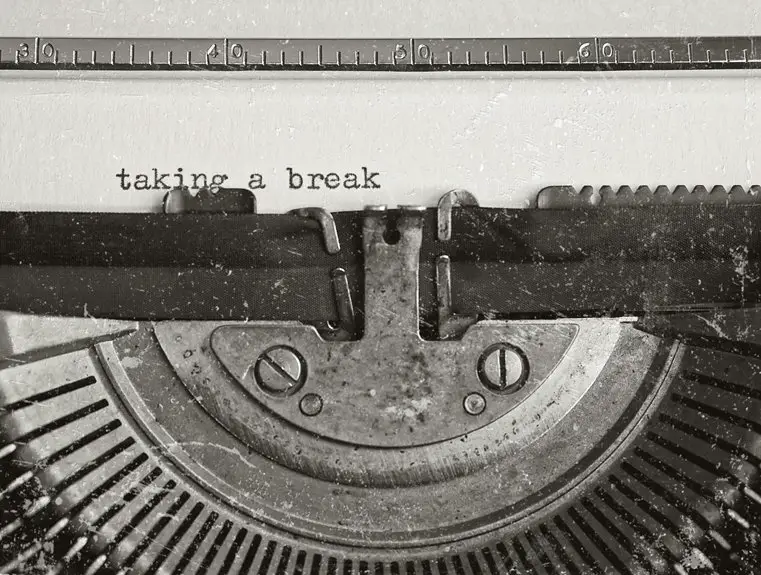When you get a new mechanical keyboard, breaking it in properly can enhance your typing experience significantly. You'll want to focus on applying consistent pressure while typing, rather than heavy strikes. This technique helps loosen the switches and improves responsiveness. But there's more to it than just typing. Discovering the best practices and tools for optimal performance can make all the difference. Let's explore what you can do next.
Key Takeaways
- Type regularly using varied rhythms to loosen the switches and enhance their responsiveness over time.
- Practice touch typing to build muscle memory and minimize unnecessary finger movements for consistent keystrokes.
- Apply a suitable lubricant, like Krytox or Tribosys, to reduce friction and improve keystroke smoothness after disassembling the keyboard.
- Utilize keyboard break-in software, customizing settings for prolonged key presses to promote smoother operation and ensure adequate key exercise.
- Perform regular maintenance by cleaning the keyboard and switches to prolong switch life and enhance the overall typing experience.
Understanding Mechanical Key Switches
Mechanical key switches are the heart of your keyboard, determining how it feels and responds when you type. Each switch type, whether tactile, linear, or clicky, offers a unique experience.
Tactile switches provide a noticeable bump, giving you feedback without the loud noise. Linear switches, on the other hand, deliver a smooth keystroke, making them ideal for fast-paced gaming. Clicky switches combine both feedback and sound, ensuring you know exactly when a key registers.
Understanding these differences is crucial for choosing the right switch that suits your typing style. It's not just about preference; it's about enhancing your overall productivity and comfort.
Take the time to explore various switches, as they truly shape your interaction with your keyboard.
Typing Techniques for Breaking In
While breaking in your new mechanical keyboard, adopting the right typing techniques can make a significant difference in how the keys feel and respond.
Here are three techniques to enhance your experience:
- Consistent Pressure: Apply steady pressure when typing. Avoid pounding the keys; gentle but firm taps can help the switches settle in more evenly.
- Varied Rhythm: Type at different speeds and rhythms. This variation helps to loosen up the switches and allows for a smoother feel over time.
- Practice Touch Typing: Focus on touch typing to reduce unnecessary finger movements. This technique promotes better key engagement and helps you adapt to the keyboard's unique feel.
Using Key Switch Lubrication
Applying lubricant to your key switches can dramatically enhance your typing experience. It reduces friction, making each keystroke smoother and quieter.
To start, you'll need a suitable lubricant; options like Krytox or Tribosys are popular among enthusiasts.
Before applying, disassemble your keyboard and carefully remove the switches. Clean the switches to ensure a good bond with the lubricant.
Use a small brush or applicator to apply a thin layer to the moving parts of each switch. Avoid over-lubricating, as excess can lead to sluggish response.
Once you've finished, reassemble your keyboard and enjoy the improved feel. With just a bit of time and effort, your typing experience will become much more satisfying and enjoyable.
Running Keyboard Break-In Software
After enhancing your switches with lubrication, it's time to focus on breaking in your keyboard for an even better experience.
Running keyboard break-in software can help you achieve this by exercising your switches and promoting smoother key presses. Here's how to get started:
- Download a Break-In Program: Look for reliable software designed specifically for this purpose, such as "KeyboardTester" or "Switch Hitter."
- Set Your Parameters: Customize the software settings to run for several hours, randomly pressing different keys.
- Monitor Progress: Keep an eye on the software as it works, ensuring the keys are being exercised adequately.
Regular Maintenance and Care
A well-maintained mechanical keyboard not only enhances your typing experience but also prolongs the life of your switches and keycaps. To keep it in top shape, regularly clean your keyboard.
Start by unplugging it, then gently remove the keycaps using a keycap puller. Use compressed air to blow away dust and debris from the switches. Wipe down the surface with a damp microfiber cloth.
Don't forget to keep your keycaps clean too; you can soak them in soapy water and rinse them thoroughly.
Finally, consider lubricating your switches if you want a smoother feel. By taking these steps, you'll ensure your keyboard remains responsive and enjoyable for years to come.
Regular care makes all the difference!
Frequently Asked Questions
How Long Does It Take to Fully Break in a Mechanical Keyboard?
It usually takes about 40 to 100 hours of typing for a mechanical keyboard to fully break in. You'll notice smoother keystrokes and improved feel as you put in more time using it.
Can I Use My Keyboard While Breaking It In?
Yes, you can definitely use your keyboard while breaking it in. In fact, regular typing helps the switches settle faster, making your overall experience smoother and more enjoyable. So, go ahead and start typing!
Are All Mechanical Switches the Same When Breaking In?
Not all mechanical switches behave the same during break-in. Some might feel smoother and more responsive, while others could take longer to settle. You'll notice differences based on the switch type and design.
What Should I Do if My Keyboard Feels Stiff?
If your keyboard feels stiff, try typing regularly to loosen the switches. You can also gently press each key repeatedly or switch to a different typing technique to help improve responsiveness and comfort while you type.
Is Breaking in Necessary for Gaming Keyboards?
Breaking in gaming keyboards isn't strictly necessary, but it can enhance your experience. You'll notice smoother keystrokes and improved responsiveness as you use it. Just enjoy playing, and your keyboard will naturally adapt over time.