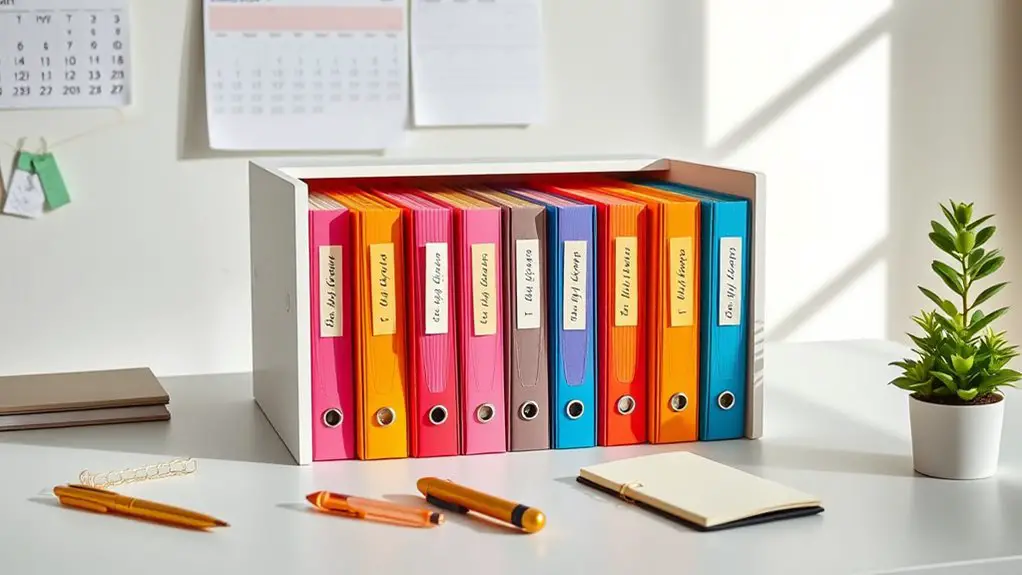To create a filing system that actually works, start by identifying key categories for your documents, such as financial or legal. Organize these into intuitive subcategories and implement a consistent naming convention. Use color-coding for quick visual identification, and guarantee your system is accessible and user-friendly. Don't forget to conduct regular maintenance to keep it efficient. With these basics in place, you'll set a solid foundation for your filing system—more tips will follow to enhance your organization!
Key Takeaways
- Identify and categorize documents by type, such as financial or legal, to create a structured filing system.
- Use color-coding and labeled folders for intuitive visual recognition and faster retrieval of files.
- Maintain a consistent naming convention for all files to enhance clarity and organization.
- Conduct regular reviews and audits to ensure the filing system remains effective and adapts to evolving needs.
- Provide user training and documentation to ensure all individuals are familiar with the system's functionalities.
Understanding the Importance of an Organized Filing System

An organized filing system is essential for efficiency and productivity in any workspace. It allows you to access documents quickly, cutting down the time spent searching for them. When your files are structured, you streamline document retrieval, enhancing your overall productivity. Additionally, a solid filing system keeps important documents safe, reducing the risk of loss or damage. This organization supports a structured workflow, vital for making informed decisions. It also aids in legal compliance by ensuring you maintain records as evidence. Furthermore, effective document control contributes to overall information management, ensuring accuracy and reliability of documents through version control.
Identifying Key Categories for Your Files
A well-organized filing system starts with identifying key categories for your files.
First, determine your main needs by listing the types of documents you need to manage, such as mortgage and property documents, vehicle records, financial documents, tax records, and insurance policies.
Next, create broad categories that make sense for you, like Household Records, Financial Documents, Personal Documents, Business Records, and Medical Records. Organizing files takes time, so be sure to tackle piles on separate days to avoid fatigue.
After that, break these down into specific subcategories—like Utilities and Maintenance under Household, or Banking and Investments under Financial.
Finally, apply a classification system, whether alphabetic, numeric, or alphanumeric, to keep everything easily accessible. Regularly review and adapt your categories to guarantee your system remains effective and simple to navigate.
Creating Effective Paper Hubs

Creating effective paper hubs can transform the way you manage your documents, making it easier to find what you need when you need it.
Start by organizing papers into hubs based on their type or function, like financial records, legal documents, or children's artwork. Use labeled folders to clearly identify each hub, and designate specific storage locations for them. Paper hubs are essential for reducing indecisiveness on paper storage, ensuring everything has a designated home.
Color-coding can enhance this system, allowing you to visually recognize categories at a glance. Regularly review and declutter your hubs to prevent overcrowding and maintain efficiency.
Establish a routine for filing documents into their respective hubs, ensuring everything stays organized. This streamlined approach reduces clutter and the stress of managing paper piles, creating a more efficient workspace.
Choosing Between Digital and Paper Filing Systems
When choosing between digital and paper filing systems, consider the unique advantages each offers. Digital systems provide cost efficiency, enhanced security, and eco-friendliness, while paper systems can be straightforward and familiar for many. Additionally, digital systems offer improved document retrieval, making it easier to access important files quickly. Weigh these factors to find the best fit for your needs.
Pros of Digital Systems
Digital filing systems offer a range of advantages that can greatly enhance your organizational efficiency. They require less physical storage, saving you money and space, while ensuring that sensitive documents are securely protected. You can easily retrieve files using advanced search functions, which boosts productivity and reduces manual errors. Maintaining consistency in categorization allows for a more streamlined organization process. Collaboration becomes seamless as multiple users can access documents simultaneously, and you can customize your setup to fit your specific needs.
| Key Benefits | Details |
|---|---|
| Reduced Paper Usage | Minimizes environmental impact and waste |
| Improved Collaboration | Allows simultaneous access for multiple users |
| Disaster Recovery | Protects files from physical disasters |
Embracing a digital system can streamline your operations effectively.
Benefits of Paper Systems
Paper filing systems offer unique benefits that can appeal to those who prefer a more traditional approach to organization. For many, the tactile experience of handling paper documents feels more comfortable and engaging. You don't need technical skills or internet access, making paper filing universally accessible. Plus, it provides a sense of control and oversight that some find reassuring. Privacy and security are also enhanced, as you avoid the risks of digital breaches. With straightforward processes, you can organize documents flexibly without digital constraints. While it might take up more space, the immediate feedback from handling physical files can make organization more intuitive for you. Overall, paper systems can deliver simplicity and comfort in an increasingly digital world. However, it's important to note that digital filing systems improve organization and productivity by allowing for quicker file retrieval in seconds.
Establishing Logical Categories for Document Organization

Establishing logical categories for document organization is essential for efficient retrieval and management. Start by identifying broad categories like "Finances," "Household," or "Business Records." Guarantee these categories reflect the content of your documents, making it easy to find what you need. Consider industry-specific categories, especially if you work in specialized fields. Once you have your main categories, create subcategories to enhance specificity—for example, "Checking Account" under "Finances."
Use clear labels and consider color coding to visually differentiate categories. Maintaining a consistent naming convention ensures clarity and ease of navigation within your filing system. Finally, be flexible; periodically review your categories to adapt to changing organizational needs. This way, your filing system remains effective and user-friendly over time.
Implementing a Consistent Labeling System
Once you've set up your categories, the next step is to implement a consistent labeling system. Choose clear fonts and sizes for your labels to guarantee readability. Standardize your labels and folder types across the organization. Use label printers for a professional look, selecting materials based on your needs. Additionally, having visible labels ensures quick access to files, further enhancing the overall efficiency of your filing system.
Here's a quick reference table for effective labeling:
| Label Aspect | Recommendation | Purpose |
|---|---|---|
| Font & Size | Simple, large fonts | Enhance readability |
| Labeling Software | Consistent design tools | Maintain uniformity |
| Color Contrast | High-contrast combinations | Improve visibility |
| Label Placement | Strategic positioning | Maximize visibility |
Regularly verify labels for accuracy and confirm staff are trained in label management to keep everything organized and consistent.
Utilizing Color-Coding for Enhanced Visual Organization
While organizing your filing system, utilizing color-coding can greatly enhance visual recognition and efficiency. Colors allow your brain to process information faster, making file retrieval quicker. By categorizing documents with distinct colors, you'll boost productivity and reduce time spent searching for information. This visual clarity helps you easily differentiate between various files, minimizing the risk of misfiles. Color association aids cognitive function in organizing files, allowing you to locate files by color rather than reading through labels. If a document's misplaced, it disrupts the color pattern, making it easy to spot. Plus, a custom color-coding system can be tailored to your specific needs, whether for personal or industry-specific categories.
Prioritizing Accessibility in Your Filing System
To guarantee your filing system meets everyone's needs, prioritizing accessibility is vital. Design your system with users in mind, making sure it accommodates individuals with disabilities. Consider adjustable ergonomic work counters and horizontal filing cabinets that provide easier access. Incorporating technology is key; automated features like digital locks and motorized doors can enhance usability for everyone. Make certain your filing system complies with ADA standards, providing necessary clearances and operable parts. Customizing solutions based on specific user needs, such as lockable filing cabinets for those with mobility challenges, will further enhance accessibility. Regular audits and user feedback are essential to maintain your system's effectiveness over time.
Regular Maintenance and Decluttering Techniques
Regular maintenance and decluttering are essential for keeping your filing system efficient and user-friendly. Start by conducting periodic audits to check if documents are correctly filed and identify any misfiled or outdated items. Engage your team in this process to promote understanding and compliance. Additionally, effective filing systems ensure smooth operations and easy access to documents, which is crucial for maintaining productivity.
Use broad categories, then subcategorize documents to streamline organization. Schedule regular intervals to review and purge unnecessary files. For digital systems, guarantee regular backups, software updates, and data encryption to protect sensitive information.
In a physical filing system, keep storage areas clean and secure, checking for damage regularly. Implement a clear retention policy so everyone knows how long to keep documents, guaranteeing your filing system remains effective and organized.
Adapting Your Filing System as Needs Change
As your needs evolve, it's essential to assess your filing system regularly to guarantee it still meets your requirements. Implementing flexible structures allows you to adapt quickly, while consistent evaluations help you identify areas for improvement. Regularly identifying filing system issues can provide insight into necessary adjustments for maintaining an effective organization.
Assessing Evolving Requirements
While your filing system may have served you well in the past, it is crucial to recognize that changing needs can render it less effective over time. Start by evaluating the current system's purpose and effectiveness. Identify new document types, user needs, and areas requiring adaptation. Regularly reviewing your system ensures that it remains effective and that you can achieve quick access to financial records when needed.
| Change Trigger | Assessment Action | Notes |
|---|---|---|
| Business Growth | Review for scalability | Confirm it accommodates growth |
| New Regulations | Update for compliance | Stay informed about laws |
| User Feedback | Gather and analyze feedback | Adjust based on user input |
Regularly review your system to keep it aligned with your evolving requirements. Flexibility in design helps you adapt seamlessly, confirming your filing system continues to meet your needs effectively.
Implementing Flexible Structures
After evaluating your filing system's evolving requirements, it's time to implement flexible structures that adapt to those changing needs.
Start by integrating digital formats and utilizing cloud storage solutions for easy access across devices. Consider adopting document management systems to streamline electronic document handling. Automated file organization tools can also enhance efficiency, reducing manual effort. A well-structured filing system is fundamental for downstream processes.
Establish clear naming conventions and a hierarchical folder structure to simplify complexity. Regularly eliminate redundant files to maintain a lean system. Allow remote access to digital files and optimize physical storage for better space management.
Finally, guarantee your filing system is modular and scalable, ready to accommodate new documents and projects as they arise, keeping your organization agile and responsive.
Regular System Evaluations
Regular evaluations of your filing system are essential for staying aligned with your organization's evolving needs. Regularly assess the filing process, identify benchmarks, and analyze user needs to detect any issues. Use the following table to guide your evaluation:
| Evaluation Focus | Actions |
|---|---|
| Filing Process | Assess retrieval and re-filing steps |
| User Needs | Analyze who retrieves files and how often |
| Areas for Improvement | Document space, equipment, and growth expectations |
Identifying gaps in current processes can help improve the overall efficiency of your filing system.
Tips for Maintaining Consistency Across Systems
To maintain consistency across your filing systems, it's crucial to establish clear guidelines that everyone involved can easily follow.
Start by using broad, meaningful categories like business, personal, finances, and medical. Implement a consistent naming convention to simplify navigation. Color coding can also help, associating specific colors with each category. Additionally, having a well-organized file system can improve efficiency in both personal and professional settings, making it easier for everyone to find essential documents.
Make certain your digital and paper systems mirror each other for seamless use. Create intuitive subcategories for better organization and retrieval. Document the system's requirements and communicate them effectively.
Conduct training sessions to familiarize all users with the system. Finally, establish feedback mechanisms to identify areas needing improvement, making certain your filing system remains relevant and efficient over time.
Regular reviews are also key to maintaining consistency.
Frequently Asked Questions
How Often Should I Review My Filing System?
You should review your filing system regularly, ideally annually or bi-annually. The frequency depends on document volume and changes in procedures. Staying consistent helps keep your files organized, accurate, and compliant with necessary standards.
What Materials Do I Need to Start Organizing My Files?
To start organizing your files, you'll need filing folders, a label maker, a file cabinet, a scanner, and digital storage options. Additionally, consider using pens, pouches, and colored labels for better categorization.
Can I Mix Digital and Paper Files in One System?
Yes, you can definitely mix digital and paper files in one system. Just make certain you use consistent categories, maintain clear naming conventions, and regularly update both formats for efficient organization and quick access.
What Should I Do With Outdated Documents?
You should review outdated documents regularly. Keep those needed for audits or legal reasons, while securely shredding the rest. Confirm you're compliant with regulations to protect sensitive information and maintain your organization's integrity.
How Do I Handle Sensitive Information Securely?
To handle sensitive information securely, categorize and map your data, implement access controls, use encryption for storage and transmission, train employees on security practices, and regularly monitor for unauthorized access or compliance issues.