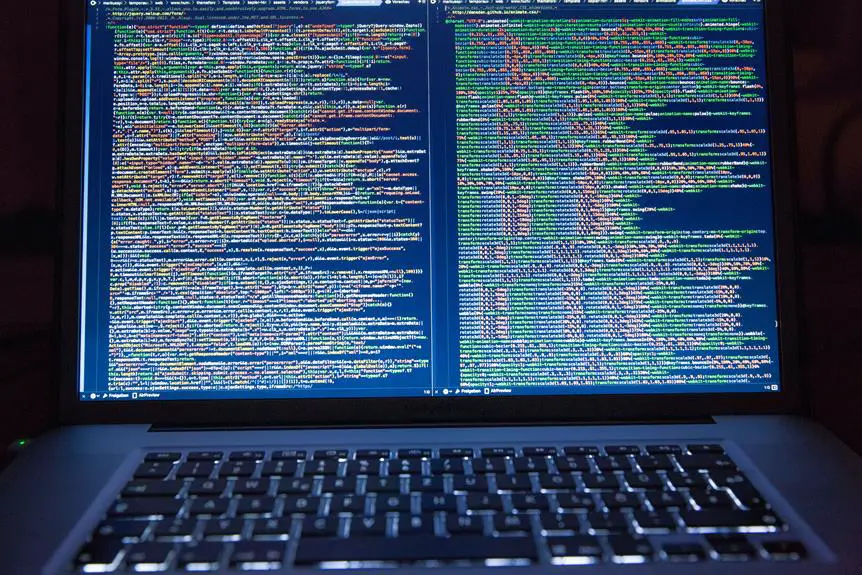You're ready to build your software empire from the comfort of your own home, and your office space should reflect that ambition. Creating the ultimate home office for software engineers is like crafting the code for a flawless program – it requires precision, functionality, and attention to detail.
From ergonomic furniture that supports your marathon coding sessions to optimal lighting that keeps your focus sharp, every aspect of your workspace should be designed for peak productivity.
In this guide, we'll explore the essential elements that will elevate your home office into a software engineering sanctuary, where innovation and efficiency thrive. Let's dive into the blueprint of your ultimate workspace.
Key Takeaways
- Choose ergonomic furniture and equipment that support proper posture and comfort during work.
- Optimize lighting placement to reduce eye strain by using adjustable task lighting and positioning your desk near a window.
- Implement effective cable management solutions to keep your workspace clean and organized.
- Personalize your home office with inspiring decor and prioritize comfortable seating with adjustable armrests and lumbar support.
Ergonomic Furniture Selection
To create an ergonomic home office setup, you should begin by selecting furniture that supports proper posture and comfort during long hours of work. A standing desk can be a game-changer, allowing you to alternate between sitting and standing, reducing the strain on your back and neck. Look for a task chair with adjustable height, lumbar support, and armrests to maintain proper posture and reduce the risk of developing musculoskeletal issues.
When choosing a standing desk, ensure it has a smooth transition between sitting and standing heights, and enough space to accommodate your computer, keyboard, and other work essentials. Your task chair should have a comfortable seat cushion, breathable fabric, and swivel capabilities to promote easy movement.
These furniture pieces are crucial for maintaining a healthy and productive work environment. Remember, investing in quality ergonomic furniture now can prevent discomfort and health issues in the future, allowing you to focus on mastering your craft without physical distractions.
Optimal Lighting Solutions
Consider implementing adjustable task lighting to optimize your workspace and reduce eye strain during extended coding sessions. Natural sunlight is the ideal lighting source for your home office, so position your desk near a window to maximize the benefits of natural light. If natural light is limited, invest in task lighting with energy-efficient bulbs to mimic natural light and reduce eye fatigue. Look for fixtures with dimmable options, allowing you to adjust the brightness based on the time of day and your specific needs.
By utilizing task lighting, you can create an environment that promotes focus and productivity while minimizing the negative effects of prolonged screen exposure.
To further enhance your lighting setup, consider adding adjustable desk lamps to provide targeted illumination for specific tasks. This will allow you to customize the lighting in different areas of your workspace, ensuring that you have optimal visibility without causing glare or shadows.
Essential Tech Tools
You need to ensure that your home office is equipped with an ergonomic desk setup to support your long hours of coding and development.
Additionally, a high-speed internet connection is essential for seamless communication with your team and accessing online resources without any interruptions.
These tech tools are the backbone of your productivity and efficiency as a software engineer.
Ergonomic Desk Setup
Ensure your ergonomic desk setup includes essential tech tools such as an adjustable monitor stand and an ergonomic keyboard and mouse. A standing desk can provide flexibility, allowing you to switch between sitting and standing positions throughout the day, reducing the risk of sedentary-related health issues.
Additionally, monitor arms can help you position your screens at the optimal height and distance to reduce strain on your neck and eyes. An ergonomic keyboard and mouse can promote a more natural hand position, reducing the risk of repetitive strain injuries.
Invest in an adjustable monitor stand to ensure your screen is at eye level to prevent neck strain. These tech tools are essential for maintaining a comfortable and healthy workspace, allowing you to focus on your software engineering tasks with minimal physical discomfort.
High-Speed Internet Connection
A reliable high-speed internet connection is crucial for seamless software engineering work. It facilitates efficient communication, collaboration, and access to essential resources. When setting up your home office, prioritize internet speed to ensure smooth video conferencing, fast code uploads, and quick access to online resources.
Look for an internet plan that offers high download and upload speeds, ideally above 100 Mbps for both. Additionally, consider the placement of your router. Position it in a central location within your home office to ensure consistent and strong Wi-Fi coverage throughout the space. Avoid placing the router near large obstacles or electronic devices that may cause interference.
Effective Cable Management
Streamline your workspace by implementing effective cable management solutions to keep your home office organized and free from tangled wires. Mastering cable organization and wire management is crucial for creating a productive and visually appealing workspace.
Consider these essential tips to achieve seamless cable management:
- Cord Concealment: Invest in cable management sleeves or raceways to hide unsightly cords along the walls or underneath your desk. These solutions keep wires neatly bundled and out of sight, creating a clean and professional look.
- Cable Clips and Ties: Utilize adhesive cable clips or reusable cable ties to secure and route wires along the edges of your desk or the back of your monitor. This prevents cables from tangling and makes it easier to identify and access specific cords when needed.
- Cord Storage: Opt for a cable organizer box or a dedicated drawer to store excess cables and power strips. This not only declutters your workspace but also protects cables from dust and potential damage.
Organizational Systems
To maintain a well-organized home office, regularly assess and adjust your organizational systems to optimize efficiency and productivity. Start by implementing smart storage solutions to keep your workspace tidy. Invest in shelves, filing cabinets, and desk organizers to declutter your office and create a more focused environment. Utilize desk organization tools such as cable management systems and desktop organizers to keep essential items within reach and maintain a clean, efficient workspace.
In addition to storage solutions and desk organization, effective time management is crucial for software engineers. Use productivity hacks like the Pomodoro Technique to break work into intervals, boosting productivity and maintaining focus. Consider using task management apps and project management tools to stay organized and prioritize tasks effectively. By implementing these time management and productivity strategies, you can optimize your workflow and accomplish more in less time.
Regularly reassessing and fine-tuning your organizational systems is essential for maintaining a high level of productivity. By integrating storage solutions, desk organization, time management techniques, and productivity hacks, you can create the ultimate home office environment for software engineering mastery.
Personalized Workstation Setup
Craft your workstation setup to maximize comfort and efficiency, ensuring that it meets your specific needs as a software engineer. Your personalized workstation is crucial for maintaining focus and productivity. Here's how to optimize your workspace:
- Ergonomic Furniture: Invest in a high-quality chair and desk that support good posture and reduce the risk of strain or injury during long coding sessions.
- Customized Equipment: Tailor your computer setup to your preferences, whether it's a dual monitor display, a mechanical keyboard, or a specific mouse that enhances your workflow.
- Personalized Decor: Surround yourself with decor that inspires and motivates you. Whether it's artwork, plants, or meaningful objects, personal touches can create a more enjoyable work environment.
By customizing your equipment and adding personalized decor, you can create a workspace that not only reflects your individuality but also fosters creativity and efficiency.
Your personalized workstation will be a key element in boosting your overall productivity and satisfaction as a software engineer.
Comfortable Seating Options
When setting up your home office, prioritize comfortable seating options to support your posture and enhance long hours of coding and problem-solving. The right chair ergonomics and seating posture are crucial for maintaining your health and focus. Look for comfortable seating with adjustable armrests, lumbar support, and a breathable fabric to ensure maximum comfort during extended periods of work. Here's a comparison table to help you choose the best seating option for your home office:
| Seating Option | Features |
|---|---|
| Ergonomic Chair | Adjustable armrests, lumbar support, breathable fabric |
| Gaming Chair | Adjustable armrests, neck and lumbar pillows, reclining feature |
| Standing Desk Stool | Adjustable height, tilting seat, anti-fatigue mat compatibility |
Ultimately, the choice of seating will depend on your personal preferences and specific needs. However, always prioritize comfort and support for your back and arms. Remember, investing in a quality, comfortable chair is an investment in your productivity and long-term well-being.
Productive Space Layout
You need to arrange your furniture in an ergonomic way to ensure comfort and productivity.
Optimized lighting placement is also crucial for reducing eye strain and fatigue.
These elements will help create a productive space layout that supports your work as a software engineer.
Ergonomic Furniture Arrangement
To optimize productivity, prioritize an ergonomic furniture arrangement in your home office for efficient software engineering work. Start with an ergonomic chair that provides proper lumbar support and adjustable armrests.
Ensure your desk height allows for a 90-degree angle at the elbows when typing, and position your monitor at eye level to reduce neck strain. Keep frequently used items within arm's reach to minimize excessive reaching or twisting.
Additionally, consider investing in a height-adjustable desk to alternate between sitting and standing throughout the day. A well-thought-out furniture arrangement not only promotes better posture and physical comfort but also enhances focus and productivity during long coding sessions.
Optimized Lighting Placement
Positioning your lighting strategically can significantly impact your productivity and comfort in your home office as a software engineer. Incorporating natural light into your workspace can help reduce eye strain and boost your mood. Consider placing your desk near a window to take advantage of natural light throughout the day.
Additionally, task lighting is crucial for illuminating specific work areas, such as your keyboard or documents. Position adjustable task lights to minimize glare and shadows, allowing you to focus without straining your eyes.
When setting up your home office, aim for a balanced combination of natural light and task lighting to create an optimal environment for productivity and well-being.
Frequently Asked Questions
How Can I Effectively Manage Distractions in My Home Office?
To manage distractions in your home office, practice mindfulness techniques and use productivity boosters. Invest in noise-cancelling headphones and implement time-blocking techniques to stay focused and productive throughout the day.
What Are Some Tips for Creating a Healthy Work-Life Balance in a Home Office Environment?
Setting boundaries is crucial for a healthy work-life balance. Practice time management, prioritize self-care, and schedule social interactions. Avoid overworking and designate specific work hours. Take breaks and engage in activities that promote relaxation to maintain a balanced lifestyle.
Are There Any Specific Security Measures I Should Take to Protect Sensitive Data in My Home Office?
To protect sensitive data in your home office, ensure data encryption and use a virtual private network for secure connections. Implement biometric access and firewall protection to safeguard against unauthorized access and cyber threats.
How Can I Incorporate Elements of Nature or Greenery Into My Home Office for a More Calming Environment?
To create a biophilic workspace, bring in natural light, add indoor plants, and use nature-inspired decor. Greenery in office design can enhance your home office, promoting a calming environment that boosts productivity and creativity.
What Are Some Strategies for Staying Physically Active and Avoiding a Sedentary Lifestyle While Working From Home?
To stay active while working from home, prioritize ergonomic setups and take regular breaks to stretch and move. Incorporate standing desks or ergonomic chairs for better posture. It's essential to find ways to stay active throughout the workday.