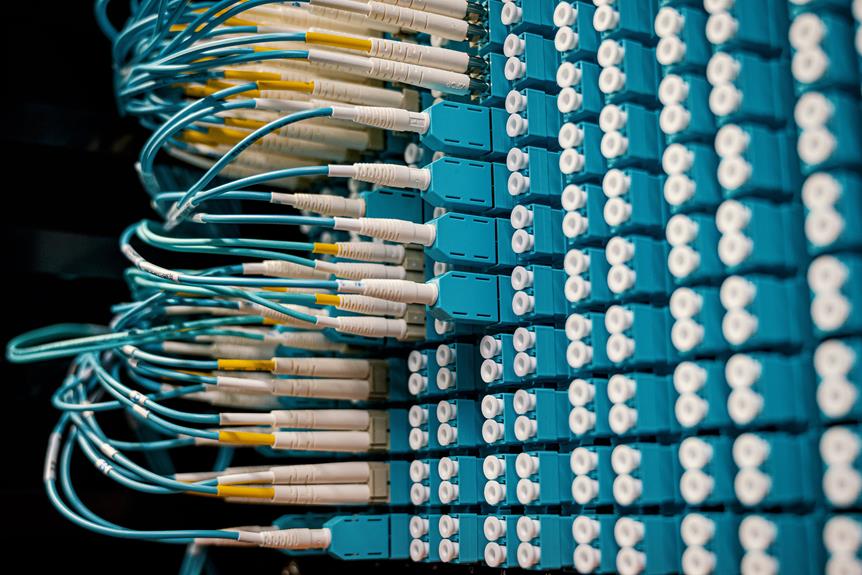Tangled cords can be like unruly vines in your home office, causing potential hazards and chaos. To master cable management safety, you must learn the art of organization and maintenance.
By understanding potential risks and choosing the right tools, you can create a safe and efficient workspace. Organizing cables behind furniture and securing them to surfaces will prevent tripping and damage.
Managing power strips and surge protectors, as well as labeling and color-coding cables, adds an extra layer of control and safety. Regular maintenance and safety checks will ensure a tidy and hazard-free environment.
Mastering cable management safety in your home office is essential for a productive and secure workspace.
Key Takeaways
- Categorize cables based on function and usage frequency
- Use cable ties or organizers to bundle and label cables
- Invest in cable management solutions like trays, raceways, or sleeves
- Regularly inspect and maintain cords
Understanding Cable Organization
Ensure a well-organized and efficient home office by understanding the principles of cable organization. Cable concealment and cord containment are essential for maintaining a tidy workspace and preventing potential hazards.
To achieve mastery in cable organization, start by categorizing your cables based on their functions and usage frequency. Use cable ties or organizers to keep them neatly bundled and labeled. This not only prevents tangles but also makes it easier to identify and access specific cables when needed.
Consider investing in cable management solutions such as cable trays, raceways, or sleeves to conceal and protect cables along the walls or under your desk. These tools not only streamline the visual appeal of your home office but also reduce the risk of tripping over loose cords.
Furthermore, opt for adjustable and flexible cable organizers to accommodate changes in your office setup or equipment.
Identifying Potential Hazards
You need to be aware of the potential hazards that can arise from cable mismanagement in your home office.
Hidden cord dangers, trip and fall risks, and overloaded power outlets are all common safety concerns.
Hidden Cord Dangers
Identify potential hidden cord dangers in your home office to prevent electrical hazards and ensure a safe working environment. Hidden cord dangers can pose serious safety risks if not properly addressed. Take the following safety precautions to identify and eliminate potential hazards:
- Overloaded Power Outlets: Avoid overloading power outlets with multiple devices, as this can lead to overheating and potential fire hazards.
- Exposed Wires: Inspect for any exposed wires or frayed cords, as they can cause electric shocks or fires.
- Tangled Cords: Keep cords organized and untangled to prevent tripping hazards and damage to the cords.
- Under Carpet Cords: Avoid running cords under carpets or rugs, as it can lead to overheating and create a fire hazard.
Regularly inspecting and maintaining your cords will help create a safe and efficient home office environment.
Trip and Fall Risks
To prevent trip and fall risks in your home office, carefully inspect the placement of cords and cables to eliminate potential hazards.
Start by ensuring proper cable concealment to prevent them from becoming tripping hazards. Use cord coverings to secure loose wires, especially in high-traffic areas.
Check for any cords that may be stretched across walkways or under rugs, and reroute them to reduce the risk of someone tripping.
Additionally, make sure that all cables are neatly organized and secured against walls or under desks using cable management tools.
Regularly inspect the condition of the cord coverings to ensure they remain intact and effective.
Overloaded Power Outlets
Inspect your power outlets to identify potential hazards caused by overloading them with multiple devices and appliances. Overloaded outlets pose fire hazards and increase the risk of electrical hazards. To ensure outlet safety, keep an eye out for the following warning signs:
- Frequent Circuit Breaker Trips: If your circuit breakers trip often, it may indicate that the outlet is overloaded.
- Warm or Hot Outlets: Touch your outlets to check for warmth or heat, as this could be a sign of overload and potential fire hazard.
- Sparks or Burning Smell: If you notice sparks when plugging in devices or detect a burning smell near the outlet, it's crucial to address the overload issue immediately.
- Use of Extension Cords: Over-reliance on extension cords can lead to overloading, so minimize their use and ensure proper distribution of power.
Choosing Appropriate Cable Management Tools
You should consider investing in cable management tools that suit your specific needs and the layout of your home office. Proper cable management tools not only keep your workspace organized but also prevent potential safety hazards. Here are some essential cable management tools to consider for your home office:
| Cable Routing | Cable Concealment |
|---|---|
| Cable raceways | Cable sleeves |
| Cable trays | Cable management box |
| Cable clips | Under-desk cable rack |
When selecting cable management tools, consider the number of cables you need to manage, the layout of your office, and the types of devices you use. For example, if your office has multiple workstations or devices, cable trays and raceways may be more suitable for routing cables along walls or underneath desks. On the other hand, if you have exposed cables on the floor, cable sleeves or a cable management box can effectively conceal and organize them. By investing in the right tools for cable routing and concealment, you can create a safer and more efficient workspace.
Organizing Cables Behind Furniture
Consider utilizing cable raceways or cable management boxes to effectively organize and conceal cables behind furniture in your home office. Cable concealment is crucial for both safety and aesthetics.
When it comes to furniture placement, ensure that there's enough space between the furniture and the wall to accommodate the cables and the cable management solution.
Here are some tips for organizing cables behind furniture:
- Cable Raceways: Install cable raceways along the baseboards or walls to route cables neatly and conceal them from view.
- Cable Management Boxes: Use cable management boxes to gather and hide cables behind your desk or entertainment center, keeping them tidy and out of sight.
- Cable Routing: Consider routing cables through the back of your furniture to keep them hidden and prevent tangling.
- Wall Installation: If possible, mount your electronic devices on the wall behind your furniture to minimize the amount of cables running across the floor.
Securing Cables to Surfaces
To ensure the safety and organization of your cables, securely fasten them to surfaces using cable clips or adhesive cable mounts. Cable anchoring is crucial for preventing tripping hazards and damage to your cables. When anchoring cables, consider the layout of your home office to determine the most efficient cable routing.
Secure cables along the edges of desks or along the baseboards using cable clips to keep them out of the way. Additionally, adhesive cable mounts can be used to conceal cables along walls or under the desk, providing a neat and tidy appearance to your workspace.
Cable concealment is essential for maintaining a clean and professional-looking home office. By bundling cables together and securing them to surfaces, you can prevent them from becoming tangled or messy. Use cable ties to bundle cables before securing them with cable clips or mounts. This method not only improves cable management but also reduces the risk of accidental disconnection.
When securing cables, be mindful of heat sources and moving parts to avoid potential hazards. By implementing these practices, you can achieve a well-organized and hazard-free home office environment.
Managing Power Strips and Surge Protectors
When managing power strips and surge protectors in your home office, it's important to consider their placement in relation to the anchored cables to ensure a well-organized and hazard-free workspace. Proper cable concealment and cord management are essential to prevent tripping hazards and maintain a tidy environment.
Here are some key tips for managing power strips and surge protectors:
- Strategic Placement: Position power strips and surge protectors near the devices they'll be powering, minimizing the length of exposed cords and facilitating cable routing.
- Cable Routing: Utilize cable routing solutions such as cable trays or clips to keep the cords organized and out of the way, reducing the risk of accidental disconnection or tangling.
- Surge Protector Selection: Invest in surge protectors with adequate outlets and built-in cord management features to streamline wire organization and minimize clutter.
- Anchoring: Secure power strips and surge protectors to the underside of your desk or along walls using mounting brackets or adhesive strips to prevent them from slipping or becoming entangled with other cables.
Labeling and Color-Coding Cables
When it comes to cable management in your home office, efficient cable identification and organized cable maintenance are key.
Labeling and color-coding your cables can help you easily identify and manage them, preventing a tangled mess and potential safety hazards.
Efficient Cable Identification
Label your cables with clear and easily identifiable markers to streamline cable management in your home office. Efficient cable identification is essential for maintaining a tidy and organized workspace. Consider the following tips for efficient cable labeling and organization:
- Use color-coded cable ties or labels to distinguish between different types of cables.
- Employ cable management sleeves or clips to keep cables organized and prevent tangling.
- Utilize cable labels with adjustable markers to indicate the specific devices or equipment each cable is connected to.
- Implement a cable management system that includes designated storage areas for unused cables to avoid clutter and confusion.
Organized Cable Maintenance
To maintain organized cable maintenance in your home office, consider using color-coded cable ties or labels to efficiently distinguish between different types of cables.
Cable concealment and routing are essential for a tidy and safe workspace. Color-coding cables, such as using red for power cords and blue for network cables, can significantly streamline cable management.
Additionally, labeling each cable with its specific function or destination can prevent confusion and save time when troubleshooting or making adjustments.
For a more advanced approach, utilize cable sleeves or wraps to bundle and conceal multiple cables, further enhancing the organization and safety of your workspace.
Regular Maintenance and Safety Checks
To maintain cable management safety in your home office, regularly inspect and test all cables for wear and damage. Conducting routine maintenance and safety checks is crucial for preventing potential hazards and ensuring the smooth operation of your home office setup.
Here are some essential tasks to include in your regular maintenance routine:
- Visual Inspection: Regularly examine all cables for signs of wear, fraying, or damage.
- Cable Organization Techniques: Ensure that cables are properly organized and secured to prevent tangling and tripping hazards.
- Hazard Identification: Identify any potential hazards such as exposed wires, overheating cables, or overloaded power strips.
- Safety Checks: Test the functionality of power strips, surge protectors, and electrical outlets to ensure they're working properly and not posing any risks.
By consistently performing these maintenance tasks and safety checks, you can minimize the risk of electrical fires, tripping accidents, and equipment damage in your home office.
Make it a habit to incorporate these practices into your regular routine to maintain a safe and efficient workspace.
Frequently Asked Questions
Can I Use the Same Cable Management Tools for Both Indoor and Outdoor Cable Organization?
You can use the same cable management tools for both indoor and outdoor cable organization, but it's important to consider environmental factors like moisture and temperature. Look for tools designed to withstand outdoor conditions.
Is It Safe to Use Zip Ties to Secure Cables to Surfaces, or Are There Better Alternatives?
Yes, it's safe to use zip ties for securing cables, but Velcro straps and adhesive clips are better alternatives. They offer easier cable organization and are less likely to damage surfaces or cables.
How Often Should I Replace Power Strips and Surge Protectors to Ensure They Are Still Effective?
You should replace power strips every 5-7 years, and surge protectors every 2-3 years to ensure they're still effective. Regular maintenance helps prevent potential hazards and ensures your equipment is adequately protected.
Are There Any Specific Safety Checks I Should Perform on My Cable Management System After a Power Outage or Electrical Storm?
After a power outage or electrical storm, perform safety checks on your cable management system. Look for any frayed wires, damaged outlets, or overheated devices. Ensure everything is properly grounded and not overloaded to prevent potential hazards in your home office.
What Are the Best Practices for Organizing Cables in a Home Office With Limited Space and Multiple Devices?
To organize cables in a small home office with many gadgets, use space-saving solutions and cable management tools. Secure outdoor cables and consider cable securing alternatives. Maintain power strips and replace surge protectors after electrical storms for safety.