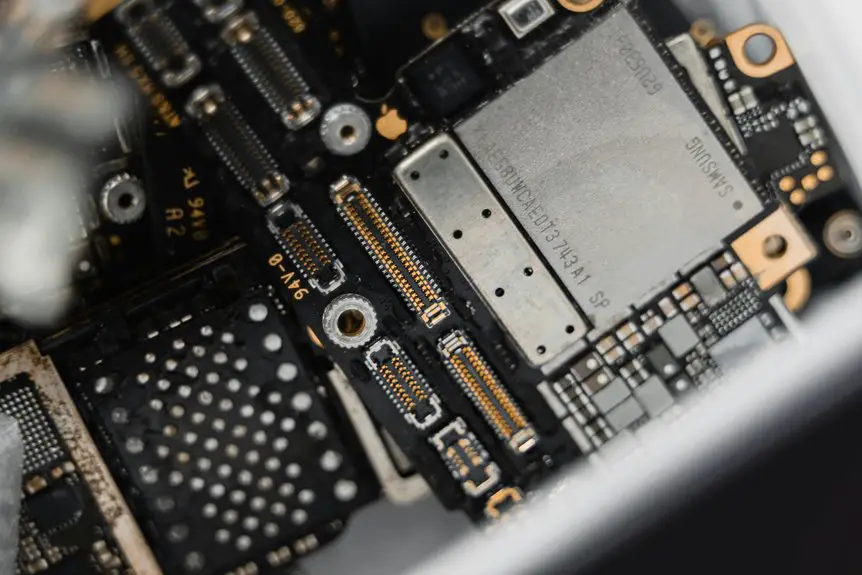Integrating different remote work tools effectively can greatly enhance your team’s productivity. Start by evaluating your team’s specific needs and goals to guarantee you choose the right platforms. Clear communication and streamlined processes are essential, but it’s easy to overlook these aspects. By understanding how to combine tools and foster collaboration, you can create a more cohesive workflow. What you’ll discover next could transform your remote working experience.
Table of Contents
Key Takeaways
- Identify specific tasks and challenges to determine which remote work tools need integration for improved workflow efficiency.
- Use automation tools like Zapier or Integromat to connect different applications and streamline processes between them.
- Ensure all team members are trained on integrated tools to maximize their effectiveness and minimize miscommunication.
- Regularly gather feedback to assess integration performance and make adjustments based on team needs and tool functionality.
- Monitor tool usage data to identify gaps and opportunities for further integration to enhance collaboration and productivity.
Assess Your Team’s Needs and Goals
Before diving into the selection of remote work tools, it’s essential to assess your team’s needs and goals.
Start by gathering input from your team members; they know their pain points and what can enhance their productivity. Identify the tasks that need improvement, whether it’s communication, project management, or collaboration.
Consider your team’s size, structure, and working styles. Are you mainly working in sync or asynchronously? Establishing clear goals will help you choose tools that align with your objectives.
Also, think about the tools’ ease of use and integration with existing workflows. By understanding these aspects, you’ll create a solid foundation for selecting the right remote work tools that truly support your team’s efficiency and collaboration.
Choose the Right Tools for Your Workflow
Selecting the right tools for your workflow can make all the difference in your team’s productivity. Start by identifying the specific tasks you need to accomplish and the challenges you face.
Choosing the right tools for your workflow is essential for boosting your team’s productivity and overcoming challenges effectively.
For collaboration, consider tools like Slack or Microsoft Teams to keep communication seamless. If project management is your focus, options like Trello or Asana can help you track progress effectively.
Don’t forget about file sharing; Google Drive or Dropbox can streamline document access. Always prioritize user-friendliness and integration capabilities, guaranteeing your chosen tools work well together.
Finally, involve your team in the decision-making process to assure everyone feels comfortable and supported. The right combination of tools will empower your team and enhance overall efficiency.
Establish Clear Communication Channels
To keep your remote team connected, you need to choose the right communication platforms that suit everyone’s preferences.
Setting clear response time expectations can help prevent misunderstandings and guarantee smooth collaboration.
Let’s explore how these strategies can enhance your team’s efficiency.
Choose Preferred Communication Platforms
How can you guarantee your team stays connected and informed while working remotely? First, choose preferred communication platforms that suit your team’s needs. Consider tools like Slack, Microsoft Teams, or Zoom for real-time conversations and video meetings.
Make sure everyone’s comfortable using these platforms to enhance collaboration.
Next, define which platform to use for different types of communication. For quick updates, use instant messaging; for in-depth discussions, opt for video calls.
Encourage your team to share feedback on the chosen tools, so everyone feels included in the decision-making process.
Lastly, provide resources or a guide on how to use these platforms efficiently. This way, your team can focus on their work, staying connected effortlessly.
Set Response Time Expectations
Once you’ve chosen the right communication platforms, it’s important to set response time expectations to keep everyone on the same page. Clarifying how quickly team members should respond helps prevent misunderstandings and frustration.
For instance, you might establish that emails should be answered within 24 hours, while messages on instant chat platforms require a quicker response—perhaps within an hour.
Make sure to communicate these expectations clearly, so everyone knows what’s expected of them and can plan their workload accordingly.
You should also consider varying response times based on urgency; not everything requires immediate attention.
Regularly revisit these expectations and adjust them as necessary, ensuring that your team remains aligned and efficient in their communication efforts.
Create a Centralized Repository for Resources
To streamline your remote work, you need a centralized repository for resources.
Start by choosing a storage platform that suits your team’s needs, then organize files by categories for easy navigation.
Ensuring everyone has easy access will keep your workflow efficient and productive.
Choose a Storage Platform
Choosing the right storage platform is essential for creating a centralized repository for resources, especially when your team is working remotely.
You’ll want a platform that’s user-friendly, secure, and compatible with the tools your team already uses. Consider solutions like Google Drive, Dropbox, or OneDrive, as they offer easy sharing and collaboration features.
Think about storage limits, access controls, and how well the platform integrates with your existing workflows.
It’s also important to evaluate the platform’s mobile capabilities, ensuring your team can access files on the go.
Organize by Categories
While selecting a storage platform is an essential first step, organizing your resources by categories can greatly enhance accessibility and efficiency. By grouping related files and tools, you make it easier for team members to find what they need quickly.
Here’s a simple layout to help you visualize categories:
| Category | Resources | Purpose |
|---|---|---|
| Project Files | Documents, Spreadsheets | Keep track of project progress |
| Communication | Chat Logs, Emails | Maintain team discussions |
| Training | Tutorials, Guides | Support ongoing learning |
Ensure Easy Access
Creating a centralized repository for resources guarantees your team can access everything they need in one place, which streamlines workflows and reduces time spent searching for files.
By consolidating documents, tools, and information, you eliminate confusion and enhance collaboration. Make sure to categorize resources effectively, so everyone can find what they’re looking for quickly.
Use cloud storage solutions that offer easy sharing and permissions for different team members. Regularly update the repository to keep it relevant and useful.
Encourage your team to contribute resources and share best practices for maintaining organization. This approach not only boosts efficiency but also fosters a culture of transparency, making remote work more effective and enjoyable for everyone involved.
Integrate Tools Using Automation
To maximize efficiency in your remote work setup, integrating tools through automation can streamline processes and save valuable time. By connecting your project management software with communication platforms, you can guarantee that updates and notifications are sent automatically.
For instance, use tools like Zapier or Integromat to trigger actions between different apps. This means you won’t have to manually share updates, reducing the risk of miscommunication.
Additionally, consider automating repetitive tasks such as data entry or report generation. Set up workflows that handle routine activities for you, so you can focus on more important tasks.
With automation in place, your team can collaborate more effectively, enabling smoother workflow and increased productivity. Embrace automation to enhance your remote work experience!
Set Up Regular Training and Support
Since remote work tools can be overwhelming, setting up regular training and support is vital for your team’s success.
Schedule consistent training sessions, whether weekly or monthly, to keep everyone updated on tool features and best practices. Use a mix of formats like webinars, hands-on workshops, and video tutorials to cater to different learning styles. Encourage team members to ask questions and share tips during these sessions.
Regular training sessions, utilizing various formats, help ensure your team stays informed and engaged with remote work tools.
Additionally, create a resource hub where team members can easily access documentation, FAQs, and troubleshooting guides. Make certain to designate a point person for ongoing support, so your team knows where to turn for help.
This proactive approach will boost confidence and guarantee your tools are used effectively.
Foster a Culture of Collaboration
While remote work tools can enhance productivity, fostering a culture of collaboration is essential for maximizing their potential.
Encourage open communication among team members by using chat platforms and video calls to share ideas and feedback. Create dedicated channels for brainstorming and problem-solving, ensuring everyone feels included and valued.
Promote team-building activities, even if they’re virtual, to strengthen relationships and trust. Recognize and celebrate team accomplishments to boost morale and motivation.
Encourage cross-functional collaboration, allowing diverse perspectives to enrich projects. Finally, lead by example; demonstrate your commitment to collaboration by actively engaging with your team and being receptive to their input.
Monitor and Evaluate Tool Performance
Monitoring and evaluating the performance of your remote work tools is essential for ensuring they meet your team’s needs. By regularly reviewing these tools, you can identify areas for improvement and maximize productivity.
Here are four key steps to follow:
- Gather User Feedback: Regularly ask your team for their thoughts on the tools’ usability and effectiveness.
- Analyze Usage Data: Track how often and in what ways your team uses each tool.
- Set Performance Metrics: Define clear objectives for what success looks like for each tool.
- Conduct Regular Reviews: Schedule periodic evaluations to determine whether the tools still align with your team’s goals and workflows.
Taking these steps helps you make informed decisions about your remote work tools.
Adapt and Evolve Your Toolset Over Time
As your team’s needs change, it’s essential to adapt and evolve your toolset to stay effective and efficient. Regularly reassess your tools to guarantee they align with your goals. Here’s a simple framework to help you decide when to update your tools:
| Situation | Action |
|---|---|
| New project requirements | Research and trial new tools |
| Team feedback indicates issues | Gather suggestions and implement changes |
| Emerging technology | Evaluate new features or platforms |
| Performance dips | Analyze data and switch tools if necessary |
| Team growth | Scale tools or add integrations |
Frequently Asked Questions
How Do I Ensure Data Security Across Different Tools?
“An ounce of prevention’s worth a pound of cure.” To guarantee data security across different tools, you should implement strong passwords, use encryption, regularly update software, and conduct employee training on best practices.
What Are the Best Practices for Remote Team Meetings?
For effective remote team meetings, you should establish clear agendas, encourage participation, use video to enhance engagement, and follow up with notes. Keeping meetings concise helps maintain focus and respect everyone’s time.
How Can I Motivate My Team to Use New Tools?
To motivate your team to use new tools, create engaging demonstrations showing their benefits. Encourage collaboration, celebrate small victories, and regularly seek feedback. When they see progress, they’ll naturally embrace the change and feel empowered.
What Should I Do if a Tool Is Not Meeting Our Needs?
If a tool isn’t meeting your needs, evaluate its features, gather team feedback, and explore alternatives. Don’t hesitate to pivot; choosing the right tools can enhance productivity and boost overall team satisfaction.
How Do I Handle Tool Integration Issues With IT?
When you encounter tool integration issues, assess compatibility, streamline workflows, and communicate with your team. You’ll identify gaps, prioritize solutions, and guarantee everyone’s on the same page to enhance productivity and collaboration effectively.