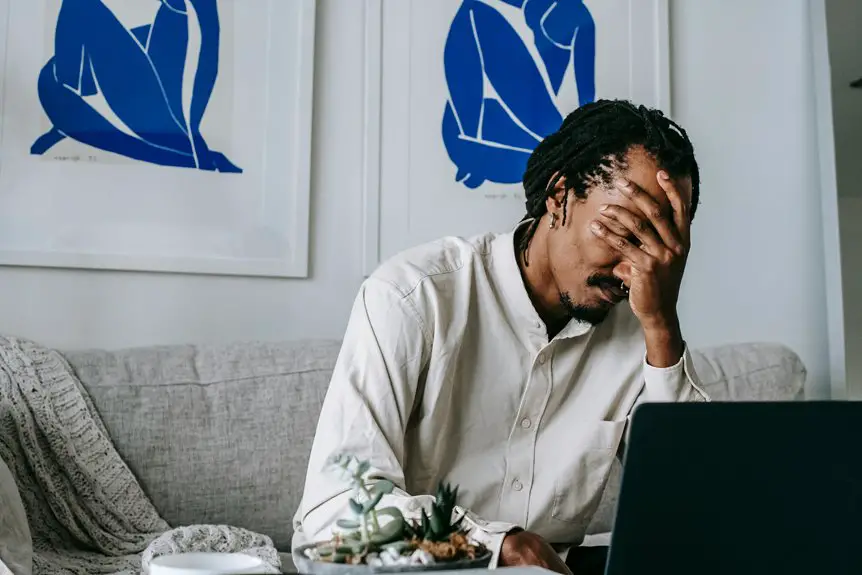To reduce Zoom fatigue in remote work, limit back-to-back meetings and create a comfortable, engaging environment. Use video sparingly; opt for audio when possible. Schedule regular breaks to stretch and hydrate, promoting mental clarity. Encourage active participation in discussions and consider designating meeting-free days to enhance focus. Incorporate mindfulness techniques to help ground yourself. If you want to explore more tips to boost your productivity during virtual meetings, keep going!
Table of Contents
Key Takeaways
- Limit back-to-back meetings and schedule breaks to allow brain recharge and enhance focus throughout the workday.
- Optimize your meeting environment by choosing a quiet, well-lit space and maintaining a tidy background to minimize distractions.
- Use video sparingly; opt for audio-only meetings when possible to reduce cognitive load and enhance comfort.
- Take regular breaks every hour to stretch, hydrate, or practice mindfulness, which can boost productivity and overall well-being.
- Balance screen time with non-screen activities and encourage shorter meetings with clear agendas to maintain engagement and reduce fatigue.
Limit Back-to-Back Meetings
Although back-to-back meetings might seem efficient, they can quickly lead to burnout and hinder your productivity. When you schedule multiple meetings without breaks, you're not allowing your brain to recharge. This can result in decreased focus and engagement during discussions.
Instead, try to space out your meetings with short breaks in between. Even just five minutes to stretch or grab a drink can make a big difference. Prioritize essential meetings and consider whether some discussions can be handled via email or chat instead.
Optimize Your Meeting Environment
Creating a comfortable and distraction-free meeting environment is essential for maintaining focus and reducing fatigue during virtual calls.
Start by choosing a quiet, well-lit space where you won't be interrupted. Use a comfortable chair and adjust your desk height to promote good posture.
Select a quiet, well-lit area, use a comfortable chair, and adjust your desk for optimal posture.
Make sure your background is tidy and professional, as this helps you feel more engaged. Keep essential tools, like your notes or a water bottle, within reach to minimize distractions.
Close unnecessary tabs and apps on your computer to enhance your concentration.
Finally, personalize your space with a few items that inspire you, like plants or artwork, to create a welcoming atmosphere.
Use Video Sparingly
To cut down on Zoom fatigue, try limiting video meetings whenever possible.
Encourage your team to use audio-only options for discussions that don't require face-to-face interaction.
It can make a big difference in how you feel at the end of the day.
Limit Video Meetings
While video meetings can foster connection, overusing them can lead to fatigue and disengagement. To combat this, consider limiting the number of video calls you schedule.
Instead, evaluate whether a meeting truly requires video or if an email or a quick chat would suffice. You might find that many discussions can be more efficient without the camera on.
Establish a norm within your team to reserve video for essential conversations, like brainstorming sessions or one-on-ones that benefit from that personal touch.
By being intentional about when you use video, you'll not only preserve your energy but also enhance the quality of your interactions when they do occur.
Encourage Audio-Only Options
Instead of always relying on video calls, consider encouraging audio-only options to reduce fatigue during meetings. Not every discussion requires face-to-face interaction, and switching to audio can lighten the cognitive load you experience.
By using audio-only options, you can focus more on the conversation without the added pressure of maintaining eye contact or managing your background.
This flexibility allows you to multitask, like taking notes or stretching during calls, enhancing your overall comfort.
You might even find that audio-only meetings lead to more open dialogue, as participants feel less self-conscious.
Encourage your team to embrace this practice, and you'll likely notice a significant drop in Zoom fatigue, making remote work more enjoyable for everyone involved.
Take Regular Breaks
Taking regular breaks during long Zoom sessions is essential for maintaining focus and preventing burnout. Schedule short pauses every hour to step away from your screen.
Use this time to stretch, grab a drink, or take a few deep breaths. Even a quick five-minute break can refresh your mind and help you return to the meeting with renewed energy.
During these breaks, avoid checking your phone or emails; instead, focus on something completely different to give your brain a rest. You'll find that these brief interludes can boost your productivity and engagement when you return to the call.
Prioritizing breaks not only enhances your performance but also contributes to your overall well-being while working remotely.
Engage in Active Participation
Engaging actively in your Zoom meetings can greatly reduce fatigue and enhance your overall experience.
When you contribute and interact, you're more likely to stay focused and energized.
Here are three ways to boost your participation:
- Ask Questions: Don't hesitate to clarify points or seek deeper understanding. This keeps you engaged and shows your interest.
- Share Your Insights: Offer your perspective or experiences relevant to the topic. This fosters a richer discussion and helps you feel more connected.
- Utilize Reactions and Chat: Use emojis or the chat function to express agreement or comments in real-time. This not only keeps you engaged but also adds a dynamic element to the meeting.
Encourage a Meeting-Free Day
To combat Zoom fatigue, consider designating specific days as meeting-free.
This allows time for asynchronous communication, giving everyone a chance to catch up without the pressure of real-time discussions.
Setting clear boundaries around meetings can help create a more balanced work environment.
Designate Specific Days
While back-to-back Zoom meetings can be draining, designating specific days as meeting-free can greatly boost your productivity and well-being.
By choosing certain days for uninterrupted work, you can focus on deep tasks without the constant interruption of virtual calls.
Here are three benefits of having a meeting-free day:
- Enhanced Focus: You'll dive deeper into your projects, making significant progress on tasks that require concentration.
- Reduced Stress: With fewer meetings, you'll feel less overwhelmed and have more time to recharge mentally.
- Improved Collaboration: A meeting-free day encourages team members to communicate through emails or messages, fostering more thoughtful exchanges.
Give it a try, and see how it transforms your workweek!
Promote Asynchronous Communication
After you've designated specific days for focused work, consider promoting asynchronous communication to further reduce the need for meetings.
Encourage team members to share updates, questions, and feedback through emails or project management tools instead of scheduling a call. This approach allows everyone to contribute at their own pace, leading to more thoughtful responses and less pressure to think on the spot.
You might also implement a meeting-free day each week where everyone focuses on their tasks without interruptions. This not only fosters productivity but also gives your team a break from constant video calls.
Emphasizing asynchronous methods can create a more balanced work environment, helping you and your colleagues stay engaged and energized.
Set Clear Boundaries
Setting clear boundaries is essential for combating Zoom fatigue, and establishing a meeting-free day can be a game changer. By dedicating one day each week to no meetings, you give yourself the space to recharge and focus on your tasks without interruptions.
Here are three benefits of implementing a meeting-free day:
- Increased Productivity: You'll have uninterrupted time to complete projects and tackle complex tasks.
- Enhanced Well-being: A break from constant video calls helps reduce stress and mental strain.
- Better Focus: You can concentrate more effectively when you're not juggling back-to-back meetings.
Practice Mindfulness and Relaxation Techniques
Practicing mindfulness and relaxation techniques can greatly reduce your Zoom fatigue, as these methods help center your thoughts and ease tension.
Start by taking a few moments before each meeting to breathe deeply. Inhale slowly through your nose, hold for a moment, then exhale through your mouth. This simple practice calms your mind and prepares you for focused interaction.
During breaks, try stretching or a quick meditation—just five minutes can refresh your focus. Incorporating mindfulness into your daily routine, like being present during conversations or practicing gratitude, can also enhance your overall well-being.
Frequently Asked Questions
How Does Zoom Fatigue Affect Mental Health and Productivity?
Zoom fatigue can drain your mental energy, leading to decreased focus and motivation. You might feel overwhelmed, anxious, or disconnected, which can ultimately harm your productivity and overall well-being in both personal and professional settings.
Are There Specific Tools to Manage Meeting Schedules Effectively?
You can use tools like Calendly or Doodle to streamline your meeting schedules. These platforms help you coordinate availability, minimize back-and-forth emails, and guarantee you're making the most efficient use of your time.
What Are Signs That I Am Experiencing Zoom Fatigue?
You might notice signs of Zoom fatigue if you feel drained after video calls, struggle to concentrate, experience headaches, or find yourself yearning for in-person interactions. These symptoms indicate it's time to reassess your screen time.
How Can I Communicate My Need for Fewer Meetings?
You can communicate your need for fewer meetings by directly expressing your concerns to your team. Suggest alternatives like asynchronous updates or shorter check-ins, and emphasize the benefits of focused work time for everyone involved.
Can Team-Building Activities Help Reduce Zoom Fatigue?
Team-building activities can definitely help reduce Zoom fatigue. They encourage engagement and connection, making meetings feel less monotonous. You'll find that incorporating fun, interactive elements revitalizes your team's energy and strengthens relationships.