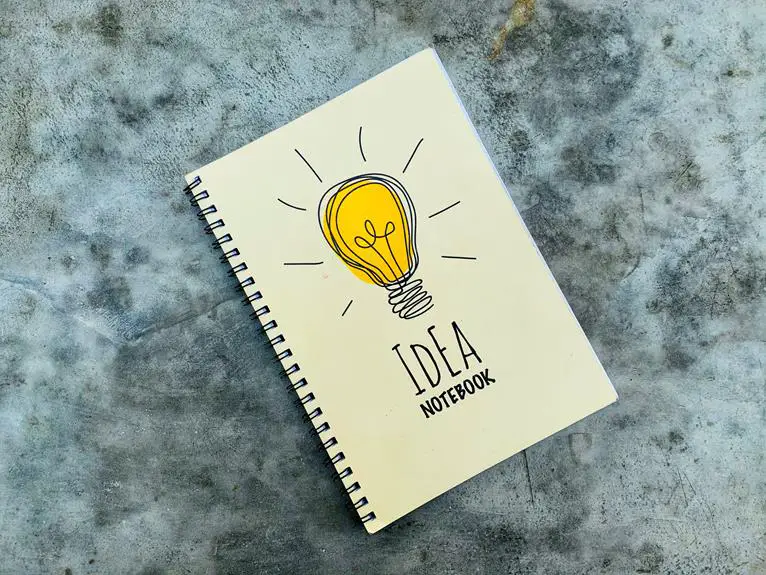Want to master the art of safely mounting a power strip under your home office desk? Look no further! By following a few simple steps, you can ensure a clutter-free workspace and easy access to power outlets.
It's not as daunting as it sounds – with the right guidance, you'll have it done in no time.
Let's dive in and learn the best practices for securing your power strip under your desk, keeping safety a top priority.
Key Takeaways
- Clear out unnecessary items and obstructions from under the desk before mounting the power strip.
- Plan the layout for organizing cables and consider the accessibility of power outlets.
- Choose a power strip with the appropriate electrical rating, surge protection, and cable management features.
- Secure the power strip in place using sturdy brackets or adhesive mounts and utilize cable management clips or Velcro straps.
Assessing Under-Desk Space
Assess the under-desk space for any obstructions or limited access before mounting your power strip. Maximizing space and organizing cables are essential for a functional and visually appealing workspace. Start by clearing out any unnecessary items from under your desk to create ample room for the power strip. Look for any obstructions such as support bars, drawers, or other objects that may impede the installation process. Additionally, consider the accessibility of the power outlets and ensure that the power strip can be easily connected without creating a tangle of cords.
Once you've assessed the under-desk space, plan the layout for organizing the cables. Identify the optimal location for mounting the power strip to minimize cable clutter and ensure easy access to the outlets. Take into account the length of the power cord and the placement of nearby devices to create an efficient cable management system.
Choosing the Right Power Strip
When selecting a power strip for mounting under your home office desk, consider the specific electrical requirements and the number of devices you need to connect. It's important to choose the right power strip to ensure proper cable management and safety. Here are some key factors to keep in mind:
- Electrical Rating: Ensure the power strip can handle the total wattage of the devices you plan to connect. Look for a power strip with a higher joule rating for better protection against power surges.
- Number of Outlets: Determine the number of devices you need to plug in. Select a power strip with enough outlets to accommodate your current needs and allow for future expansion.
- Built-in Surge Protection: Opt for a power strip with built-in surge protection to safeguard your electronic devices from voltage spikes.
Choosing the right power strip is essential for maintaining a tidy and safe workspace. Proper cable management not only ensures a clutter-free environment but also reduces the risk of tripping hazards and potential damage to cables. By carefully considering these factors, you can select a power strip that meets your specific requirements and promotes a well-organized home office setup.
Preparing the Mounting Area
To begin mounting the power strip under your home office desk, clear the area of any obstructions and ensure there's sufficient space for installation.
Start by measuring the space where you plan to mount the power strip to ensure it fits snugly and securely. Take into account the length and width of the power strip, as well as the distance from the nearest power outlet.
Clear away any clutter or debris to provide a clean, flat surface for mounting. This will also make it easier to access the area and work on the installation.
Additionally, organize the cables that will be connected to the power strip. Bundle them together neatly using cable ties or cable management clips to prevent tangling and make the setup look tidy.
Securing the Power Strip in Place
To secure the power strip in place, you'll need the proper mounting tools, such as screws or adhesive strips, to ensure a stable installation.
Additionally, consider using cable management solutions to keep cords organized and out of the way.
Proper Mounting Tools
How do you securely fasten the power strip under your home office desk? Proper mounting tools are essential for a secure installation. Here are some key tips to ensure the power strip stays in place:
- Mounting Techniques
- Use sturdy brackets or adhesive mounts to secure the power strip to the underside of the desk.
- Consider utilizing cable management clips or Velcro straps to keep the power cords organized and prevent them from pulling on the power strip.
- Safety Measures
- Ensure the mounting tools are rated to support the weight of the power strip and any connected cords.
- Double-check that the mounting location is clear of any obstructions or potential hazards.
- Installation Process
- Prioritize accessibility and convenience when selecting the mounting tools to allow for easy access to the power strip when needed.
Cable Management Solutions
When securing the power strip in place, where should you position the cable management clips to ensure optimal organization and stability? Proper cable routing and wire organization are crucial for maintaining a tidy workspace. To secure the power strip in place, position the cable management clips strategically along the underside of your desk. Use the table below to understand the best placement for cable management clips to ensure effective wire organization and stability.
| Cable Management Clip Position | Purpose |
|---|---|
| Near power outlet | Secure power strip cord |
| Along desk edge | Guide cords away from feet |
| Underneath desk surface | Prevent dangling cords |
| Near equipment | Keep cords organized and accessible |
Safety Precautions for Installation
You should ensure proper placement of the cable management clips to securely mount the power strip under your home office desk, maintaining organization and stability.
When securing the power strip in place, consider the following safety precautions:
- Adherence to Safety Standards: Ensure that the power strip installation complies with safety standards and electrical regulations to prevent potential hazards.
- Proper Power Strip Placement: Position the power strip in a location that's easily accessible yet out of the way to avoid accidental damage or tripping hazards.
- Effective Cable Organization Techniques: Utilize cable management clips and techniques to keep the power cords neatly organized and prevent tangling or accidental unplugging.
Managing Excess Cables
You've finally mounted your power strip.
But now you're left with a jumble of excess cables.
It's time to tackle the challenge of managing these tangled cords and keeping them out of sight.
Let's explore some cable organization tips and cable management solutions to keep your workspace neat and safe.
Cable Organization Tips
To improve cable organization under your desk, prioritize decluttering to minimize excess cables. Begin by identifying which cables are essential and removing any that are obsolete.
Consider using cable clips or zip ties to keep cables neatly bundled and routed along the edges of your desk.
To further streamline your setup, label each cable at both ends to easily identify and trace them when needed.
Invest in a cable management tray or box to conceal excess cable length and keep them off the floor, preventing tangles and trip hazards.
Additionally, consider using adhesive cable holders to secure cables under your desk, maintaining a clean and organized workspace.
Implementing these desk organization and cable management techniques will elevate the functionality and aesthetic of your home office.
Cable Management Solutions
Start by securing excess cables along the edges of your desk using cable clips or zip ties to maintain a clean and organized workspace. Utilize cable organization techniques and cord concealment to keep your under-desk area clutter-free. Consider using cable management products such as cable sleeves or cable raceways to neatly bundle and conceal wires. Another effective method for desk organization is to use adhesive cable clips to route cables along the underside of your desk, keeping them out of sight and out of the way. By implementing these cable management solutions, you can create a tidy and efficient workspace.
| Cable Management Products | Desk Organization |
|---|---|
| Cable sleeves | Adhesive cable clips |
| Cable raceways | Zip ties |
| Cable clips | Cable clips |
Testing the Power Strip
Before mounting the power strip under your home office desk, ensure it's in proper working condition by testing it. Testing the power strip is crucial to ensure its functionality and safety. Here's how to conduct a proper test:
- Visual Inspection: Carefully examine the power strip for any visible damage such as frayed wires, cracks, or burn marks. This can indicate potential safety hazards and the need for a replacement.
- Voltage Testing: Use a multimeter to check the voltage output of the power strip. Ensure that it matches the standard voltage for your region. Any significant deviation could indicate a faulty power strip.
- Load Testing: Connect a few low-powered devices to the power strip and observe if it can handle the load without overheating or malfunctioning. This test simulates real-world usage and helps ensure the power strip can safely handle your devices.
Testing the power strip before mounting it will give you the confidence that it's safe and reliable for use in your home office.
Ensuring Accessibility
Ensure the accessibility of the power strip by considering the placement and reachability for convenient use while working at your home office desk. When deciding on the location to mount the power strip, take into account the accessibility of the outlets and the length of the power cord. Place the power strip within easy reach so that you can effortlessly plug in and unplug devices without straining or stretching. Accessibility is crucial for maintaining workspace ergonomics, as it allows you to avoid awkward postures or movements that could lead to discomfort or injury over time.
In addition to the physical accessibility of the power strip, consider its visibility and ease of use. Ensure that the power strip isn't obstructed by any objects or furniture, and that it's clearly visible and identifiable. This will allow you to quickly locate and access the power strip whenever you need to connect or disconnect devices. By ensuring accessibility in both placement and visibility, you can optimize your workspace ergonomics and create a more efficient and comfortable home office environment.
Safety Precautions
When mounting the power strip under your home office desk, prioritizing safety involves considering potential hazards and taking necessary precautions to minimize any risks. To ensure a safe setup, keep these safety measures in mind:
- Electrical Hazards: Prioritize safety by ensuring the power strip has built-in surge protection to safeguard your devices from power spikes. Additionally, use a power strip with a circuit breaker to prevent overloading and reduce the risk of electrical fires.
- Proper Installation: When mounting the power strip, ensure that it's securely fastened to the underside of your desk using appropriate screws or adhesive strips. Keep the power strip away from any moving parts or mechanisms to avoid damage and potential hazards.
- Fire Risk: To mitigate fire risk, choose a power strip with a UL (Underwriters Laboratories) certification, which indicates that it meets stringent safety standards. Additionally, avoid overloading the power strip with too many devices, as this can lead to overheating and pose a fire hazard.
Frequently Asked Questions
Can I Use Any Type of Power Strip for Mounting Under My Desk, or Are There Specific Features I Should Look For?
You should choose a power strip with mounting capabilities and surge protection for under your desk. Proper installation techniques involve securely mounting the strip using screws or adhesive, ensuring it's easily accessible and not obstructed.
What Type of Tools Will I Need to Securely Mount the Power Strip Under My Desk?
To securely mount the power strip under your desk, you'll need a screwdriver, screws, and a power drill if necessary. Ensure a sturdy mounting process and follow safety precautions to prevent any hazards.
Are There Any Specific Safety Concerns I Should Be Aware of When Mounting a Power Strip Under My Desk?
When mounting a power strip under your desk, be sure to consider safety precautions. Electrical hazards can arise if not properly installed. Use the right tools and follow proper installation techniques to ensure accessibility for maintenance and future changes.
How Can I Ensure That the Power Strip Remains Easily Accessible for Plugging and Unplugging Devices?
To ensure accessibility, position the power strip within arm's reach under your desk. Use cable management clips to secure cords and prevent tangling. Mount the power strip using adhesive strips or screws for easy access to plug and unplug devices.
What Should I Do if I Need to Make Changes to the Setup or Move the Power Strip to a Different Location in the Future?
If you need to make future changes or relocate the power strip, consider using adhesive strips or hooks for easy removal. For adapting the setup, keep the power strip accessible and secure using versatile mounting options.