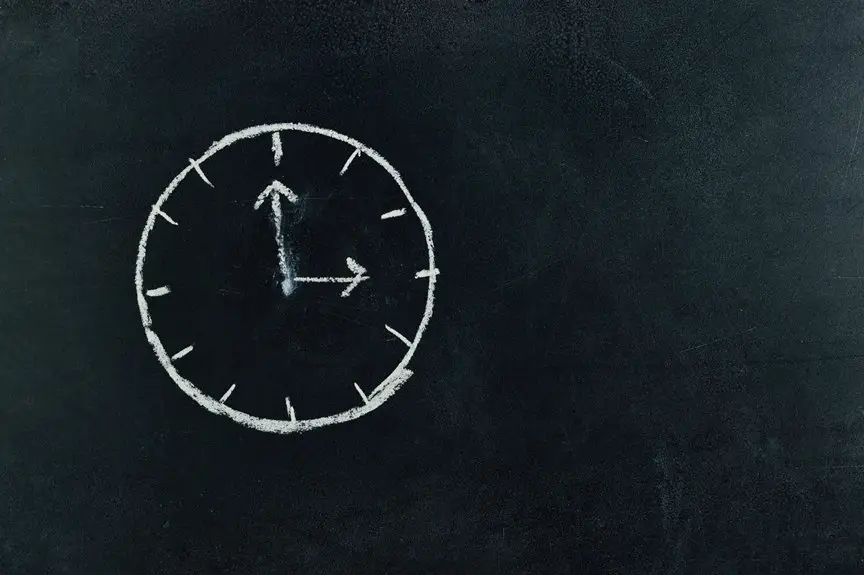To set Slack's Do Not Disturb (DND) hours effectively, start by clicking your profile picture and selecting "Pause notifications." Align your DND schedule with your personal work habits, choosing specific hours that maximize your focus. Customize notifications so you only get alerts from important channels or individuals, minimizing distractions. Make sure to communicate your DND hours to your team, so they're aware of your availability. There's more to optimizing your DND experience that can enhance your productivity.
Table of Contents
Key Takeaways
- Access DND settings by clicking your profile picture and selecting "Pause notifications" to easily manage your availability.
- Choose specific durations for DND hours that align with your personal work habits for maximum focus.
- Utilize the "Custom" option to set tailored DND times that fit your unique schedule and commitments.
- Communicate your DND hours clearly with your team to set expectations for response delays during those times.
- Prioritize notifications from specific channels or individuals while in DND to ensure critical messages are not missed.
Understanding Slack's Do Not Disturb Feature
When you need to focus without distractions, Slack's Do Not Disturb feature is a lifesaver. This tool lets you silence notifications during essential work periods, ensuring you stay concentrated on your tasks.
With DND activated, you won't receive any alerts, allowing you to immerse yourself in your work without interruptions. It's especially useful during meetings or when tackling complex projects. You can still check messages at your convenience, but the constant pinging won't break your flow.
Plus, your teammates can see when you're unavailable, helping them respect your focus time. By using this feature, you can enhance your productivity and create a more balanced work environment.
Understanding how DND works is the first step to mastering your Slack experience.
Setting Your DND Schedule
To effectively manage your focus time, setting a Do Not Disturb (DND) schedule in Slack is essential.
Start by clicking on your profile picture in the top right corner, then select "Pause notifications." From there, you can choose a specific duration for your DND hours.
Consider your work habits—do you need uninterrupted time in the morning or late afternoons? Set your DND hours accordingly. You can also select "Custom" to determine specific times that suit your schedule.
Don't forget to communicate your DND hours with your team, so they know when to expect delayed responses.
Customizing Notifications During DND Hours
While setting your DND hours is a great step towards managing your focus, customizing your notification settings during these hours can further enhance your productivity. You can prioritize which channels or direct messages get through by tweaking your notification preferences.
For instance, you might choose to receive alerts only from your manager or specific project channels. Additionally, consider muting less important channels to minimize distractions. You can also set different notification sounds for urgent messages, ensuring you don't miss critical communications.
Communicating Your Availability to Your Team
Since clear communication is essential for teamwork, it's important to let your colleagues know when you're in Do Not Disturb (DND) mode.
You can start by updating your Slack status to reflect your availability. Use a simple message like "In DND – Responding later" to set expectations.
Consider sharing your DND hours in team meetings or through a group chat, so everyone understands when you're unavailable.
It's also helpful to inform your manager or key collaborators directly, especially if they might need to reach you urgently.
Tips for Maintaining Work-Life Balance With DND
Maintaining a healthy work-life balance becomes much easier when you effectively use Do Not Disturb (DND) hours. By setting boundaries, you create a space that fosters productivity and personal time.
Here are some tips to help you maintain that balance:
- Schedule DND hours that align with your personal life.
- Communicate your DND times to colleagues, so they know when you're unavailable.
- Use DND to focus on deep work without interruptions.
- Make it a habit to disconnect after work hours; avoid checking messages.
- Prioritize self-care during DND, whether it's exercising, reading, or spending time with loved ones.
Frequently Asked Questions
Can I Set Different DND Hours for Different Days?
Yes, you can set different Do Not Disturb hours for various days in Slack. Just open your settings, select the days you want to customize, and adjust the hours according to your schedule.
How Do I Turn off DND Notifications Temporarily?
To turn off DND notifications temporarily, open your Slack app, click on your profile picture, and select "Pause notifications." Choose the duration you need, and you'll start receiving notifications again after that time.
Will My DND Status Show to Others?
Yes, your Do Not Disturb status will show to others. When you're in DND mode, your teammates can see that you're unavailable, helping them understand why you might not respond immediately to messages.
Can I Schedule Recurring DND Hours?
Yes, you can schedule recurring Do Not Disturb hours in Slack. Just head to your preferences, select the DND settings, and set your desired time frame. It'll help you manage notifications efficiently.
What Happens to Messages Sent During DND?
When you're in Do Not Disturb mode, messages sent during that time won't interrupt you. Instead, they'll accumulate in your notifications, waiting for you to check them when you're back online.