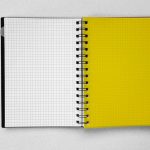To use notepads for project planning, start by brainstorming ideas freely and jotting them down without worry. Create task lists and checklists to break larger tasks into manageable steps, clearly outlining responsibilities. Map out timelines with key milestones and set realistic deadlines. Use diagrams to visualize goals and keep track of progress by updating your notes regularly. Collaborate with your team by sharing insights from your notepad, ensuring everyone stays on the same page. There's plenty more to explore on optimizing your project planning!
Table of Contents
Key Takeaways
- Utilize notepads to brainstorm and jot down ideas freely, fostering creativity and capturing all contributions during team discussions.
- Organize projects by creating task lists and checklists, breaking down larger tasks into manageable steps for clarity and accountability.
- Define key milestones and set realistic deadlines for each task, incorporating buffer time for unexpected delays to keep the project on track.
- Use visual diagrams on notepads to simplify complex ideas, enhancing communication and understanding among team members.
- Regularly update the notepad with project developments and share it with the team to maintain transparency and encourage feedback.
Brainstorming Ideas Effectively
While brainstorming ideas might seem daunting, using a notepad can simplify the process and boost your creativity. Grab your notepad and write down any thoughts that come to mind, no matter how random they seem.
Don't worry about structure or grammar; just let your ideas flow freely. You'll find that this unfiltered approach often leads to innovative concepts. If you hit a wall, try changing your environment or revisiting previous notes for inspiration.
Additionally, consider sketching mind maps to visually connect your thoughts. This technique helps you see relationships between ideas, sparking new ones. By embracing spontaneity and keeping your notepad handy, you'll discover that brainstorming can become an exciting part of your project planning.
Creating Task Lists and Checklists
Creating task lists and checklists is a powerful way to organize your project and stay on track. Start by jotting down all the tasks you need to complete.
Break larger tasks into smaller, manageable steps; this makes them less overwhelming. Prioritize your list by identifying which tasks are most critical to your project's success.
Use checkboxes next to each task so you can easily mark them off as you go. This not only gives you a sense of accomplishment but also keeps you motivated.
Don't forget to regularly review and update your lists to reflect any changes in your project. By staying organized with task lists and checklists, you'll enhance your productivity and ensure nothing falls through the cracks.
Mapping Out Timelines and Milestones
To keep your project on track, it's crucial to define key milestones that mark significant progress.
You'll also want to set realistic deadlines that motivate your team without causing unnecessary stress.
Regularly tracking progress helps you stay accountable and adjust plans as needed.
Define Key Milestones
Defining key milestones is crucial for effectively mapping out your project's timeline. Start by breaking your project into smaller, manageable phases. Identify critical points that mark significant progress, such as the completion of major tasks or deliverables.
Write these milestones down in your notepad, ensuring they're clear and specific. For each milestone, consider how it aligns with your overall project goals. This helps you visualize the journey ahead and keep your team focused.
Don't forget to involve your team in this process—gathering their input can lead to better insights and a stronger commitment to achieving these milestones. Regularly reviewing and adjusting them can also keep your project on track, making sure everyone stays aligned with the vision.
Set Realistic Deadlines
Setting realistic deadlines is essential for keeping your project on track, especially as you map out timelines and milestones.
Start by breaking your project into smaller tasks and assign a specific timeframe to each. Consider the complexity of each task and any potential obstacles you might face.
It's crucial to factor in buffer time for unexpected delays, so you're not caught off guard. Don't forget to communicate these deadlines with your team, ensuring everyone's on the same page.
Regularly review your timelines to adjust as necessary; flexibility is key. By setting achievable deadlines, you'll not only maintain motivation but also foster a sense of accountability among team members, driving your project toward successful completion.
Track Progress Regularly
While you work through your project, tracking progress regularly is vital for maintaining momentum and ensuring deadlines are met. Use your notepad to map out timelines and milestones, breaking your project into smaller, manageable tasks. This approach makes it easier to visualize what's been completed and what's still pending.
Set aside time each week to review your progress, checking off completed tasks and adjusting timelines as necessary. If you're falling behind, identify the bottlenecks and strategize ways to overcome them.
Celebrating small wins can also keep you motivated. By staying organized and proactive, you'll not only keep your project on track but also boost your confidence as you see tangible results unfold.
Visualizing Project Goals With Diagrams
Visual diagrams can transform your project goals into clear, actionable insights.
You'll explore different types of diagrams and discover tips to enhance your visualization skills.
Benefits of Visual Diagrams
When you incorporate visual diagrams into your project planning, you unlock a powerful tool for understanding and communicating your goals.
Diagrams help you break down complex ideas into digestible parts, making it easier to grasp the overall picture. They enhance collaboration by providing a shared visual reference, ensuring everyone's on the same page. This clarity reduces misunderstandings and fosters effective discussions among team members.
Additionally, visual diagrams can spark creativity, helping you brainstorm and explore new ideas more freely. By seeing your plans laid out visually, you can identify gaps and areas for improvement quickly.
Ultimately, using diagrams not only boosts your organization but also empowers you to articulate your vision more effectively.
Types of Diagrams
There are several effective types of diagrams you can use to visualize your project goals. Each type serves a unique purpose and can simplify complex ideas.
| Diagram Type | Purpose | Example Usage |
|---|---|---|
| Flowchart | Illustrates processes | Mapping project workflows |
| Mind Map | Organizes ideas visually | Brainstorming project tasks |
| Gantt Chart | Schedules project timelines | Tracking milestones and deadlines |
Using these diagrams, you can enhance your understanding of project components and relationships. Choose the one that best fits your needs, and don't hesitate to combine them for greater clarity. Visualizing your goals will help you stay organized and focused throughout your project journey!
Tips for Effective Visualization
To effectively visualize your project goals, it's crucial to choose the right diagrams and consider how you present them. Clear and organized visuals can make a significant difference in understanding your objectives.
Here are three tips to enhance your diagram usage:
- Keep it Simple: Avoid clutter. Use clean lines and concise labels to ensure clarity.
- Use Colors Wisely: Utilize colors to differentiate sections or highlight key points. This helps in quickly grasping the overall picture.
- Be Consistent: Stick to a uniform style throughout your diagrams. Consistency in font, color, and design creates a cohesive look that's easier to follow.
Tracking Progress and Making Adjustments
As you track your project's progress, it's crucial to regularly assess your goals and adjust your plans accordingly.
Use your notepad to jot down milestones and deadlines, checking them off as you complete tasks. This visual representation helps you see what's working and what isn't.
If you hit a snag or notice a delay, don't hesitate to revise your approach. Note any obstacles and brainstorm solutions right in your notepad. This way, you can stay flexible and focused.
You might also want to set aside time each week to review your progress, ensuring you're on track. Adapting your strategies based on real-time data can make a significant difference in your project's success.
Stay proactive, and keep moving forward!
Collaborating With Team Members Using Notepads
While collaborating with team members, using notepads can enhance communication and streamline the sharing of ideas.
Utilizing notepads during teamwork can significantly improve communication and facilitate the effective exchange of ideas.
Here's how you can make the most of notepads in your teamwork:
- Brainstorm Together: Use notepads during meetings to jot down everyone's thoughts. This ensures all ideas are captured and visible to everyone.
- Create Action Items: Clearly outline tasks and responsibilities on the notepad. This helps the team track who's doing what and keeps everyone accountable.
- Share Updates: Regularly update the notepad and share it with your team. This keeps everyone informed about progress and any changes.
Frequently Asked Questions
What Types of Notepads Are Best for Project Planning?
When choosing notepads for project planning, opt for ones with grid or dot layouts for structure, or blank ones for flexibility. Consider size and portability, ensuring they suit your workflow and keep your ideas organized.
How Do I Organize My Notes in a Notepad?
To organize your notes in a notepad, use headings for different topics, bullet points for clarity, and highlight key ideas. Keep related information together and review regularly to maintain structure and enhance understanding.
Can I Use Digital Notepads for Project Planning?
Yes, you can absolutely use digital notepads for project planning. They offer flexibility, easy organization, and the ability to collaborate with others. Just find a tool that suits your style and start planning effectively.
What Should I Do if I Run Out of Space?
If you run out of space, prioritize your notes. Consolidate ideas by summarizing or categorizing them. Consider creating new sections or using additional notepads. Staying organized will help you manage your thoughts effectively.
How Can I Ensure My Notes Are Easily Readable Later?
To ensure your notes are easily readable later, use clear handwriting, organized headings, and bullet points. Highlight key ideas, maintain consistent formatting, and leave space between sections for easier navigation when you revisit your notes.