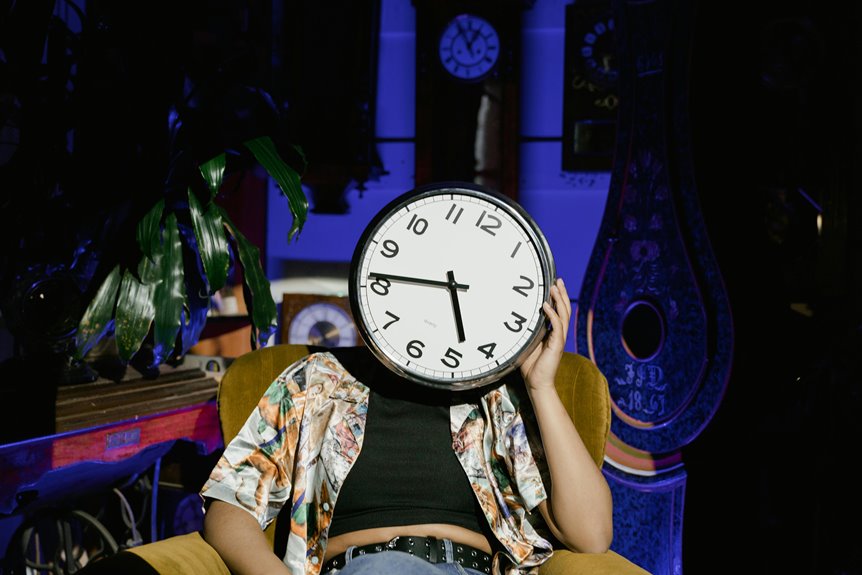To use Notion for time blocking, start by setting up a workspace with a clear hierarchy. Create a time block template that includes columns for time, task, duration, and priority. Customize your blocks with colors and labels for different activities, making sure to include breaks. Schedule regular check-ins to track your progress and adjust your blocks as needed. Want to discover more strategies to enhance your time management skills effectively?
Key Takeaways
- Create a dedicated time block template in Notion, outlining tasks, duration, and priority in a table format for easy management.
- Use headers and subpages in Notion to organize your time blocks and enhance overall clarity in your daily schedule.
- Color code different time blocks to visually differentiate between various activities, making it easier to manage your day.
- Incorporate regular breaks within your time blocks to maintain focus and avoid burnout throughout the day.
- Schedule weekly reviews in Notion to reassess your time blocks and ensure they align with your goals and priorities.
Understanding Time Blocking and Its Benefits
Time blocking is a powerful productivity technique that can transform how you manage your day. By allocating specific time slots for tasks, you're not just organizing your schedule; you're creating a focused environment that boosts your efficiency.
Instead of multitasking, you'll concentrate on one activity at a time, which helps reduce distractions and improve your overall performance. This approach allows you to prioritize important tasks, ensuring you tackle high-impact activities first.
Focusing on one task at a time enhances productivity, reduces distractions, and prioritizes high-impact activities effectively.
Plus, it gives you a clear visual representation of your day, helping you stay accountable. You'll also find that setting aside dedicated time for breaks enhances your mental clarity and keeps you motivated.
Ultimately, time blocking helps you regain control over your day and achieve your goals more effectively.
Setting Up Your Notion Workspace
To make the most of your Notion workspace, you'll want to organize your pages efficiently.
This will help you find what you need quickly and keep your time blocking on track.
Plus, utilizing templates effectively can streamline your setup and enhance productivity.
Organizing Pages Efficiently
Creating an efficient workspace in Notion can transform how you manage your tasks and schedule. Start by organizing your pages logically. Use headers and subpages to create a hierarchy that makes sense for your workflow.
Here's a simple layout to reflect upon:
| Page Type | Description |
|---|---|
| Dashboard | Your central hub for all activities |
| Projects | Dedicated pages for each project |
| Daily Planner | A space for daily tasks and time blocks |
Utilizing Templates Effectively
Utilizing templates in Notion can streamline your workflow and save you valuable time. By using pre-built templates or creating your own, you can quickly set up your time-blocking system.
Here's how to make the most of templates:
- Select a template that suits your objectives, whether it's daily, weekly, or monthly planning.
- Customize it to fit your personal style and preferences.
- Integrate relevant databases to track tasks, deadlines, and projects.
- Use linked views to see your agenda and tasks in one place.
- Regularly update and refine your templates to adapt to your evolving needs.
Creating a Time Block Template
A well-structured time block template can transform your productivity, making it easier to manage your day.
Start by opening Notion and creating a new page. Use a table or a database to outline your time blocks, labeling columns for time, task, and duration. Consider adding a priority column to highlight your most important tasks.
Next, decide on your time increments—30 or 60 minutes often work well. Fill in your tasks based on your daily goals, ensuring you allocate time for breaks to recharge.
Once you've set everything up, save this template for future use. This way, you can quickly adjust and reuse it each week, improving your efficiency and keeping your day organized.
Customizing Your Time Blocks
While you may have a solid time block template, customizing your time blocks can elevate your productivity even further. Personalizing each block helps you stay focused and engaged.
Customizing your time blocks can significantly boost productivity by keeping you focused and engaged.
Here are some ways to make your time blocks work for you:
- Color code your blocks to easily differentiate between tasks.
- Adjust durations based on your energy levels and task complexity.
- Add labels to specify the type of activity, like work, exercise, or relaxation.
- Incorporate breaks within your blocks to recharge and maintain focus.
- Set reminders to prompt you when it's time to switch tasks.
Integrating Tasks and Projects
Customizing your time blocks sets the stage for effective integration of tasks and projects in Notion.
Start by linking your tasks directly to the projects they belong to, ensuring you can see the bigger picture at a glance. Use databases to categorize your tasks, allowing you to filter and view them by project or due date.
You can create a dedicated page for each project, embedding relevant tasks within that page. This way, when you allocate time blocks, you'll know exactly what needs your attention.
Additionally, consider color-coding your tasks and projects to visually differentiate them. By doing this, you'll enhance your workflow and maintain a clear overview of your commitments, making your time blocking even more effective.
Tips for Staying Consistent With Time Blocking
To stay consistent with time blocking, you'll want to set clear goals that guide your daily tasks.
Scheduling regular check-ins can help you assess your progress and make adjustments as needed.
Set Clear Goals
Setting clear goals is essential for making time blocking effective, as it gives your schedule purpose and direction. When you know what you want to achieve, you can allocate your time more wisely.
Here are some tips to help you set clear goals:
- Define specific, measurable objectives to track progress.
- Break larger goals into smaller, actionable steps.
- Prioritize your goals based on urgency and importance.
- Use time frames to create a sense of urgency and accountability.
- Regularly review and adjust your goals to stay aligned with your priorities.
Schedule Regular Check-ins
Regular check-ins can make a significant difference in your time blocking success. By scheduling these regular assessments, you give yourself a chance to reflect on what's working and what isn't.
Set aside time weekly or bi-weekly to review your progress. During these sessions, look at your completed tasks, assess your time allocation, and identify any obstacles you faced. This reflection not only reinforces your commitment but also helps you stay accountable.
Use Notion to document these check-ins, noting insights and adjustments for future blocks. You might even consider inviting a friend or colleague for an accountability partner.
With consistent check-ins, you'll enhance your focus and guarantee that your time blocking method remains effective and aligned with your goals.
Adjust as Needed
While sticking to a time-blocking schedule is essential, flexibility is just as important to guarantee it works for you. Life can be unpredictable, so adjusting your blocks is key to staying on track.
Here are some tips to help you remain consistent:
- Reassess regularly: Check in weekly to see if your blocks align with your priorities.
- Stay realistic: Don't overschedule; allow for breaks and unexpected tasks.
- Use Notion's features: Utilize reminders and notifications to keep you accountable.
- Be kind to yourself: If a block doesn't work, it's okay to shift it rather than abandon it.
- Celebrate small wins: Acknowledge progress, even if it's not perfect, to stay motivated.
Embrace adjustments and keep moving forward!
Frequently Asked Questions
Can I Use Notion for Time Blocking on Mobile Devices?
Yes, you can definitely use Notion for time blocking on mobile devices. Just download the app, set up your blocks, and easily manage your schedule on the go, ensuring you stay organized and productive.
How Do I Sync My Notion Time Blocks With Google Calendar?
To sync your Notion time blocks with Google Calendar, use Notion's integration features. Set up an API connection or third-party service, allowing your tasks and events to automatically reflect on your Google Calendar.
Is There a Way to Share My Time Blocks With Others?
Yes, you can share your time blocks with others by inviting them to your Notion page. Just click "Share" at the top right, adjust permissions, and send the invite link to your collaborators.
Can I Track My Progress Within My Time Blocks in Notion?
Yes, you can track your progress within time blocks in Notion. Create checklists or progress bars in your templates, updating them as you complete tasks. This way, you'll visually monitor your achievements and stay motivated.
What Are Some Common Mistakes to Avoid While Time Blocking in Notion?
When time blocking, avoid overloading your schedule, neglecting breaks, and not adjusting your blocks as needed. It's essential to stay flexible, guarantee tasks match your energy levels, and regularly review your progress for effectiveness.