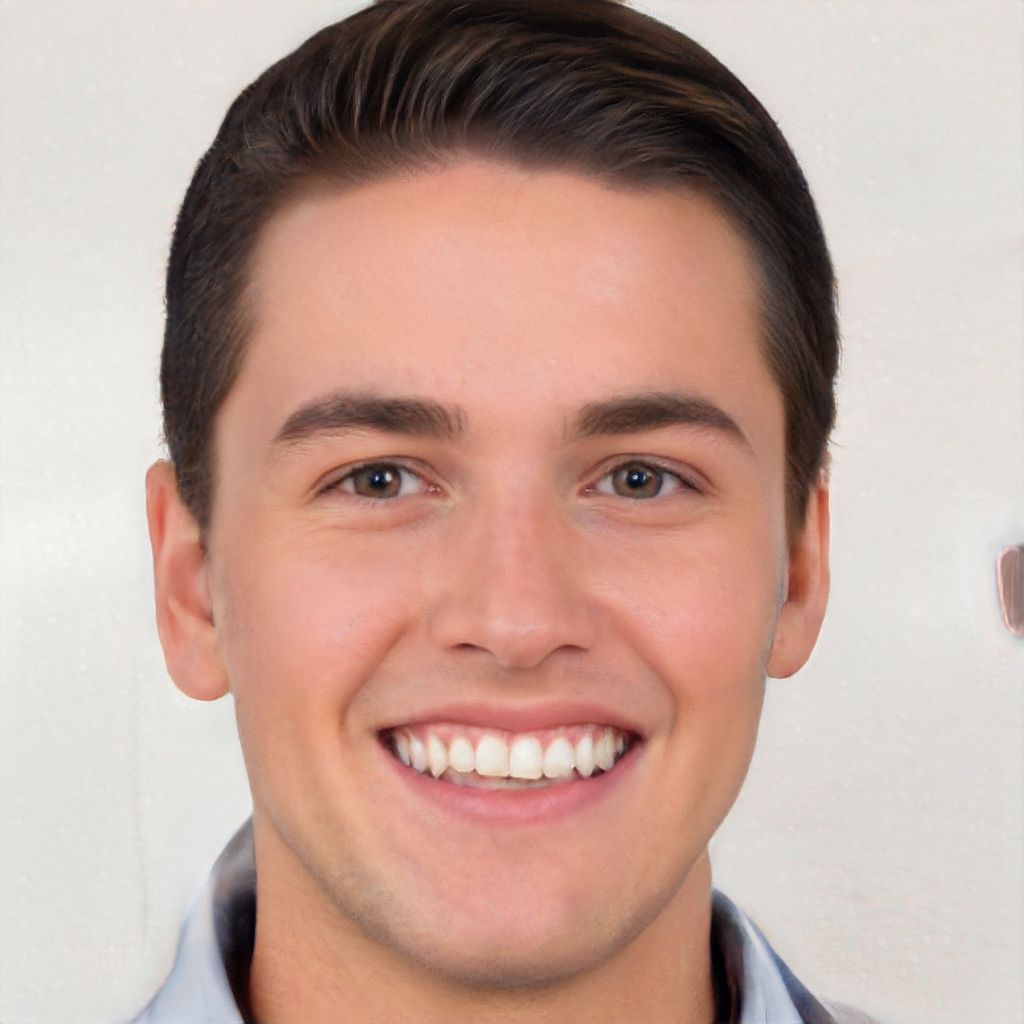Are you a home office professional looking for ways to improve your productivity and comfort? Look no further!
In this article, we will explore the latest ergonomic strategies that can help you create a more efficient and comfortable workspace.
From choosing the right chair and desk to incorporating standing desks and optimizing lighting and sound, we’ve got you covered.
Get ready to enhance your work environment and boost your overall well-being.
Table of Contents
Importance of Ergonomics in Home Offices
Ensure optimal comfort and productivity in your home office by prioritizing the importance of ergonomics. When setting up your workspace, it’s crucial to consider ergonomics as it directly affects your physical well-being and overall work performance. Ergonomics is the science of designing and arranging your office environment to fit your body’s needs, reducing the risk of injuries and promoting better posture.
One key aspect of ergonomics is having a comfortable chair that supports your back and promotes good posture. Look for a chair with adjustable height, armrests, and lumbar support to prevent back pain and discomfort. Additionally, position your chair at a height that allows your feet to rest flat on the floor or on a footrest.
Your desk setup also plays a vital role in maintaining proper ergonomics. Ensure that your desk is at a height that allows your arms to be parallel to the floor when typing. Use a keyboard and mouse that are positioned comfortably, allowing your wrists to remain straight and relaxed. Consider using a monitor stand to position your screen at eye level, reducing strain on your neck and eyes.
By prioritizing ergonomics in your home office, you can create a workspace that promotes comfort and productivity. Taking the time to set up your office correctly won’t only prevent physical discomfort but also improve your focus and efficiency.
Choosing the Right Chair and Desk
Selecting the ideal chair and desk is crucial for maintaining optimal ergonomics in your home office. When choosing a chair, prioritize comfort and adjustability. Look for a chair that provides good lumbar support to maintain the natural curve of your spine. Adjustable armrests can help prevent strain on your shoulders and neck. Ensure that the chair height can be adjusted so that your feet are flat on the floor and your knees are at a 90-degree angle. Additionally, consider a chair with a swivel and wheels for ease of movement.
In terms of the desk, opt for one that’s at the appropriate height to prevent strain on your neck and shoulders. The desk should have enough surface area to accommodate your computer, keyboard, and other necessary items. If possible, choose a desk with adjustable height options to allow for both sitting and standing positions. This can help reduce the risk of sedentary behavior and promote better circulation.
Incorporating Standing Desks for Improved Health
To further enhance your ergonomic setup, consider incorporating a standing desk into your home office. Standing desks have gained popularity in recent years due to their potential health benefits. Unlike traditional desks that require you to sit for extended periods, standing desks allow you to work while standing upright.
One of the main advantages of using a standing desk is improved posture. When you sit for long periods, it can lead to poor posture, which can result in back and neck pain. By standing while working, you engage your core muscles, helping to maintain a more upright position and reducing the strain on your back and neck.
In addition to better posture, standing desks can also help increase your energy levels and productivity. Sitting for long periods can make you feel lethargic and decrease your overall productivity. By standing, you promote blood circulation and keep your energy levels up, allowing you to stay more focused and alert throughout the day.
Furthermore, using a standing desk can also help burn more calories. Standing burns more calories compared to sitting, and while it may not replace regular exercise, it can contribute to a healthier lifestyle.
When incorporating a standing desk into your home office, it’s important to find the right balance between standing and sitting. Gradually increase the amount of time you spend standing and listen to your body’s cues for breaks and changes in position.
Optimizing Lighting and Sound for Productivity
To further enhance your ergonomic setup, consider optimizing the lighting and sound in your home office to promote productivity.
Adequate lighting is crucial for reducing eye strain and improving focus. Position your desk near a window to take advantage of natural light, but be sure to use blinds or curtains to control glare. If natural light is limited, choose a desk lamp with adjustable brightness to provide adequate illumination. Avoid harsh, overhead lighting that can cause headaches and fatigue.
In addition to lighting, sound also plays a significant role in your productivity. Create a quiet and peaceful environment by reducing external noise as much as possible. Use a white noise machine or a fan to mask distracting sounds. If you enjoy listening to music while you work, opt for instrumental or ambient tracks that won’t disrupt your concentration. Consider using noise-canceling headphones to block out any remaining background noise.
Utilizing Ergonomic Accessories for Comfort and Efficiency
-
Choose ergonomic accessories that will maximize your comfort and efficiency in your home office setup. When it comes to setting up your home office, it’s crucial to prioritize your comfort and efficiency. Ergonomic accessories can play a significant role in achieving this.
-
Start by selecting an adjustable ergonomic chair that provides proper lumbar support and promotes good posture. This will help prevent back pain and discomfort during long hours of work.
-
Additionally, invest in a height-adjustable desk that allows you to switch between sitting and standing positions throughout the day. This won’t only reduce the strain on your back and neck but also improve blood circulation and productivity.
-
Consider using an ergonomic keyboard and mouse that provide wrist support and reduce the risk of repetitive strain injuries.
-
Furthermore, a monitor arm or laptop stand can help you position your screen at eye level, reducing strain on your neck and eyes.
-
Finally, don’t forget to invest in a good quality ergonomic mouse pad and wrist rest to minimize strain on your wrists during extended periods of computer use.
-
By choosing the right ergonomic accessories, you can create a comfortable and efficient home office environment that promotes productivity and well-being.
Frequently Asked Questions
How Can I Create a Designated Workspace in My Home Office?
To create a designated workspace in your home office, start by finding a quiet area where you can focus. Set up a comfortable desk and chair that support good posture. Organize your supplies for easy access.
Are There Any Specific Ergonomics Guidelines for Using a Laptop in a Home Office?
Yes, there are specific ergonomic guidelines for using a laptop in a home office. Position the laptop at eye level, use an external keyboard and mouse, and take regular breaks to prevent strain.
What Are Some Effective Ways to Reduce Eye Strain While Working From Home?
To reduce eye strain while working from home, take regular breaks to look away from your screen and focus on objects at different distances. Position your monitor at eye level to avoid tilting your head.
How Can I Incorporate Exercise Into My Daily Routine While Working From Home?
To incorporate exercise into your daily routine while working from home, try taking short breaks every hour to stretch or do quick exercises. You can also schedule regular workout sessions before or after work.
Are There Any Tips for Maintaining Good Posture While Working at a Desk All Day?
To maintain good posture while working at a desk all day, remember to sit up straight, keep your feet flat on the floor, and adjust your chair and monitor to the correct height.