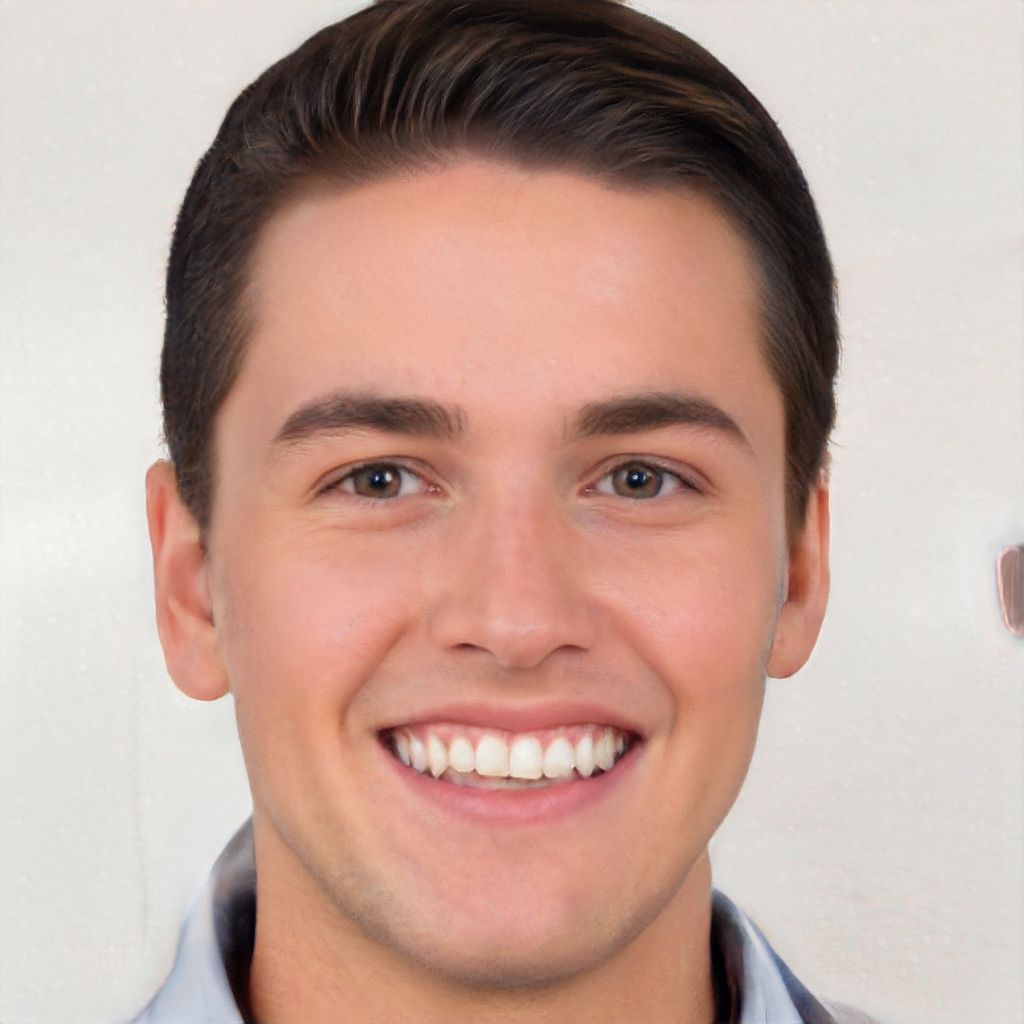Are you struggling to stay productive while working from home? Look no further! In this article, we’ll show you how to master productivity with the help of home office tech.
From choosing the right desk setup to optimizing lighting and harnessing the power of smart assistants, we’ve got you covered.
Streamline your workflows, enhance your focus, and boost efficiency with these tips and tricks.
Get ready to take your productivity to the next level!
Table of Contents
Choosing the Right Desk Setup
To optimize your productivity while working from home, it’s important to choose the right desk setup that meets your needs and promotes efficiency. Your desk is the foundation of your home office, and getting it right can make a big difference in your workday.
Start by considering the size and layout of your workspace. Determine how much surface area you need for your computer, monitor, and any other equipment you use regularly. Make sure there’s enough space for you to comfortably spread out and work.
Next, think about ergonomics. Your desk should be at the right height so that your arms are parallel to the floor when typing and your feet are flat on the ground. Invest in a good chair that provides proper support for your back and promotes good posture. Consider adding an adjustable monitor stand to ensure that your screen is at eye level to prevent neck strain.
Lastly, don’t forget about storage and organization. A cluttered desk can hinder productivity, so invest in storage solutions such as drawers, shelves, or a filing cabinet to keep your workspace tidy and organized. Having everything you need within easy reach will save you time and help you stay focused.
Optimizing Lighting for Productivity
Maximize your productivity by optimizing the lighting in your home office. Good lighting can make a significant difference in how well you work and how long you can sustain your focus. Here are three tips to help you create the perfect lighting setup:
-
Natural Light: Position your desk near a window to take advantage of natural light. Natural light not only brightens up your space but also helps regulate your circadian rhythm, which can improve your mood and energy levels. Make sure to position your desk perpendicular to the window to avoid glare on your computer screen.
-
Task Lighting: Supplement natural light with task lighting. A desk lamp with an adjustable arm and brightness levels will allow you to direct light where you need it the most. Place the lamp on your non-dominant side to prevent shadows while writing or typing.
-
Ambient Lighting: Consider adding ambient lighting to create a comfortable and inviting atmosphere. Soft, warm light from floor or table lamps can reduce eye strain and create a cozy ambiance in your workspace. Experiment with different intensities and positions to find the perfect balance.
Harnessing the Power of Smart Assistants
Enhance your productivity and streamline your workflow by utilizing the power of smart assistants in your home office.
Smart assistants, such as Amazon’s Alexa, Google Assistant, or Apple’s Siri, can be your virtual personal assistants, helping you stay organized, manage tasks, and access information quickly and efficiently.
With a smart assistant at your disposal, you can simply speak your commands or ask questions, and it will respond promptly, saving you time and effort.
Need to set reminders or create to-do lists? Just ask your smart assistant, and it will take care of it for you. Want to schedule meetings or send emails? Your virtual assistant can do that too, leaving you free to focus on more important tasks.
Smart assistants can also help you stay informed and up-to-date. They can provide you with weather updates, news briefs, and even answer factual questions.
Need a break from work? Your smart assistant can play your favorite music or read an audiobook to help you relax and recharge.
By harnessing the power of smart assistants, you can optimize your productivity and efficiency in your home office. With their ability to multitask, access information, and manage tasks, these virtual assistants can become invaluable tools in your quest for peak productivity.
Streamlining Workflows With Productivity Apps
Now, let’s talk about how you can streamline your workflows with productivity apps.
These apps are designed to help you work more efficiently and get things done faster.
App Recommendations for Efficiency
Are you struggling to streamline your workflows and boost efficiency in your home office? Don’t worry, there are plenty of productivity apps out there that can help you get organized and stay on top of your tasks. Here are three app recommendations that will supercharge your productivity:
-
Todoist: This app allows you to create and manage to-do lists, set deadlines, and collaborate with others. It’s a great tool for keeping track of your tasks and staying organized.
-
Trello: Trello is a project management app that uses boards, lists, and cards to help you visualize and prioritize your tasks. It’s perfect for managing complex projects and staying on top of deadlines.
-
Evernote: Evernote is a note-taking app that allows you to capture ideas, make to-do lists, and save articles and web pages for later. It’s a versatile app that can help you stay organized and keep all your important information in one place.
Maximizing Productivity With Apps
To optimize your productivity and streamline your workflows, incorporate productivity apps into your home office setup.
These apps are designed to help you stay organized, manage your tasks, and collaborate with others more efficiently. For task management, apps like Todoist and Trello allow you to create to-do lists, set deadlines, and track your progress.
To manage your time effectively, consider using apps like RescueTime or Focus@Will. These apps can help you track and analyze how you spend your time, and even block distracting websites or apps.
For collaboration and communication, tools like Slack and Microsoft Teams enable seamless communication with your colleagues. These apps allow you to share files, have video calls, and collaborate in real-time.
Enhancing Focus With Noise-Canceling Headphones
Improve your concentration and productivity with the use of noise-canceling headphones in your home office setup. These headphones are designed to block out external sounds and distractions, allowing you to focus on your work without interruptions.
Here are three reasons why noise-canceling headphones can enhance your focus and help you perform at your best:
-
Eliminate background noise: Noise-canceling headphones use advanced technology to actively cancel out ambient noise, such as traffic, conversations, or construction work. By reducing these distractions, you can create a quiet and peaceful environment conducive to deep work and concentration.
-
Improve audio quality: Noise-canceling headphones not only block out external noise but also provide superior audio quality for your work-related tasks. Whether you’re attending online meetings, listening to podcasts, or editing audio files, these headphones ensure that you hear every detail with precision and clarity.
-
Enhance privacy: Working from home often means sharing your living space with family members or roommates. Noise-canceling headphones can help you create a sense of privacy by preventing others from overhearing your conversations or getting distracted by your work-related activities.
Boosting Efficiency With Dual Monitors
Maximize your productivity by utilizing the power of dual monitors in your home office setup. Having two monitors can significantly boost efficiency and enhance your workflow. With dual monitors, you can have multiple applications and documents open at the same time, allowing you to seamlessly switch between tasks and work more efficiently.
To illustrate the benefits of dual monitors, let’s take a look at the following table:
| Task | Single Monitor | Dual Monitors |
|---|---|---|
| Research | Open browser tab | Research on one monitor, notes on the other |
| Writing | Constantly switching between windows | Writing on one monitor, reference material on the other |
| Data Analysis | Analyzing data in a spreadsheet | Data on one monitor, charts and graphs on the other |
| Video Editing | Limited screen space for editing | Preview on one monitor, editing tools on the other |
| Virtual Meetings | Multitasking between video call and documents | Attend the meeting on one monitor, take notes on the other |
As you can see, dual monitors allow you to optimize your workflow by providing more screen space for multitasking and improving task-switching efficiency. By incorporating dual monitors into your home office setup, you can streamline your work process and increase your overall productivity.
Creating an Ergonomic Home Office Environment
To create an ergonomic home office environment, you need to focus on two main points: proper desk setup and comfortable seating options.
Your desk should be at the right height, allowing your arms to rest comfortably on the surface and your monitor to be at eye level.
Additionally, investing in a supportive and adjustable chair will help maintain good posture and prevent discomfort or strain during long hours of work.
Proper Desk Setup
You should regularly assess and adjust your desk setup for optimal ergonomics in your home office. Proper desk setup is crucial for maintaining good posture and preventing discomfort or injury. Here are three key elements to consider:
-
Chair: Choose a chair that provides adequate support for your back and promotes good posture. Adjust the height so that your feet are flat on the floor and your knees are at a 90-degree angle.
-
Desk: Ensure that your desk is at a comfortable height, allowing your arms to rest at a 90-degree angle while typing. Keep your desktop clutter-free to create a clean and organized workspace.
-
Monitor: Position your monitor at eye level, about an arm’s length away. Adjust the brightness and contrast to reduce eye strain. Consider using a monitor stand or adjustable arm for added flexibility.
Comfortable Seating Options
Make sure to incorporate comfortable seating options into your home office setup for an ergonomic work environment. Your chair plays a crucial role in promoting good posture and reducing strain on your body during long hours of work. Here are some seating options to consider:
| Seating Option | Benefits |
|---|---|
| Ergonomic Office Chair | Provides adjustable lumbar support, armrests, and seat height. |
| Standing Desk Stool | Allows for a more active sitting position and promotes better circulation. |
| Balance Ball Chair | Engages your core muscles and improves posture while providing a comfortable seat. |
Frequently Asked Questions
What Are Some Popular Brands or Models of Desks That Are Recommended for a Home Office Setup?
There are several popular brands or models of desks that are recommended for a home office setup. You should consider brands like IKEA, Herman Miller, or Autonomous for quality and functionality.
How Can I Adjust My Lighting to Reduce Eye Strain and Increase Productivity?
To adjust your lighting for reduced eye strain and increased productivity, use task lighting that provides adequate brightness without causing glare. Position the light source to minimize shadows and consider using adjustable lamps or dimmer switches for customizable lighting levels.
Which Smart Assistant Devices Are Compatible With Different Productivity Tools and Apps?
Smart assistant devices like Amazon Echo and Google Home are compatible with a variety of productivity tools and apps. They can help you stay organized, set reminders, manage your calendar, and even control other smart devices in your home office.
Are There Any Specific Productivity Apps That Are Highly Recommended for Organizing Tasks and Managing Time?
There are several highly recommended productivity apps for organizing tasks and managing time. These apps help you stay organized, prioritize tasks, and track your progress, making you more efficient and productive.
What Are Some Key Features to Consider When Purchasing Noise-Canceling Headphones for a Home Office Environment?
When purchasing noise-canceling headphones for your home office, consider key features like active noise cancellation, comfort, battery life, and connectivity options. These features will enhance your focus and productivity while working from home.