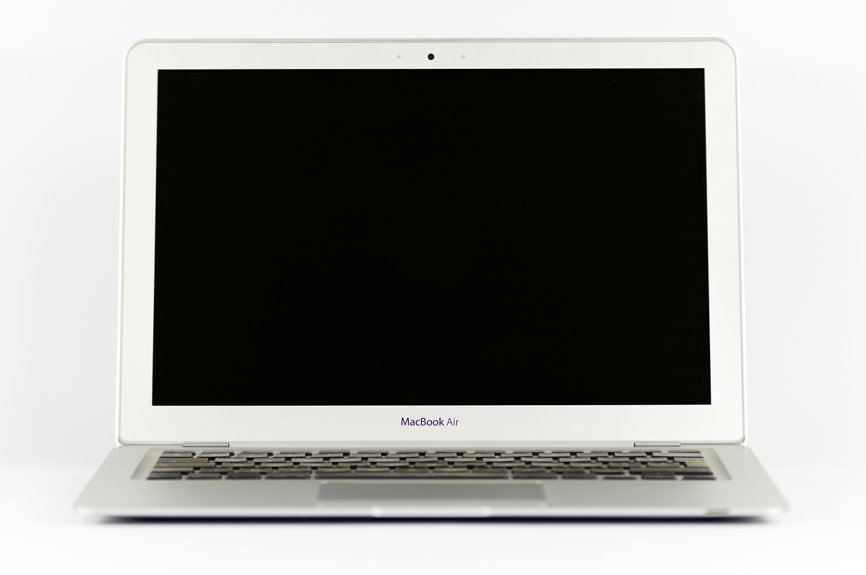When it comes to choosing a printer for everyday home use, reliability is key. You want a brand that can handle your needs without constant hiccups. From versatile options to ones that prioritize image quality, several brands stand out. Each has its strengths, catering to different priorities. Curious about which brand might suit you best? Let's explore the top contenders and what they bring to the table.
Table of Contents
Key Takeaways
- HP offers versatile models with wireless connectivity and high-capacity ink options, ensuring consistent quality for everyday documents and photos.
- Canon is known for exceptional image quality and color accuracy, ideal for photography enthusiasts and reliable for everyday printing needs.
- Brother balances affordability with fast printing speeds and sharp text quality, making it a practical choice for home and small office use.
- Epson's EcoTank series features refillable ink tanks, reducing costs and waste while delivering high-quality prints suitable for various home office needs.
- Dell printers provide dependable technology with user-friendly features, making them suitable for both tech novices and seasoned users in home environments.
HP: The Versatile Workhorse
When it comes to home printing, HP stands out as a versatile workhorse that meets a variety of needs.
Whether you're printing documents for work, school projects, or family photos, HP printers deliver consistent quality.
You'll appreciate the ease of wireless connectivity, allowing you to print directly from your smartphone or tablet.
With features like automatic two-sided printing and high-capacity ink options, you can save both time and money.
Plus, HP's user-friendly software makes it simple to manage your printing tasks.
You'll find models that fit any budget, ensuring you don't have to compromise on performance.
With HP, you can tackle everyday printing challenges effortlessly, making it an excellent choice for your home office or personal use.
Canon: Quality Imaging for All
Canon printers are known for delivering exceptional image quality, making them a top choice for photography enthusiasts and home users alike. Their attention to detail and color accuracy ensure your prints come out vibrant and true to life. Whether you're printing family photos or important documents, Canon's advanced technology helps you achieve stunning results every time.
Here's a quick comparison of Canon printer models:
| Model | Key Feature |
|---|---|
| PIXMA TS8320 | Six-color individual ink system |
| PIXMA G6020 | High volume print capability |
| imagePROGRAF PRO-1000 | Professional-grade photo printing |
| PIXMA TR8620 | All-in-one functionality |
| SELPHY CP1300 | Portable photo printing |
Choose Canon for reliable performance and quality imaging that meets your everyday printing needs!
Brother: Dependable and Cost-Effective
If you're looking for a printer that balances reliability with affordability, Brother is a fantastic choice. Known for their durability, Brother printers handle everyday tasks with ease, making them perfect for home use.
You'll appreciate their fast printing speeds and sharp text quality, which ensures your documents always look professional. Plus, Brother's ink cartridges are often more cost-effective than competitors, helping you save money in the long run.
Whether you need an all-in-one model or a simple monochrome printer, Brother offers a variety of options to fit your needs. With user-friendly features and solid customer support, you can trust Brother to deliver a dependable printing experience that won't break the bank.
Epson: Innovative Ink Solutions
Epson stands out in the home printing market thanks to its innovative ink solutions that cater to both casual users and serious hobbyists. Their EcoTank series eliminates the need for traditional cartridges, offering refillable tanks that save you money and reduce waste. This means you can print thousands of pages before needing a refill.
| Feature | Benefits | Ideal For |
|---|---|---|
| EcoTank | Cost-effective, eco-friendly | Everyday printing |
| PrecisionCore | High-quality images | Photo enthusiasts |
| All-in-One | Versatile functionality | Home offices |
With Epson, you don't just get reliable prints; you also embrace a smarter, more sustainable approach to printing. You'll love the convenience and savings they provide!
Lexmark: Robust Performance for Home Offices
When you're setting up your home office, Lexmark offers efficient printing solutions that can keep your workflow smooth.
Their cost-effective ink options help you save money while maintaining high-quality prints.
Plus, with user-friendly features, you'll find it easy to manage your printing tasks without any hassle.
Efficient Printing Solutions
While many brands claim to offer efficiency, Lexmark stands out as a top choice for home offices seeking robust performance.
You'll appreciate how Lexmark printers simplify your printing tasks, ensuring you stay productive without interruptions. Their focus on speed and reliability means you're always ready for that last-minute print job.
- Fast print speeds that keep pace with your busy schedule
- Intuitive features that streamline your workflow
- Durable designs suited for everyday use
With Lexmark, you won't have to worry about constant maintenance or downtime.
Whether you're printing documents, presentations, or photos, these printers deliver impressive results with minimal fuss. Investing in Lexmark means investing in your home office's efficiency and productivity.
Cost-Effective Ink Options
One of the standout features of Lexmark printers is their cost-effective ink options, ensuring you save money without sacrificing quality.
With Lexmark, you'll find high-yield cartridges that let you print more pages for less, making them perfect for everyday home use. Their innovative ink technology minimizes waste, so you won't constantly be replacing cartridges.
Plus, Lexmark offers a variety of compatible and remanufactured options, giving you even more choices to fit your budget. You can also take advantage of subscription services that deliver ink right to your door, keeping you stocked up without the hassle.
User-Friendly Features
Lexmark printers not only stand out for their cost-effective ink options but also for their user-friendly features, making them a strong choice for home offices.
You'll appreciate how these features streamline your printing tasks and enhance your overall experience.
- Intuitive Touchscreen Interfaces: Easily navigate settings and commands with a user-friendly touchscreen.
- Mobile Printing Capabilities: Print directly from your smartphone or tablet, providing convenience and flexibility.
- Quick Setup and Installation: Get started in no time with straightforward installation processes.
These features ensure you spend less time troubleshooting and more time focusing on your work.
With Lexmark, you'll enjoy a seamless printing experience that fits perfectly into your home office routine.
Dell: Reliable Technology for Everyday Needs
When you think of dependable printers for home use, Dell stands out with its innovative technology and user-friendly features.
You'll appreciate their affordable printing solutions that make everyday tasks simpler.
Let's explore how Dell's printers can meet your needs efficiently and effectively.
Innovative Printer Technology
As you explore printer options for home use, Dell stands out with its innovative technology designed to meet everyday needs. Their printers combine user-friendly features with cutting-edge advancements, ensuring reliability and efficiency.
- Mobile Printing: Easily print from your smartphone or tablet with seamless connectivity options.
- Energy Efficiency: Dell's printers are designed to consume less power, helping you save on electricity bills and reduce your carbon footprint.
- Smart Features: Enjoy intelligent scanning and copying functions that simplify your tasks, making printing more convenient than ever.
With Dell, you're not just getting a printer; you're investing in a device that enhances your daily workflow.
Their commitment to innovation means you can tackle printing tasks with confidence, knowing you have the technology on your side.
Affordable Printing Solutions
If you're looking for budget-friendly options without sacrificing quality, Dell offers affordable printing solutions that cater to your everyday needs. Their printers deliver reliable performance while keeping costs low, making them perfect for home use. You can easily find models that fit your budget, whether you need a simple inkjet for occasional printing or a multifunction printer for more extensive tasks.
Here's a quick comparison of some Dell printer models:
| Model | Price Range |
|---|---|
| Dell E310dw | $100 – $120 |
| Dell C1760nw | $150 – $180 |
| Dell MFP 1815dn | $200 – $250 |
With Dell, you'll find the right balance between affordability and dependable printing at home.
User-Friendly Features
Dell printers are designed with user-friendly features that make them easy to operate, ensuring you can tackle your printing tasks without hassle.
Whether you're a tech novice or a seasoned user, Dell has you covered.
- Intuitive Touchscreen Interfaces: Navigate settings and options effortlessly with clear, responsive displays.
- One-Touch Printing: Get your documents printed quickly with minimal steps, saving you time and reducing frustration.
- Mobile Printing Capabilities: Print directly from your smartphone or tablet, making it convenient to send documents on the go.
With these features, Dell printers prioritize your experience, helping you focus on what matters most—getting your printing done efficiently.
You'll find that everyday printing becomes a breeze with Dell's reliable technology by your side.
Frequently Asked Questions
What Factors Determine Printer Reliability for Home Use?
When considering printer reliability for home use, you should evaluate build quality, print speed, maintenance requirements, ink availability, and customer support. These factors ensure your printer meets your needs consistently and efficiently.
How Often Should I Replace Printer Ink Cartridges?
You should replace your printer ink cartridges when you notice fading prints, low ink warnings, or after a few hundred pages, depending on usage. Regularly check levels to ensure consistent print quality and prevent interruptions.
Can I Use Third-Party Ink in Reliable Printers?
You can use third-party ink in reliable printers, but it might void warranties or affect print quality. Always check compatibility and user reviews to ensure you're making a smart choice for your printing needs.
What Maintenance Is Required for Home Printers?
To keep your home printer running smoothly, regularly clean the print heads, replace ink cartridges, and check for paper jams. Also, ensure the printer's firmware is updated to maintain optimal performance and connectivity.
How Do I Troubleshoot Common Printer Issues?
To troubleshoot common printer issues, check connections, restart the printer, and ensure there's paper and ink. If problems persist, consult the user manual or manufacturer's website for specific error codes and solutions.