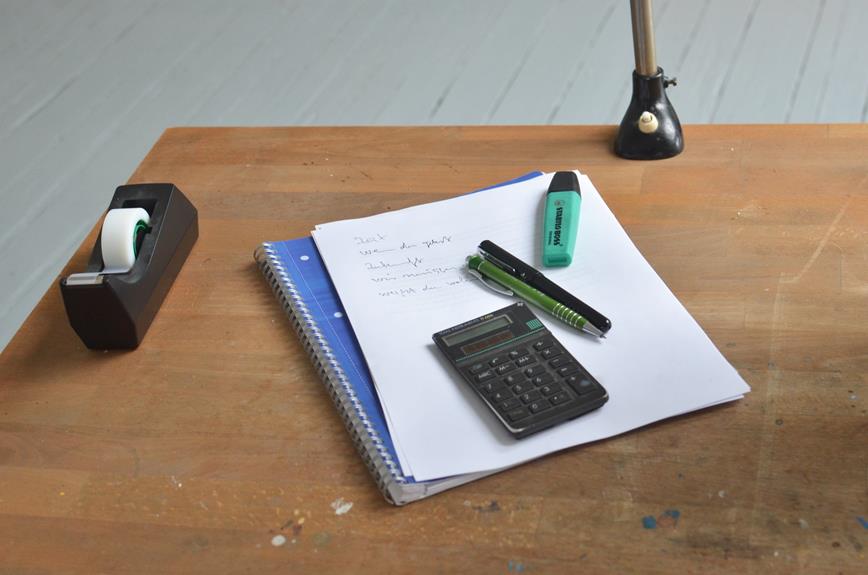You know the struggle of untangling a mess of cables and searching for misplaced accessories in your home office. It's a common frustration, but the good news is that there are simple and effective ways to tackle this issue.
By implementing a few organization techniques, you can create a functional and clutter-free workspace that enhances your productivity and reduces stress.
Whether it's managing cables, sorting accessories, or finding the right storage solutions, there are practical steps you can take to bring order to your home office setup.
So, let's explore some strategies that will help you conquer the cable and accessory chaos once and for all.
Key Takeaways
- Assess the devices and equipment used daily and determine the necessary cables and accessories.
- Implement a cable management system using labels, ties, sleeves, and trays to organize and contain cables.
- Color-code cables and use clear tags for easy identification and consistency.
- Utilize drawer dividers and dedicated compartments to store and organize small accessories, preventing clutter and damage.
Assessing Your Cable and Accessory Needs
Assessing your cable and accessory needs can be simplified by first identifying the specific devices and equipment you use on a daily basis. Start by assessing the space where your devices are located. Take note of any clutter and consider how it can be cleared to maximize storage. Look at your organizing supplies and determine if there are any additional items needed to keep everything tidy and accessible.
Begin by assessing the space where your devices are located. Take a look at your desk, entertainment center, or wherever your devices are used. Consider how you can clear any clutter and maximize storage in these areas. Are there any unused or underutilized spaces where cables and accessories can be stored?
Organizing supplies are essential for keeping cables and accessories in order. Take inventory of what you currently have and consider if there are any additional supplies you may need. Cable organizers, storage containers, and labels can all be useful in keeping your cables and accessories organized and easily accessible.
Establishing a Cable Management System
Once you've assessed your space and organizing supplies, it's time to establish a cable management system that keeps everything tidy and easily accessible.
To effectively manage your cables and improve workspace efficiency, consider the following tips:
- Labeling: Use cable tags or colored tape to label each cord at both ends. This will help you easily identify which cable belongs to which device, making it simpler to troubleshoot issues or make changes.
- Cable Ties or Clips: Utilize cable ties or clips to group together cables that run parallel to each other. This will prevent them from tangling and make it easier to trace a specific cable when needed.
- Cable Sleeves: Invest in cable sleeves to contain and hide multiple cables, especially those running across the floor. This not only keeps your space looking neat but also reduces the risk of tripping over loose cables.
- Cable Management Trays: Install cable management trays under or behind your desk to neatly route and store cables. This helps keep them off the ground and out of sight, contributing to a cleaner workspace.
- Cable Box or Organizer: Consider using a cable box or organizer to store excess cable length and power strips. This not only keeps them organized and easily accessible but also reduces clutter around your workspace.
Sorting and Labeling Cables
When it comes to sorting and labeling your cables, there are a few key points to consider.
Color-coding your cables can make it easy to identify them at a glance.
Using cable ties can help keep everything organized, while clear labeling tags can ensure that you know exactly what each cable is for.
Color-Coding for Easy Identification
To make cable identification easier, consider using color-coding and labeling for your various cables and accessories in your home office. Color coding offers several benefits such as quick identification, reducing cable mix-ups, and simplifying maintenance.
Here are some color coding tips to help you organize your cables effectively:
- Use bright, distinct colors for different types of cables (e.g., red for power cables, blue for ethernet cables).
- Apply color-coded labels or tags at both ends of the cables for easy identification.
- Organize cables by function or device, assigning a specific color for each group of cables (e.g., green for all printer-related cables).
- Ensure consistency in your color-coding system throughout your home office setup.
- Create a color code key or legend to help you and others quickly understand the organization scheme.
Cable Ties for Organization
Consider using cable ties to neatly sort and label your various cables and accessories in your home office. Cable ties are a simple and effective solution for cable organization and accessory storage. By using cable ties, you can keep your cables tangle-free and easily accessible. Additionally, labeling the cables with tags or markers can help you quickly identify which cable belongs to which device, saving you time and frustration. Here's a simple example of how you can use cable ties to organize and label your cables:
| Cable Type | Length | Device |
|---|---|---|
| Power | 6 ft | Printer |
| HDMI | 3 ft | Monitor |
| Ethernet | 10 ft | Router |
| USB | 4 ft | External HDD |
Labeling With Clear Tags
To further optimize the organization and accessibility of your cables and accessories in your home office, consider utilizing clear tags to label and categorize them effectively. Clear labeling is essential for quick and easy identification of cables and accessories, ensuring a more efficient and organized workspace. Here are some tips for effective organization:
- Use color-coded tags to categorize different types of cables (e.g., red for power cables, blue for network cables).
- Include brief descriptions on the tags to specify the purpose or destination of each cable (e.g., 'printer', 'router').
- Utilize Velcro cable ties with attached clear tags for a streamlined labeling and bundling solution.
- Consider using waterproof and tear-resistant tags for durability and longevity.
- Regularly update and review the labeling system to accommodate any changes or additions to your cable and accessory inventory.
Clear labeling with tags will help you easily locate the cables and accessories you need, making your home office more organized and efficient.
Storing and Organizing Small Accessories
Hey there!
When it comes to keeping your small accessories in order, drawer dividers can work wonders for keeping everything tidy and easy to find.
Additionally, investing in cable management solutions can help you keep track of all your cords and chargers without them turning into a tangled mess.
These simple solutions can make a big difference in keeping your home office organized and efficient.
Drawer Dividers for Accessories
One effective way to keep your small accessories organized in your home office is by using drawer dividers. Drawer dividers help in keeping your cables, chargers, and other small accessories neatly organized and easily accessible.
Here are some benefits of using drawer dividers:
- Efficient Organization: Dividers help separate different types of cables and accessories, making it easier to find what you need.
- Maximized Space: Utilize the available space in your drawers effectively, preventing clutter and tangles.
- Easy Accessibility: Quickly locate specific cables or accessories without rummaging through a jumbled mess.
- Neat Appearance: Keep your drawers looking tidy and streamlined, enhancing the overall visual appeal of your workspace.
- Protection: Prevent damage to cables and accessories by storing them in dedicated compartments, reducing wear and tear.
Cable Management Solutions
Considering the efficiency of drawer dividers for organizing small accessories, a crucial aspect to address next is the effective management of cables through suitable solutions in your home office.
Cable organization is essential for maintaining a tidy workspace. Utilize cable clips or organizers to keep cords neatly bundled and prevent tangling. Velcro or zip ties are also great for securing cables together, especially behind desks or entertainment centers.
To further streamline accessory storage, consider using cable boxes or sleeves to conceal and organize power strips and excess cords. These solutions not only enhance the visual appeal of your home office but also make it easier to locate and access the cables you need.
Utilizing Cable Management Tools and Solutions
To effectively manage the cables and accessories in your home office, consider using a combination of cable management tools and solutions. Utilizing cable management tools can significantly enhance cable organization and improve workspace efficiency. Here are some essential tools and solutions to help you achieve a tidy and organized home office setup:
- Cable Ties: Use reusable cable ties to bundle and secure cables together, preventing them from tangling and creating a cluttered workspace.
- Cable Management Box: Invest in a cable management box to conceal power strips and excess cables, keeping them out of sight and reducing visual clutter.
- Cable Clips: Attach cable clips to your desk or walls to keep cables neatly in place and prevent them from sliding off surfaces or getting tangled.
- Cable Sleeves: Employ cable sleeves to cover and streamline multiple cables, providing a clean and organized look while also protecting the cables from damage.
- Cable Organizer Tray: A cable organizer tray can be mounted under your desk to store power strips and organize cables, keeping them off the floor and easily accessible when needed.
Incorporating Desk and Drawer Organizers
When it comes to maintaining a well-organized home office setup, incorporating desk and drawer organizers plays a crucial role in complementing the effectiveness of cable management tools and solutions.
Desk organization is essential for keeping your workspace tidy and efficient. By using desk organizers such as cable storage boxes, cable clips, and cable sleeves, you can keep your cables neatly organized and prevent them from tangling or getting in the way. These organizers not only improve the visual appeal of your workspace but also make it easier to access and manage your cables when needed.
Drawer dividers are another valuable tool for cable management. They can be used to separate and organize different types of cables, adapters, and electronic accessories within your desk drawers. With drawer dividers, you can create designated spaces for items like USB cables, power cords, headphones, and chargers, making it simple to locate what you need without rummaging through a jumble of tangled cords.
Effective cable management through desk and drawer organizers contributes to a more productive and aesthetically pleasing home office environment. By implementing these solutions, you can streamline your workflow, minimize distractions, and maintain a clean and organized workspace.
As you continue to enhance your cable management system, remember that desk and drawer organizers are valuable allies in the quest for an efficient and clutter-free home office.
Maintaining and Updating Your Organization System
Ensuring that your organization system is regularly maintained and updated is essential for sustaining an efficient and clutter-free home office environment. As technology advances and your work needs change, it's important to adapt your organization system to keep up with the updates and declutter your space effectively.
Here's how you can maintain and update your organization system:
- Regularly declutter: Set aside time every month to go through your cables, accessories, and gadgets. Discard any items that are no longer needed or functional, and organize the remaining items in their designated spaces.
- Update technology storage: As you acquire new technology or upgrade existing devices, make sure your organization system can accommodate these changes. Consider investing in versatile organizers that can be easily adjusted to fit different technology sizes.
- Labeling and categorizing: Keep your cables and accessories neatly organized by labeling them and sorting them into categories. This won't only make it easier to find what you need but also help you identify items that need updating or replacement.
- Digital organization: Don't forget to declutter and update your digital files and folders. Regularly go through your documents, delete any unnecessary files, and ensure that your digital storage is well-organized and up to date.
- Evaluate and adapt: Periodically assess the effectiveness of your organization system. Identify any areas that need improvement or updating, and make the necessary adjustments to optimize your workspace.
Frequently Asked Questions
How Can I Prevent My Pets From Chewing on My Cables and Accessories?
To pet-proof your cables and accessories, use cable covers to keep them out of reach. This will prevent your pets from chewing on them and protect your electronics. It's an easy and effective way to safeguard your cords.
What Should I Do With Cables and Accessories That I No Longer Need?
When you no longer need cables and accessories, consider donation options or recycling alternatives. Many organizations accept donations of electronic items, and recycling centers can properly dispose of old cables and accessories.
Are There Any Eco-Friendly Options for Cable Management and Organization?
You can easily find eco-friendly solutions for organizing cables and accessories. Opt for cable organizers made from sustainable materials like bamboo or recycled plastic. These options not only keep your space tidy but also minimize environmental impact.
How Can I Protect My Cables and Accessories From Dust and Dirt?
To protect your cables and accessories from dust and dirt, use protective covers and implement cable management and storage solutions. This will help prevent dust build-up and keep your items clean and organized.
Can I Use the Same Organization System for Both My Home Office and My Mobile Office Setup?
Yes, you can use the same organization system for both your home office and mobile setup. This dual functionality approach maximizes space optimization and ensures efficient travel organization, providing organization efficiency for all your needs.