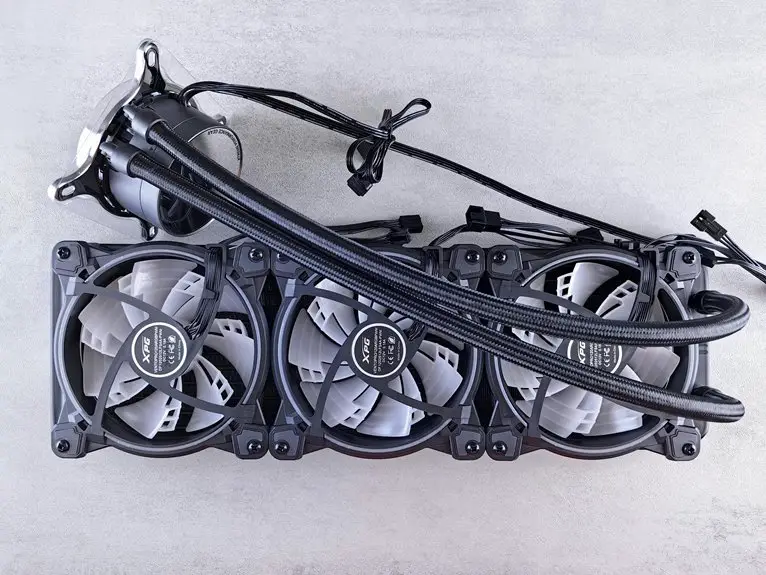To improve airflow and cooling, start by assessing your current cable situation and identify essential cables. Choose appropriately sized and flat cables to reduce clutter. Plan your routing strategy by keeping cables away from fans and vents. Use cable ties and sleeves to organize and secure cables neatly. Regularly inspect and maintain your setup to ensure optimal performance. There's much more you can do to enhance your cable management for better efficiency and aesthetics.
Table of Contents
Key Takeaways
- Prioritize shorter cables to reduce slack and minimize obstruction around fans and vents, enhancing airflow.
- Use cable ties and clips to secure cables, preventing loose hanging that can hinder cooling efficiency.
- Route cables away from critical airflow paths, like CPU coolers, to ensure optimal device performance.
- Regularly inspect and clean cables to prevent dust buildup, which can lead to overheating.
- Implement cable management sleeves and flat cables to improve organization and maintain a tidy environment.
Assessing Your Current Cable Situation
Before you dive into organizing your cables, take a moment to assess your current cable situation. Look closely at the cables you have—are they tangled, too long, or simply a mess? Identify which cables are essential and which ones you can eliminate.
Take note of their lengths, types, and where they connect. This will help you understand how they interact with your devices and airflow. Consider the pathways these cables take; do they obstruct fans or vents?
Once you've evaluated everything, you'll be in a better position to create an organized setup that maximizes airflow and cooling efficiency. A clear picture of your current situation sets the foundation for effective cable management.
Choosing the Right Cables and Accessories
Having assessed your current cable situation, it's time to focus on choosing the right cables and accessories to enhance your setup.
Start by selecting cables that are the appropriate length to avoid excess slack, which can hinder airflow. Opt for flat cables where possible; they take up less space and can be routed more easily.
Select appropriately sized cables to minimize slack and enhance airflow; flat cables save space and simplify routing.
Look for accessories like cable ties and Velcro straps to keep everything organized and secure. Using color-coded cables can also help you identify connections quickly, reducing the chance of confusion.
Don't forget about cable management sleeves—they can bundle multiple cables together while maintaining a clean appearance.
Planning Your Cable Routing Strategy
When planning your cable routing strategy, start by assessing the lengths of your cables to ensure they fit your setup.
Prioritize cable placement to maintain airflow and keep your system cool.
This thoughtful approach can make a significant difference in performance and aesthetics.
Assess Cable Lengths
Assessing cable lengths is a crucial step in planning your cable routing strategy, as it directly impacts airflow and cooling efficiency. You need to ensure that your cables aren't too long, which can lead to clutter, or too short, which can restrict placement options.
Consider the following points when evaluating cable lengths:
- Measure distances: Use a tape measure to determine the distance between components, ensuring cables reach without excess slack.
- Choose appropriate lengths: Select cables that are slightly longer than the measured distance to allow for flexibility in routing.
- Prioritize shorter cables: Whenever possible, opt for shorter cables to minimize obstruction and enhance airflow.
Prioritize Cable Placement
With the right cable lengths measured, the next step is to prioritize cable placement to optimize airflow and cooling.
Start by identifying the main components in your system, like the CPU cooler and fans, and position cables away from these critical airflow paths. Use cable management clips or ties to secure cables along the case edges, keeping them neat and out of the way.
If possible, route cables behind the motherboard tray to further enhance airflow. Consider color-coding or labeling cables for easy identification during maintenance.
Lastly, regularly check your cable organization as you add or remove components to ensure airflow remains unobstructed. This proactive approach helps maintain efficient cooling and prolongs the life of your hardware.
Utilizing Cable Management Tools
Using the right cable management tools can make a huge difference in keeping your setup organized.
Cable ties and clips, sleeves and wraps, as well as vertical organizers help you maintain airflow and prevent overheating.
Let's explore how each of these tools can enhance your cable management strategy.
Cable Ties and Clips
Although organizing cables might seem daunting, cable ties and clips can simplify the process significantly.
These handy tools help you manage your cables efficiently, promoting better airflow and cooling in your setup.
Here's how you can use them effectively:
- Group cables together: Bundling cables with ties keeps them organized and reduces clutter.
- Secure cables to surfaces: Use clips to fasten cables along walls or desks, preventing them from hanging loosely.
- Label as needed: Attach small tags to your ties or clips for easy identification of each cable's purpose.
Cable Sleeves and Wraps
After you've organized your cables with ties and clips, consider taking your cable management a step further with cable sleeves and wraps.
These tools not only group your cables together but also protect them from wear and tear, reducing the risk of damage. By using cable sleeves, you create a clean, streamlined appearance, making your setup look professional.
Opt for flexible sleeves that allow easy adjustments as your needs change. Wraps, on the other hand, can help you bundle cables of varying lengths, ensuring they stay neat and out of the way.
Both options improve airflow by minimizing clutter, which can enhance cooling efficiency in your setup. Plus, they make it easier to identify and access specific cables when needed.
Vertical Cable Organizers
Vertical cable organizers can revolutionize your workspace by maximizing both efficiency and aesthetics.
By keeping cables neatly arranged, you'll not only improve airflow but also create a more visually appealing environment.
Here's how you can benefit from using these organizers:
- Enhanced Airflow: Keeping cables vertical allows for better circulation, reducing heat buildup around your devices.
- Reduced Clutter: Say goodbye to tangled messes; vertical organizers keep your cables in check and easy to access.
- Simplified Maintenance: With everything neatly organized, you can quickly identify and replace cables when necessary.
Investing in vertical cable organizers is a smart move for anyone looking to optimize their setup.
You'll notice a significant difference in both functionality and appearance.
Securing Cables for Optimal Airflow
Securing cables effectively is crucial for maintaining optimal airflow in your setup. When cables are loose or tangled, they obstruct airflow, leading to overheating. Start by using cable ties or Velcro straps to bundle cables neatly. Make sure to route them along the edges of your case or desk, avoiding any direct blockage of fans.
Here's a quick reference for effective cable securing:
| Method | Benefit |
|---|---|
| Cable Ties | Neat organization |
| Velcro Straps | Easy adjustments |
| Cable Clips | Keeps cables in place |
Regular Maintenance and Adjustments
Even with cables organized for optimal airflow, regular maintenance and adjustments are key to keeping your setup running smoothly.
Regular maintenance and adjustments are crucial for ensuring your setup functions efficiently, even with well-organized cables.
Over time, dust and debris can accumulate, obstructing airflow and causing overheating. To maintain peak performance, follow these essential practices:
- Inspect cables regularly for wear, tear, or fraying, ensuring they're not obstructing airflow.
- Clean your setup periodically to remove dust buildup that can hinder cooling efficiency.
- Reassess cable arrangement as needed, especially when adding new components or making upgrades.
Visual Aesthetics and Functionality
While it's easy to overlook the visual aspect of cable organization, it plays a crucial role in both aesthetics and functionality. A tidy setup not only enhances your workspace but also helps you locate cables quickly when needed. You can use cable ties, sleeves, or clips to neatly bundle cables, keeping them out of sight and reducing clutter. This proactive approach prevents tangling and accidental disconnections, ensuring your devices function smoothly.
Additionally, a visually appealing arrangement can complement your overall decor, creating a more inviting environment. By investing time in organizing your cables, you're not just improving airflow and cooling; you're also elevating the entire look of your setup.
Frequently Asked Questions
How Often Should I Reorganize My Cables for Optimal Airflow?
You should reorganize your cables whenever you notice dust buildup or overheating. Regular maintenance, ideally every few months, keeps your setup efficient and prevents potential issues. Staying proactive ensures everything runs smoothly and efficiently for you.
Can I Use Velcro Ties Instead of Zip Ties?
Yes, you can definitely use Velcro ties instead of zip ties. They're adjustable and reusable, making them a flexible option for managing your cables. Plus, they won't damage your cables like zip ties might.
What Types of Cables Are Best for Airflow?
When considering cables, use flat or ribbon cables instead of round ones. They're less bulky, allowing better airflow. Also, opt for shorter cables to minimize clutter and enhance ventilation in your setup.
How Can I Hide Cables Without Blocking Airflow?
To hide cables without blocking airflow, use cable sleeves or clips to bundle them neatly. Position cables along the edges of your setup, ensuring they're elevated and unobstructed, allowing for better ventilation throughout your space.
Are There Specific Cable Colors That Help With Heat Management?
While there's no specific cable color that directly affects heat management, lighter colors may reflect heat better than darker ones. Focus on proper insulation and placement to enhance overall cooling efficiency in your setup.