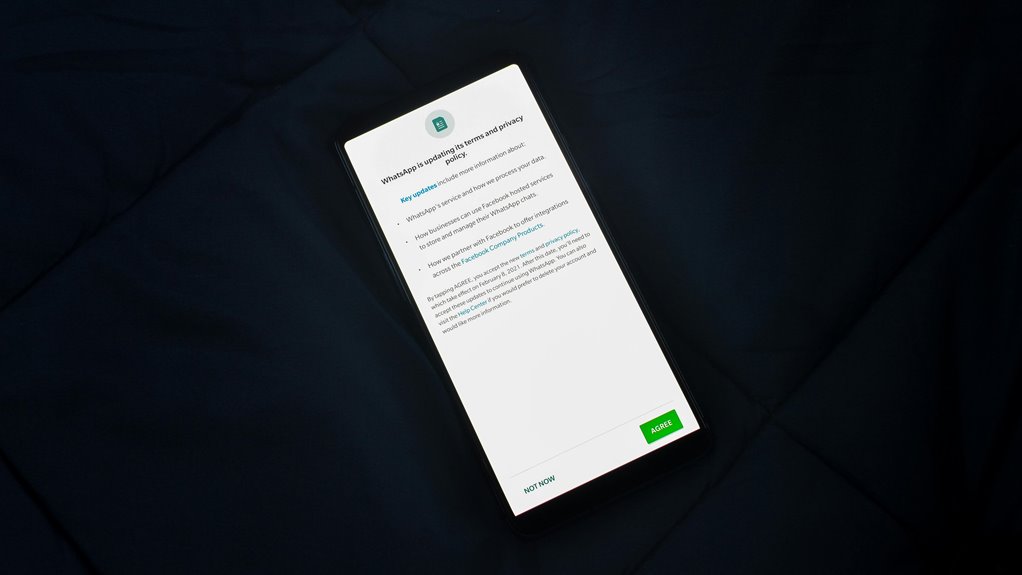Imagine walking through a crowded street, where every passerby can see your personal details plastered on your clothes. This is how your online presence can feel without proper privacy settings. In today’s digital landscape, understanding and managing these settings is crucial for safeguarding your personal information. But what specific actions can you take to guarantee your privacy isn’t compromised? Discover the steps you can implement to enhance your online safety.
Table of Contents
Key Takeaways
- Regularly review and adjust privacy settings on all platforms to control who can see your content and personal information.
- Utilize strong passwords and enable two-factor authentication to enhance the security of your online accounts.
- Familiarize yourself with tagging and location settings to prevent unwanted exposure of your personal data.
- Audit connected third-party apps and revoke access to those that are no longer in use for better data control.
- Stay informed about updates to privacy policies and settings, as platforms frequently change their data usage practices.
Understanding Privacy Settings: An Overview
When you immerse yourself in social media, understanding privacy settings is crucial for protecting your personal information. Each platform offers unique options to control who sees your content and how your data is shared.
Start by reviewing your profile settings—most platforms let you adjust visibility for posts, photos, and friend lists. Pay attention to tagging options and location settings, as these can expose more than you intend.
You should also familiarize yourself with friend requests and blocking features to manage your online interactions. Regularly check for updates, as platforms frequently change their privacy policies.
The Importance of Privacy in the Digital Age
In today’s digital world, protecting your personal data is essential for maintaining trust and ensuring your safety online.
You want to know how companies use your information, and that transparency builds confidence in your interactions.
Understanding privacy isn’t just about settings; it’s about safeguarding your digital life.
Personal Data Protection
As you navigate the digital landscape, the importance of personal data protection becomes increasingly evident. Every time you share information online, you create a digital footprint that can be tracked, sold, or misused.
Protecting your personal data isn’t just about privacy; it’s about controlling your identity and reputation. By understanding how platforms collect and use your data, you can make informed choices about what to share and how to adjust your privacy settings.
Utilizing strong passwords, enabling two-factor authentication, and regularly reviewing your privacy settings can markedly enhance your protection.
Trust and User Safety
Trust plays a pivotal role in user safety within the digital landscape. When you engage with social media and online platforms, your confidence in how your data is handled directly impacts your experience.
Ensuring your privacy is essential for fostering this trust. Here are key aspects to reflect upon:
- Control over personal information: You should feel empowered to manage what you share.
- Secure communication channels: Your interactions need to be protected from unauthorized access.
- Responsive support systems: Quick assistance can help you address privacy concerns.
- User-friendly privacy settings: Easy access to settings enhances your ability to safeguard your data.
- Community awareness: Educating yourself and others promotes a safer online environment.
Transparency in Data Usage
Understanding how your data is used is essential for maintaining your privacy in today’s digital landscape. When you engage with social media and online platforms, companies collect vast amounts of information about you, often without explicit consent.
Transparency in data usage isn’t just a buzzword; it’s a critical aspect of your online safety. You deserve to know what data is being collected, how it’s used, and who it’s shared with. By demanding clarity from these platforms, you empower yourself to make informed choices about your online presence.
Regularly reviewing privacy settings and reading privacy policies can help you stay aware. Ultimately, being proactive about transparency allows you to safeguard your personal information and maintain control over your digital identity.
Key Privacy Settings on Major Social Media Platforms
Managing the privacy settings on major social media platforms is essential for protecting your personal information. By adjusting these settings, you can guarantee that your data is secure and shared only with those you trust.
Here are key privacy settings to take into account:
- Profile Visibility: Control who can see your profile and posts.
- Friend Requests: Manage who can send you requests and who can follow you.
- Tagging Options: Decide who can tag you in photos and posts.
- Location Sharing: Turn off location tracking for added security.
- App Permissions: Review and limit third-party apps that access your data.
Taking these steps will help you maintain your privacy and enjoy a safer online experience.
Adjusting Privacy Settings on Facebook
When you’re adjusting your privacy settings on Facebook, it’s essential to understand your profile visibility options.
You’ll want to manage who can see your posts and how you handle friend requests to protect your personal information.
Let’s explore these features to help you take control of your online presence.
Profile Visibility Options
As you navigate your Facebook profile, knowing how to adjust your visibility settings can greatly enhance your privacy.
You have the power to control who sees your profile and personal information. Here are some key options to take into account:
- Profile Privacy: Set your profile to private, limiting visibility to friends only.
- Friend Requests: Customize who can send you friend requests—everyone, friends of friends, or no one.
- Profile Information: Choose which details (like your phone number or email) are visible to others.
- Tagging Settings: Manage who can tag you in posts and photos.
- Profile Picture Visibility: Decide if your profile picture is public or restricted to friends.
Post Privacy Controls
Adjusting your post privacy settings is just as important as managing your profile visibility. When you share a post on Facebook, you can control who sees it. Before you hit that “Post” button, look for the audience selector, typically represented by a little icon. You can choose options like “Public,” “Friends,” or “Only Me.” This way, you tailor your audience based on your comfort level.
Additionally, you can edit privacy settings for past posts. Simply navigate to the settings menu, find “Manage Posts,” and adjust the audience for any previous entries.
Regularly reviewing these settings guarantees your shared content aligns with your privacy preferences. Stay proactive to maintain control over your online presence!
Friend Request Management
Managing your friend requests on Facebook is essential for maintaining your privacy and ensuring you’re only connected with people you trust.
Here are some tips to help you manage those requests effectively:
- Review profiles carefully before accepting any requests.
- Utilize the “Restricted List” to limit what specific friends can see.
- Adjust your privacy settings to control who can send you friend requests.
- Remove unwanted friends to keep your feed relevant and secure.
- Report suspicious accounts to protect yourself and others.
Navigating Privacy Controls on Instagram
How can you guarantee your privacy while sharing on Instagram? Start by setting your account to private, which means only approved followers can see your posts.
Next, review your followers and remove anyone you don’t trust. Control who can comment on your posts by adjusting the comment settings—choose “People You Follow” or “Off” if necessary.
You should also limit your story visibility; select “Close Friends” for a more intimate audience. Make sure to disable location tagging to keep your whereabouts private.
Regularly check your tagged photos and remove any that don’t represent you well. Finally, familiarize yourself with Instagram’s privacy settings under “Settings” to customize your experience and protect your personal information from unwanted eyes.
Managing Privacy Preferences on Twitter
While you engage with others on Twitter, it’s important to take control of your privacy preferences to safeguard your personal information.
Here are some key steps you can follow:
- Set your account to private: Limit who can see your tweets and profile.
- Review your followers: Regularly check who follows you and remove any unwanted accounts.
- Control tagging: Manage who can tag you in photos or tweets.
- Disable location sharing: Turn off geotagging for your tweets to protect your location.
- Adjust direct message settings: Control who can send you direct messages to avoid spam.
Exploring Privacy Options on LinkedIn
Ever wondered how to safeguard your professional information on LinkedIn? You can take control of your privacy by adjusting settings to fit your needs. Start by visiting your profile and clicking on the “Me” icon. From there, navigate to “Settings & Privacy” to explore various options.
Here’s a quick overview of key privacy settings:
| Setting | Description |
|---|---|
| Profile Visibility | Control who sees your profile |
| Activity Broadcasts | Manage notifications about your activity |
| Connections Visibility | Decide who can see your connections |
| Search Visibility | Control whether others can find you through search |
| Data Privacy | Review and download your data |
The Role of Privacy Settings in Online Gaming
In online gaming, your privacy settings play an essential role in protecting your personal information.
You need to manage who can see your profile and interact with you to guarantee a safe gaming experience.
Protecting Personal Information
Many gamers underestimate the importance of privacy settings in protecting personal information during online gaming.
It’s easy to overlook these settings, but they’re essential for maintaining your privacy and security.
Here are some key reasons to pay attention:
- Control who sees your profile: Limit access to your personal information.
- Manage friend requests: Only connect with people you trust.
- Restrict voice chat: Prevent unwanted interactions from strangers.
- Limit data sharing: Reduce the amount of information shared with third parties.
- Use two-factor authentication: Add an extra layer of security to your account.
Managing Online Interactions
While steering through the often chaotic world of online gaming, managing your interactions is essential for a positive experience. Privacy settings play an important role in this process. They allow you to control who sees your information and how others can interact with you.
Adjust your settings to limit friend requests, block unwanted messages, and filter your interactions. Always be cautious about sharing personal details, even with friends. Use in-game features to mute or report toxic players to maintain a safe environment.
Remember, you can customize your visibility to avoid unwanted attention. By actively managing your privacy settings, you can enjoy gaming while protecting yourself and fostering a more enjoyable community experience.
Stay proactive, and keep your gaming experience fun and secure!
Implications of Data Sharing and Third-Party Apps
As you engage with social media, you mightn’t realize how much data you’re sharing and how third-party apps can access that information.
These apps can collect your personal details, preferences, and behaviors, leading to potential privacy risks.
Here are some implications of data sharing with third-party apps:
- Targeted Advertising: Your data fuels personalized ads, which may feel intrusive.
- Data Breaches: Third-party apps can be vulnerable to hacks, risking your information.
- Inaccurate Profiling: Companies might misinterpret your data, leading to unwanted content.
- Loss of Control: Once shared, you may not know where your data ends up.
- Trust Issues: Frequent data sharing can erode your trust in platforms.
Being aware of these implications helps you navigate your online presence more safely.
Practical Tips for Enhancing Your Online Privacy
To protect your online privacy, it’s crucial to take proactive steps that put you in control of your data.
Start by reviewing your privacy settings on all social media platforms. Adjust who can see your posts and personal information, limiting access to friends only.
Use strong, unique passwords for each account and enable two-factor authentication wherever possible.
Be cautious about sharing sensitive information, even with trusted contacts.
Regularly audit the apps connected to your social accounts and revoke access for any you no longer use.
Consider using a virtual private network (VPN) to encrypt your internet connection.
Finally, stay vigilant against phishing attempts by verifying messages before clicking links or providing personal details.
Staying Informed: Keeping up With Privacy Policy Changes
How often do you take the time to review the privacy policies of the social media platforms you use? Staying informed about updates is vital for protecting your personal information.
Privacy policies change frequently, and being aware of these changes helps you make informed decisions about your online presence. Here are some tips to keep you updated:
- Set reminders to review policies quarterly.
- Follow your favorite platforms on social media for announcements.
- Subscribe to privacy-focused newsletters or blogs.
- Use tools that monitor privacy policy changes.
- Attend webinars or workshops on online privacy.
Frequently Asked Questions
How Do Privacy Settings Affect My Social Media Experience?
Your privacy settings shape your social media experience considerably. They determine who sees your posts, how much personal information’s visible, and how safe you feel sharing. Adjusting these settings can enhance your online interactions and security.
Can I Customize Privacy Settings for Specific Friends or Followers?
Yes, you can customize privacy settings for specific friends or followers. By adjusting your preferences, you can control who sees your posts, photos, and personal information, ensuring your online experience feels more secure and tailored.
What Happens if I Change My Privacy Settings Frequently?
If you change your privacy settings frequently, your friends might get confused about what they can see. It could also lead to missed connections or misunderstandings, as people aren’t sure how to interact with you.
Are There Privacy Settings Unique to Mobile Apps?
Did you know 90% of mobile app users overlook privacy settings? Yes, many apps offer unique settings, like location access and data sharing options. You should always explore these settings to protect your personal information effectively.
How Can I Educate Friends About Their Privacy Settings?
You can educate friends by sharing simple guides, highlighting key settings, and discussing the importance of privacy. Encourage them to explore their apps together, making it a fun learning experience that promotes safer online habits.