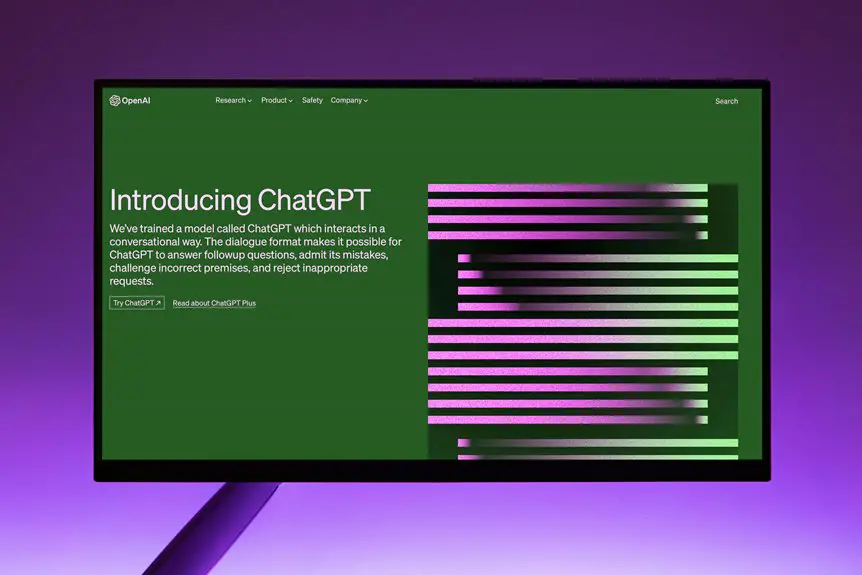When choosing between Slack and Discord for remote game development, it really depends on your team's needs. Slack offers structured channels ideal for project management, while Discord excels in real-time voice communication and community engagement. If your focus is on organized collaboration, go for Slack. If fostering a vibrant team culture is key, Discord might be your best bet. There's a lot more to take into account, so you'll want to explore the details further.
Key Takeaways
- Slack is ideal for project management with organized channels, making it easier for remote game developers to coordinate tasks efficiently.
- Discord offers superior voice chat features, fostering real-time collaboration and community engagement among remote game development teams.
- Slack provides robust integrations with business tools like Trello and GitHub, enhancing workflow management for development projects.
- Discord's user-friendly interface and focus on casual interactions create a vibrant environment for team bonding and community building.
- Cost considerations may favor Discord, as it is free for basic use, while Slack's pricing can escalate with larger teams.
Overview of Slack and Discord
When it comes to communication tools, Slack and Discord stand out as popular choices among game developers.
Slack offers a professional environment with organized channels, file sharing, and integration options that facilitate collaboration on projects. You can easily create specific channels for different teams or topics, making it simple to manage conversations.
On the other hand, Discord caters more to community engagement. Its voice and video chat features allow for real-time communication, which can be a game-changer during live testing sessions.
You'll find its user-friendly interface appealing, especially if you're looking to build a vibrant community around your game. Both tools have their unique strengths, so your choice will depend on your specific needs as a developer.
User Interface and Experience
Both Slack and Discord offer distinct user interfaces that cater to different preferences and workflows. Slack's interface emphasizes organization with channels and threads, making it easy for you to keep conversations focused. You might appreciate its sleek design and integrations that streamline your tasks. On the other hand, Discord's interface feels more casual and community-oriented, making it suitable for real-time discussions. You'll notice its gaming-centric features, like voice channels and server roles, enhancing user interaction.
| Feature | Slack | Discord |
|---|---|---|
| Layout | Channel-focused | Server-based |
| Customization | Limited | Highly customizable |
| Voice Chat | Integrated but secondary | Central feature |
Choosing between them depends on what you value in your communication experience.
Communication Features
When it comes to communication features, both Slack and Discord offer robust text and voice chat options tailored for game developers.
You'll want to evaluate how each platform integrates with your favorite tools to streamline your workflow.
Let's break down what each has to offer.
Text and Voice Chat
While choosing between Slack and Discord, it's crucial to evaluate their text and voice chat features, as effective communication is important for game development.
Slack offers organized channels for discussions, making it easy to track conversations related to specific projects or topics. Its threaded messages help keep responses coherent, which is significant when juggling multiple tasks.
On the other hand, Discord shines with its voice chat capabilities. You can create voice channels for real-time collaboration, allowing teams to brainstorm or troubleshoot together seamlessly.
Additionally, Discord supports low-latency audio, making conversations feel natural. Ultimately, your choice will depend on whether you prioritize structured text communication or dynamic voice interactions.
Both platforms have their strengths, so weigh them according to your team's needs.
Integration With Tools
Choosing the right platform for your game development team also involves considering how well each option integrates with other tools.
Both Slack and Discord offer integrations, but they cater to different needs.
- Slack: It excels in business-focused integrations, allowing you to connect with tools like Trello, GitHub, and Google Drive seamlessly, enhancing project management and collaboration.
- Discord: While it has fewer direct integrations, you can use bots to connect with tools like Twitch or YouTube, making it great for community engagement and live streaming.
- Customization: Slack offers more robust app integrations, while Discord's bot functionality allows for custom solutions that can enhance your team's workflow.
Ultimately, your choice should align with your team's specific project requirements and workflow preferences.
Integration Capabilities
When choosing between Slack and Discord, you'll want to evaluate their integration capabilities.
Both platforms offer third-party app support, API flexibility, and automation tools that can streamline your development process.
Understanding these features can help you decide which tool fits your team's workflow better.
Third-Party App Support
As game developers seek to streamline their workflows, the integration capabilities of Slack and Discord become essential factors to evaluate. Both platforms offer robust third-party app support, but they cater to different needs.
- Slack: With its extensive app directory, you can integrate tools like Trello, GitHub, and Google Drive to enhance project management and collaboration.
- Discord: While it has fewer integrations, you can still connect it with apps such as Twitch, YouTube, and Spotify, fostering community engagement and entertainment.
- Customization: Slack allows more customized workflows with its rich API, while Discord focuses on real-time communication and gaming features.
Ultimately, your choice will depend on your team's specific needs and the tools you rely on most for development.
API Flexibility
While both Slack and Discord offer unique advantages, their API flexibility greatly impacts how developers can customize their experiences. Slack's API allows you to create complex integrations, enabling you to connect various tools and services seamlessly. You can set up webhooks, create bots, and automate workflows tailored to your needs. On the other hand, Discord's API focuses on community engagement, giving you the ability to develop bots that enhance user interaction in servers.
Here's a quick comparison:
| Feature | Slack API |
|---|---|
| Custom Bots | Yes |
| Webhooks | Yes |
| Data Handling | Extensive |
| User Management | Advanced |
| Community Interaction | Limited |
Choosing the right platform depends on your specific integration needs.
Automation Tools Availability
Although both Slack and Discord offer automation tools, their integration capabilities cater to different needs and preferences.
Slack shines with its extensive library of integrations, making it a favorite for teams that rely on a variety of productivity apps. Discord, while more gaming-focused, also offers useful integrations but may not be as thorough.
Here's a breakdown of their automation strengths:
- Slack: Seamlessly integrates with tools like Trello, Google Drive, and GitHub, allowing you to automate workflows and notifications.
- Discord: Offers bots for functionalities like moderation and game stats but lacks the breadth of integrations found in Slack.
- Custom Solutions: Both platforms support custom bot creation, giving you flexibility tailored to your team's unique needs.
Community and Collaboration Tools
When choosing between Slack and Discord for community and collaboration tools, it's essential to evaluate how each platform caters to game developers' unique needs.
Slack excels in professional environments with organized channels, making it easy to manage projects, share files, and integrate with other productivity tools. You can create specific channels for different game development aspects, ensuring focused discussions.
On the other hand, Discord offers a more casual and interactive atmosphere. Its voice channels and community features foster real-time collaboration and social interaction, which can be great for brainstorming sessions or team-building activities.
Ultimately, your choice should reflect the culture of your team and the nature of your projects, balancing professional communication with community engagement.
Pricing and Accessibility
Pricing and accessibility play an essential role in choosing between Slack and Discord for game developers.
Pricing and accessibility are crucial factors for game developers when selecting between Slack and Discord.
Both platforms offer unique pricing structures that can impact your team's budget and usability.
- Slack: It has a free version with limited features, while premium plans start at $6.67 per user per month, costing more as your team grows.
- Discord: Completely free for basic use, offering most features without any cost. A paid subscription, Discord Nitro, provides extra perks for $9.99 per month.
- Accessibility: Discord's user-friendly interface and mobile app make it easy to connect with team members, while Slack's integration features cater to productivity needs.
Ultimately, consider your team's size and budget to find the best fit for your game development needs.
Use Cases for Game Development Teams
As game development teams explore collaboration tools, understanding the specific use cases for Slack and Discord can greatly enhance their workflow. Each platform offers unique advantages depending on your team's needs.
| Feature | Slack | Discord |
|---|---|---|
| Text/Voice Chat | Strong integration | Excellent voice chat |
| File Sharing | Easy file management | Limited in organization |
| Integration | Robust app integrations | Basic integrations |
| Community Building | Focused team channels | Large community support |
For project management, Slack excels with its integrations, while Discord shines in real-time communication and community engagement. Choosing the right tool can streamline development and keep your team connected, fostering creativity and productivity.
Frequently Asked Questions
Which Platform Is Better for Voice Chat During Game Testing?
For voice chat during game testing, you'll want a platform that offers clear audio, low latency, and easy integration. Both options have their strengths, so consider what features matter most for your team's needs.
Can I Use Custom Emojis in Both Slack and Discord?
Yes, you can use custom emojis in both Slack and Discord. In Slack, you can upload your own emojis directly, while Discord allows you to create and use custom emojis in your servers. Enjoy personalizing your chats!
How Do Slack and Discord Handle File Storage Limits?
Both Slack and Discord have file storage limits, but they differ. Slack offers 5GB per workspace on the free plan, while Discord allows 8MB per file upload, increasing to 100MB for Nitro users.
Is There a Mobile App for Both Slack and Discord?
Yes, there're mobile apps for both Slack and Discord. You can easily download them from your device's app store, allowing you to stay connected and communicate with your team or friends while on the go.
Which Platform Offers Better Moderation Tools for Large Communities?
When it comes to moderation tools for large communities, Discord offers a range of robust options, like role management and automated bots. You'll find it easier to manage interactions and maintain a positive environment.