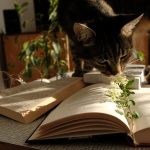So, you've been working from home for a while now, and you're starting to feel the strain of sitting at your desk for long hours.
You've heard about the benefits of standing desks, but you're not quite sure if they're worth the switch.
Well, before you make a decision, it's crucial to weigh the pros and cons of both options to ensure that your home office setup is not only comfortable but also conducive to your productivity and overall well-being.
Key Takeaways
- Standing desks offer numerous health benefits, including improved posture, increased calorie burn, reduced risk of chronic diseases, improved circulation, and increased energy levels.
- While there are potential drawbacks to standing desks, such as leg fatigue and limited desk space, there are solutions available, including leg stretching, proper footwear, anti-fatigue mats, blood circulation techniques, and optimizing limited desk space through vertical storage and desk accessories.
- Sitting desks provide advantages such as back support, reduced leg fatigue, ease of use, and enhanced stability. Pairing sitting desks with ergonomic chairs can further enhance comfort and support.
- However, sitting desks also have disadvantages, such as back pain and reduced circulation. These can be mitigated through regular breaks, stretching exercises, and the use of ergonomic furniture.
Health Benefits of Standing Desks
Standing desks offer numerous health benefits, including improved posture, increased calorie burn, and reduced risk of certain chronic diseases. But did you know they can also improve circulation and energy levels?
When you stand, your blood flows more easily throughout your body, helping to increase circulation. This can lead to a range of benefits, such as better oxygen and nutrient delivery to your muscles, improved heart health, and even a reduced risk of developing conditions like deep vein thrombosis.
With improved circulation, you may find that your energy levels remain more consistent throughout the day. Sitting for long periods can lead to energy slumps, while standing can help you stay more alert and focused.
Additionally, standing can also encourage more movement and fidgeting, which can help prevent the lethargy that often comes with sitting for extended periods. When you're on your feet, it's easier to shift your weight, take quick walks around your workspace, or simply change your posture regularly.
All of these small movements can add up to a higher calorie burn and increased energy expenditure throughout the day, which can contribute to better overall energy levels and a reduced risk of weight-related health issues.
Potential Drawbacks of Standing Desks
Standing desks can lead to leg fatigue, especially if you're not used to standing for long periods.
Additionally, some standing desk models may have limited desk space, which could be a drawback if you need a lot of room for your work materials.
These factors are important to consider when weighing the pros and cons of using a standing desk in your home office.
Leg Fatigue
When using a standing desk for extended periods, you may experience leg fatigue due to the prolonged standing position. This can lead to discomfort and decreased productivity. To alleviate leg fatigue, consider the following:
- Leg stretching: Take short breaks to stretch your legs and shift your weight from one leg to the other. This can help reduce muscle tension and fatigue.
- Proper footwear: Wearing supportive and comfortable shoes can help reduce the impact of prolonged standing on your legs.
- Anti-fatigue mat: Using an anti-fatigue mat can provide cushioning and support for your feet, reducing the strain on your legs.
- Blood circulation: Ensure good blood circulation by occasionally elevating one foot on a footrest. This can help reduce leg fatigue and prevent swelling.
Taking these measures can help mitigate leg fatigue when using a standing desk.
Limited Desk Space
If you're working with limited desk space, a standing desk may present challenges in accommodating all your necessary work materials and equipment. Desk organization and space-saving solutions become crucial in maximizing the available space. Here are some practical tips to help you optimize your limited desk space:
| Desk Organization | Space Saving Solutions |
|---|---|
| Use vertical storage such as shelves or wall-mounted organizers | Utilize multi-functional furniture like a standing desk with built-in storage |
| Keep frequently used items within easy reach | Invest in cable organizers to keep cords tidy and out of the way |
| Consider a monitor arm to free up desk space | Use desk trays or drawers to declutter the surface |
Advantages of Sitting Desks
While there are many benefits to standing desks, sitting desks also offer advantages that can contribute to a comfortable and productive work environment.
- Back Support: Sitting desks provide a stable surface for supporting your lower back, reducing the risk of back pain that can be exacerbated by prolonged standing. Ergonomic chairs paired with sitting desks can offer lumbar support, promoting good posture and preventing strain on your back muscles.
- Reduced Leg Fatigue: Sitting desks allow you to rest and relax your legs, which can help reduce fatigue and discomfort associated with prolonged standing. This can contribute to improved focus and concentration during work hours.
- Ease of Use: Sitting desks are generally more familiar and don't require any adjustment period, unlike standing desks where your body needs time to adapt to the new way of working. This familiarity can lead to a seamless transition into your work routine.
- Enhanced Stability: Sitting desks provide a stable and steady surface for working, reducing the risk of accidental spills and minimizing the chances of equipment or documents falling over.
Sitting desks are beneficial for preventing back pain and improving circulation, offering a comfortable and stable work environment. Remember to incorporate regular movement and breaks regardless of your desk choice to maintain overall health and well-being.
Disadvantages of Sitting Desks
Sitting desks, despite their advantages, come with certain drawbacks that can impact your overall health and productivity in a home office setting. Two major disadvantages of sitting desks are back pain and reduced circulation. These issues can lead to discomfort and health problems over time, affecting your ability to work effectively and enjoy a good quality of life.
| Disadvantages of Sitting Desks | Impact |
|---|---|
| Back Pain | Strain on the lower back, leading to discomfort and potential long-term health issues. |
| Reduced Circulation | Prolonged sitting can restrict blood flow, leading to fatigue and potential health risks. |
Back pain is a common issue associated with prolonged sitting. The sedentary nature of sitting for extended periods can lead to poor posture, muscle tension, and strain on the lower back. Over time, this can develop into chronic back pain, affecting your ability to focus and work comfortably.
Additionally, reduced circulation is a concern when sitting for long hours. Sitting for extended periods can lead to decreased blood flow, causing fatigue, and potentially increasing the risk of developing health issues such as deep vein thrombosis.
To mitigate these drawbacks, it's essential to incorporate regular breaks, stretching exercises, and ergonomic furniture into your home office setup. By being mindful of these potential issues and taking proactive measures, you can reduce the impact of sitting desk disadvantages on your health and productivity.
Productivity Comparison: Standing Vs. Sitting
Considering the drawbacks of sitting desks, let's now explore how the productivity of standing desks compares to their sitting counterparts in a home office setting. When it comes to productivity, standing desks offer several advantages that can positively impact your workday.
- Standing stamina: Standing desks can help improve your stamina throughout the day. By standing, you engage your core muscles, improve circulation, and reduce the likelihood of feeling sluggish, which can help you stay focused and alert.
- Energy levels: Standing desks can help maintain steady energy levels. The act of standing encourages movement and can prevent the energy dips often associated with prolonged sitting, enabling you to maintain a consistent level of alertness and focus.
- Productivity comparison: Studies have shown that standing desks can lead to increased productivity. The improved posture and increased blood flow from standing can contribute to better cognitive function, leading to enhanced work efficiency and output.
- Work efficiency: Standing desks can promote better work efficiency. The ability to easily switch between sitting and standing can prevent the discomfort and distractions often caused by prolonged sitting, allowing you to maintain your focus and work output.
Ergonomics and Posture Considerations
To ensure a comfortable and supportive work environment, it's essential to prioritize ergonomics and posture when using a standing desk in your home office.
Proper chair selection is crucial when using a standing desk. Look for a chair that allows you to maintain a 90-degree angle at the elbows and knees when standing. The chair should also provide good lumbar support to promote a healthy posture. Additionally, consider using a footrest to alleviate pressure on your lower back and legs.
Desk height adjustments are equally important. When standing, your desk should be at elbow height to allow your arms to rest at a 90-degree angle. This helps prevent strain on your wrists and shoulders. You may need to use a monitor stand to raise your screen to eye level, reducing neck strain. Anti-fatigue mats can also be beneficial for reducing pressure on your feet and legs during prolonged standing.
Incorporating these ergonomic considerations into your home office setup can significantly improve your comfort and productivity.
Regularly alternating between sitting and standing, as well as taking short breaks to stretch and move, can also contribute to a healthier work environment. Remember, the goal is to create a workspace that supports your body and allows you to work comfortably and efficiently.
Tips for Transitioning to a Standing Desk
Transitioning to a standing desk can be a big adjustment, but there are some simple tips that can make the process smoother.
Remember to maintain proper posture by keeping your shoulders back and your feet flat on the ground.
It's also helpful to gradually increase your standing time, starting with shorter periods and slowly working your way up.
Lastly, consider investing in comfortable footwear that provides adequate support for your feet while standing.
Proper Posture Tips
Start by adjusting the desk height to align with your elbows at a 90-degree angle to promote proper posture when using a standing desk. This will help reduce strain on your wrists and arms.
Here are some tips to help you transition to a standing desk:
- Stand tall with your shoulders pulled back to maintain a straight spine.
- Place a cushioned mat under your feet to relieve pressure on your lower back and legs.
- Alternate between sitting and standing to avoid prolonged periods of either position.
- Use a footrest to shift your weight and reduce strain on your legs.
These adjustments will help you maintain proper ergonomics and avoid discomfort when working at a standing desk. Additionally, consider incorporating office exercises to promote movement and flexibility throughout the day.
Gradual Standing Schedule
As you adjust to using a standing desk, gradually incorporating periods of standing into your work routine can help you maintain proper posture and reduce strain on your body.
Start by setting a gradual transition plan. Begin with 30-minute intervals of standing and gradually increase this time as your body adjusts.
Ensure your workspace setup supports this change. Use an anti-fatigue mat to reduce discomfort and wear supportive shoes. Additionally, adjust your desk and monitor to eye level to prevent neck strain.
Take short breaks to walk around and stretch to alleviate any discomfort. Remember, the key is to listen to your body and make adjustments accordingly.
With a gradual standing schedule and a well-designed workspace, you can successfully transition to a standing desk with ease.
Comfortable Footwear Choices
Consider investing in supportive and cushioned footwear to ease the transition to a standing desk, providing comfort and stability throughout your workday. When choosing comfortable shoes for your standing desk setup, keep the following in mind:
- Arch Support: Look for shoes with good arch support to reduce foot fatigue and promote proper posture.
- Cushioning: Opt for footwear with ample cushioning to absorb impact and reduce strain on your feet and joints.
- Wide Toe Box: Select shoes with a wide toe box to allow for natural toe splay and prevent cramped feet.
- Stability: Choose shoes with a firm and supportive sole to enhance stability and reduce the risk of discomfort or injury during prolonged standing.
Frequently Asked Questions
What Are the Best Standing Desk Options for Small Home Office Spaces?
Looking to maximize productivity in a small home office? Consider the benefits of a standing desk. Space-saving standing desks like adjustable converters or wall-mounted options can provide ergonomic support while optimizing your workspace.
Are There Any Specific Exercises or Stretches That Can Help Alleviate Discomfort From Using a Standing Desk?
To help alleviate discomfort from using a standing desk, incorporating simple exercises and stretches into your routine can provide pain relief. Focus on movements that target your legs, back, and shoulders to keep your body feeling comfortable and energized.
How Can I Incorporate Movement and Breaks Into My Work Routine While Using a Standing Desk at Home?
To incorporate movement and breaks with a standing desk, set a timer for regular breaks, stretch, or take a short walk. Use a balance board or engage in light exercises to keep productivity high while staying active.
Are There Any Recommended Accessories or Tools to Improve the Ergonomics of a Sitting Desk at Home?
To improve your sitting desk's ergonomics, consider adding ergonomic accessories like an adjustable chair, monitor stand, and keyboard tray. Desk organization and proper workstation setup are crucial for maintaining comfort and productivity throughout the workday.
How Can I Ensure Proper Posture and Alignment While Using a Sitting Desk in My Home Office?
To maintain proper sitting posture at your home office desk, use an ergonomic chair with good lumbar support. Sit with your feet flat on the floor, knees at a 90-degree angle, and ensure your screen is at eye level to maintain proper alignment techniques.