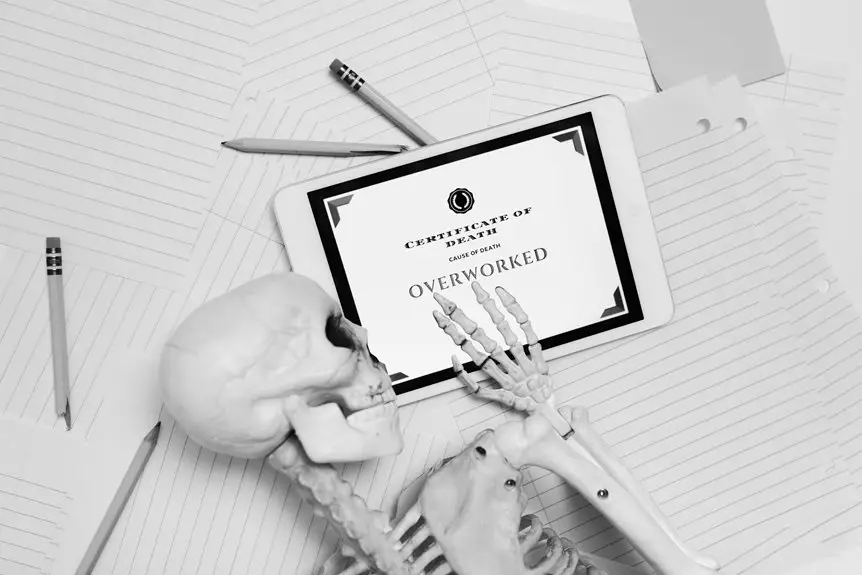In today’s fast-paced work environment, it’s easy to get overwhelmed by constant notifications and digital distractions. You might find that establishing clear boundaries around your technology use can greatly enhance your focus and productivity. By prioritizing tasks and scheduling breaks, you can create a more mindful approach to your workday. But how can you effectively implement these strategies without adding more stress? Let’s explore some practical tips to help you navigate this challenge.
Key Takeaways
- Establish clear boundaries by designating specific times for checking emails and social media to minimize distractions.
- Utilize task management apps to prioritize and organize your daily objectives for enhanced focus and productivity.
- Schedule regular breaks from screens to refresh your mind, improve creativity, and reduce stress throughout the workday.
- Practice mindfulness techniques, such as deep breathing and body scans, to maintain focus and reduce workplace anxiety.
- Evaluate and limit notifications, turning off non-essential alerts to create a more focused and productive work environment.
Establish Clear Boundaries for Device Use
Establishing clear boundaries for device use is essential for maintaining focus and productivity at work. Start by defining when and how you’ll use your devices during work hours. For example, designate specific times for checking emails and social media. This way, you won’t get sidetracked by notifications throughout the day.
You can also create a tech-free zone in your workspace, allowing you to concentrate on tasks without distractions. Consider using apps that limit your access to distracting sites during work hours.
Communicate your boundaries with colleagues to foster a focused environment. Remember, it’s about creating a balance that enhances your productivity while still allowing for necessary communication and collaboration. Prioritize your work without the constant pull of technology.
Prioritize Tasks With Digital Tools
After setting boundaries for device use, it’s time to tackle how to prioritize your tasks effectively.
Digital tools can streamline your workflow and help you focus on what matters most. Here are three strategies to enhance your task prioritization:
Digital tools can optimize your workflow, enabling you to concentrate on essential tasks effectively.
- Use Task Management Apps: Tools like Trello or Asana let you visualize your tasks and deadlines, keeping you organized.
- Set Clear Goals: Define daily objectives, ensuring they’re specific and achievable, which helps you concentrate on high-priority tasks.
- Employ the Eisenhower Matrix: This method helps you categorize tasks by urgency and importance, guiding your focus on what truly needs your attention.
Schedule Regular Breaks From Screens
While you may feel pressured to stay glued to your screen, scheduling regular breaks is essential for maintaining productivity and mental clarity. Taking time away from your device allows your mind to recharge and reduces eye strain. Set a timer to remind yourself to step away every hour for at least five minutes. Use this time to stretch, walk, or just breathe.
| Feelings After Break | Productivity Boost |
|---|---|
| Refreshed | Increased Focus |
| Less Stressed | Higher Creativity |
| More Engaged | Improved Efficiency |
| Motivated | Enhanced Collaboration |
Practice Mindfulness Techniques at Work
Taking breaks from screens is just one way to enhance your mental well-being at work. Practicing mindfulness techniques can further improve your focus and reduce stress.
Here are three effective methods to try:
- Deep Breathing: Take a few moments to inhale deeply through your nose, hold for a count of four, and exhale slowly through your mouth. Repeat this for a minute to center yourself.
- Body Scan: Close your eyes and mentally scan your body from head to toe. Notice any tension and consciously relax those areas.
- Mindful Walking: If you can, step outside or walk around the office. Pay attention to each step, feeling the ground beneath your feet and the rhythm of your breath.
These techniques can help you stay grounded and focused throughout your workday.
Evaluate and Limit Notifications and Alerts
Since constant notifications can disrupt your focus and increase stress, it’s essential to evaluate and limit them.
Start by identifying which notifications are truly necessary. Go through your apps and settings, turning off non-essential alerts that pull your attention away from important tasks. You might find that email pings or social media updates can wait.
Consider setting specific times to check these alerts rather than responding immediately. Using “Do Not Disturb” mode during deep work sessions can also help maintain your concentration.
Finally, communicate with your team about your notification preferences; they’ll likely appreciate the boundaries. By taking control of your alerts, you’ll foster a more focused and productive work environment.
Frequently Asked Questions
How Can I Encourage My Team to Adopt Mindful Technology Use?
To encourage your team’s mindful technology use, start by modeling healthy habits yourself. Create opportunities for open discussions, share resources, and set guidelines that promote focus and balance. Celebrate small wins to reinforce positive behaviors.
What Apps Can Help With Mindful Technology Practices at Work?
To enhance mindful technology practices at work, consider apps like Forest for focus, Headspace for meditation, or RescueTime for tracking usage. These tools can help you and your team stay present and productive.
How Do I Deal With Tech Addiction in the Workplace?
To deal with tech addiction at work, set clear boundaries for device use, schedule regular breaks, and engage in face-to-face conversations. You’ll find balance and improve productivity by prioritizing real connections over screens.
What Signs Indicate I Need to Reevaluate My Tech Habits?
You might notice constant distractions, decreased productivity, or feeling overwhelmed by notifications. If you find yourself frequently checking devices or struggling to focus, it’s time to reevaluate your tech habits and regain balance.
How Can I Create a Tech-Free Workspace?
To create a tech-free workspace, start by designating specific areas for work without devices. Encourage breaks away from screens, use physical tools like notebooks, and communicate boundaries with others to minimize distractions and promote focus.