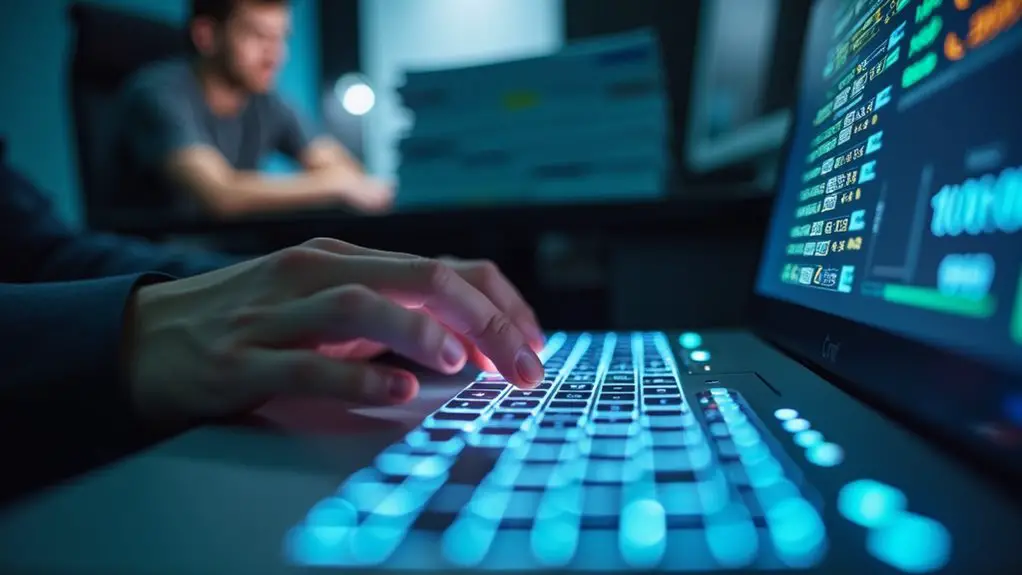When considering a career in data entry, you might wonder what a good WPM speed really is. Generally, aiming for at least 60 WPM is a solid starting point, but to stand out, you’ll want to target 70 WPM or higher. However, the requirements can vary considerably depending on the industry you’re interested in. Understanding these nuances can make all the difference in your job search. Curious about how to boost your typing skills further?
Key Takeaways
- A good WPM speed for data entry jobs typically ranges from 60 to 80 WPM, depending on the specific role and industry.
- Many entry-level data entry positions require a minimum typing speed of 40-60 WPM to qualify.
- Competitive candidates typically achieve 70 WPM, while advanced roles may expect speeds of 80 WPM or higher.
- Industry-specific requirements vary, with healthcare roles often needing 70 WPM and legal transcription demanding 80 WPM.
- Consistent practice and improvement tracking can help increase your WPM to meet job expectations effectively.
Understanding Words Per Minute (WPM)
When you think about typing speeds, understanding Words Per Minute (WPM) is essential, especially for data entry jobs. WPM measures how many words you can type accurately within a minute.
This metric isn’t just about speed; it also reflects your efficiency and ability to handle tasks quickly. To calculate your WPM, take a sample text, time yourself for one minute, and count the number of words you typed correctly.
Knowing your WPM helps you set goals for improvement and gauge your readiness for specific jobs. Most employers look for a minimum WPM to guarantee productivity.
Average WPM Speeds for Data Entry Jobs
When you’re aiming for a data entry job, knowing the average WPM speeds can set you apart.
Most employers look for industry-standard speeds, while entry-level positions might’ve different expectations.
As you advance, you’ll likely need to boost your skills to meet higher requirements.
Industry Standard WPM
Data entry jobs typically require a typing speed of around 60 to 80 words per minute (WPM) to meet industry standards. Achieving this speed not only boosts your productivity but also enhances your employability.
To help you understand the expectations, consider these key points:
- 60 WPM: This is often seen as the minimum requirement for many data entry positions.
- 70 WPM: Aiming for this speed can make you more competitive in the job market.
- 80 WPM: This is the benchmark for higher-level data entry roles, where accuracy and efficiency are critical.
Entry-Level Expectations
For those just starting in the data entry field, expectations can vary based on the specific job and employer.
Generally, entry-level positions look for a typing speed of around 40-60 words per minute (WPM). This range allows you to handle basic tasks efficiently while you gain experience.
Employers often value accuracy over sheer speed, so don’t stress if you’re not hitting higher numbers right away. Familiarizing yourself with data entry software and improving your skills can help increase your WPM over time.
As you progress, you’ll likely find that your speed and accuracy improve naturally. Focus on building a strong foundation, and you’ll be well-prepared for future opportunities in data entry.
Advanced Skill Requirements
While entry-level positions set the stage, advanced data entry roles often demand a higher level of proficiency, with an average typing speed of 60-80 WPM.
To excel in these positions, you’ll need to focus on a few key skills:
- Attention to Detail: Accuracy is essential, as even minor errors can lead to significant issues.
- Familiarity with Software: Mastery of various data entry software and tools can streamline your workflow and increase efficiency.
- Time Management: Balancing speed with accuracy means prioritizing tasks effectively to meet deadlines.
Industry-Specific Typing Speed Requirements
Typing speed requirements can vary greatly across different industries, so knowing the expectations for your specific field is essential.
For instance, in healthcare, data entry roles often demand a speed of 70 WPM or more due to the high volume of patient information. In finance, you might need to type quickly and accurately at around 60 WPM, as timely data input can impact critical decision-making.
Meanwhile, administrative positions typically expect 50-60 WPM, while legal transcription often requires speeds of 80 WPM due to the nature of the work.
Understanding these benchmarks helps you tailor your skills to meet industry standards, making you a more competitive candidate for data entry jobs within your chosen sector.
The Importance of Accuracy Alongside Speed
Although speed is often emphasized in data entry roles, accuracy is equally essential for success in these positions. Without accuracy, your work can lead to costly errors, missed deadlines, and a damaged reputation.
To guarantee you excel, focus on these key aspects:
- Data Integrity: Every keystroke matters. If you input incorrect information, it can compromise the entire project.
- Efficiency: Mistakes require time to fix. A slower but accurate approach often saves time in the long run.
- Professionalism: Employers value accuracy. Demonstrating this skill enhances your credibility and reliability in the workplace.
Ultimately, balancing speed with accuracy sets you apart and helps you thrive in your data entry career.
Tips for Improving Your Typing Speed
Boosting your typing speed can greatly enhance your efficiency in data entry tasks. Start by practicing touch typing, which helps you type without looking at the keyboard. Familiarize yourself with the home row keys and guarantee your fingers are positioned correctly.
Set aside time each day for focused practice; even 15 minutes can make a difference. Consider using typing games or drills to keep your practice engaging. Challenge yourself by gradually increasing the speed and complexity of your tasks.
Pay attention to your posture and hand positioning, as proper ergonomics can reduce strain and improve speed. Finally, track your progress and celebrate small milestones to stay motivated. With consistent effort, you’ll notice significant improvements in your typing speed.
Tools and Resources for Typing Practice
To boost your typing speed, you’ll want to explore various tools and resources available for practice.
Online typing tutors, dedicated software, and free websites offer great ways to enhance your skills. Choosing the right ones can make a big difference in your progress.
Online Typing Tutors
As you seek to improve your typing speed for data entry jobs, online typing tutors can be invaluable resources. These platforms provide structured lessons and practice that cater to your specific needs.
Here are three types of online typing tutors you can explore:
- Interactive Typing Games: Engage with fun, competitive games that enhance your speed while keeping you entertained.
- Personalized Lessons: Access tailored lessons that focus on your weaknesses, ensuring you develop the skills necessary for efficient typing.
- Progress Tracking: Use tools that track your progress over time, helping you stay motivated and see how far you’ve come.
Typing Practice Software
When you’re looking to enhance your typing skills, utilizing typing practice software can make a significant difference in your progress. These programs often include various exercises tailored to improve speed and accuracy, letting you track your performance over time.
You can choose from a range of fun games and drills that keep you engaged while you learn. Many software options also provide lessons centered on specific key combinations, ensuring you cover all aspects of typing.
By regularly practicing with these tools, you’ll naturally build muscle memory, making typing feel more effortless. Plus, the immediate feedback can help you identify areas for improvement.
Free Typing Websites
After honing your skills with typing practice software, exploring free typing websites can further enhance your abilities.
These platforms offer engaging ways to improve your speed and accuracy. Here are three great resources to check out:
- Typing.com: This site features structured lessons, games, and tests tailored to various skill levels.
- Keybr.com: Keybr generates random words and texts to help you focus on touch typing without looking at the keyboard.
- TypeRacer: Compete against others in real-time typing races, making practice fun and competitive.
Using these free typing websites will help you build confidence and proficiency, essential for excelling in data entry jobs.
Immerse yourself and see how quickly you can improve your WPM!
Setting Realistic Goals for WPM Improvement
Setting realistic goals for improving your words per minute (WPM) is essential if you want to see progress in your data entry skills.
Start by evaluating your current speed and identifying specific areas for improvement. Aim for incremental increases, like boosting your WPM by 5 to 10 words each month.
Evaluate your current typing speed and focus on incremental improvements, aiming to increase your WPM by 5 to 10 words monthly.
Consistency is key, so set aside dedicated practice time each day. Use typing tests and tracking tools to monitor your progress, adjusting your goals as needed.
Celebrate small victories to stay motivated, but don’t get discouraged by setbacks. Remember, improvement takes time and effort.
Frequently Asked Questions
How Can I Measure My Current Typing Speed?
To measure your typing speed, use online typing tests that track your words per minute. Set a timer, type the provided text, and see your results. Regular practice can help improve your speed and accuracy.
Are There Certifications for Typing Speed?
Yes, there are certifications for typing speed. You can take online tests through various platforms that offer official certificates upon achieving certain speeds. These certifications can enhance your resume and showcase your skills to potential employers.
Do Employers Prefer Accuracy or Speed More?
Employers typically prioritize accuracy over speed. They want you to deliver error-free work, even if it takes a bit longer. Focusing on getting it right will make you a more valuable asset to them.
What Are Common Typing Mistakes to Avoid?
When typing, avoid common mistakes like transposing letters, missing spaces, and inconsistent capitalization. Double-check your work for typos, and practice regularly to improve your accuracy. You’ll find that precision enhances your overall typing skills considerably.
Can Typing Speed Affect Job Promotions?
Yes, your typing speed can affect job promotions. If you’re efficient and accurate, you can complete tasks quicker, showcasing your productivity. Employers value these skills, so improving your speed might enhance your chances for advancement.