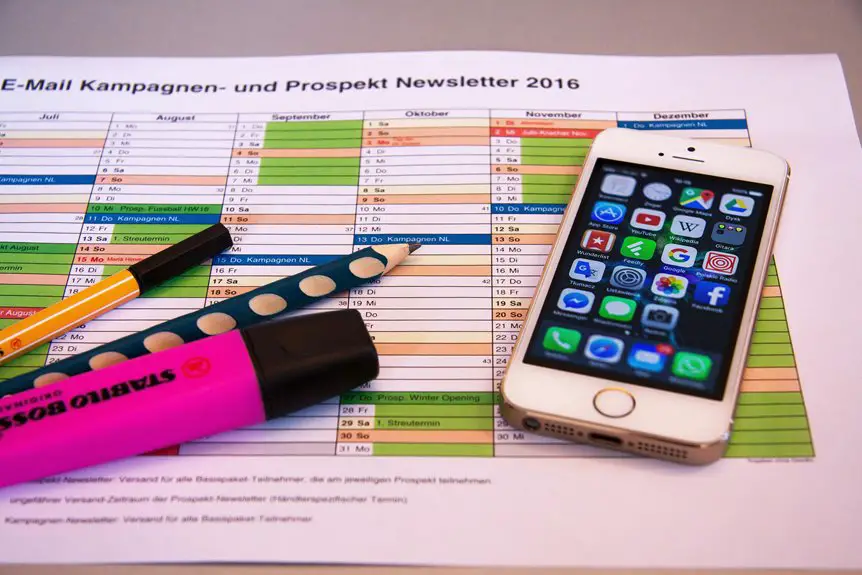Many popular calendar apps, like Google Calendar, Outlook, and Apple Calendar, adjust for time zone differences. Google Calendar automatically updates events based on your location, while Outlook offers a dual time zone display for international meetings. Apple Calendar allows you to set a specific time zone for each event. Using these features can enhance your scheduling and communication. Stick around to discover more tips on optimizing your time management across different zones.
Table of Contents
Key Takeaways
- Google Calendar automatically adjusts events based on the user's current time zone, ensuring accurate scheduling.
- Outlook features a dual time zone display, making it easy to manage international meetings.
- Apple Calendar allows users to set a specific time zone for each event, providing flexibility.
- Fantastical offers intuitive natural language input while managing time zones seamlessly.
- Time Zone Ninja simplifies scheduling by showing available times for all participants across different time zones.
The Importance of Time Zone Management in Calendar Apps
When you're coordinating meetings or events across different time zones, managing time differences becomes essential. You want everyone involved to be on the same page, and a simple miscalculation can lead to confusion and missed opportunities.
Time zone management in calendar apps helps you avoid these pitfalls. It allows you to schedule events that accommodate attendees from various locations, ensuring no one feels left out. By displaying the correct time for each participant, you foster clear communication and streamline planning.
Additionally, these features often send reminders adjusted to each user's local time, reducing the risk of forgetting an important meeting. Ultimately, effective time zone management enhances teamwork and productivity, making your events run smoothly and efficiently.
Top Calendar Apps With Time Zone Features
Finding the right calendar app can greatly enhance your ability to manage time zone differences effectively.
Apps like Google Calendar and Outlook not only display your local time but also allow you to add multiple time zones for events. This means you can see when your meetings are happening, no matter where you or your colleagues are located.
Google Calendar and Outlook help you manage time zones effortlessly, ensuring you never miss a meeting regardless of location.
Fantastical offers intuitive natural language input, making it easy to set up events across time zones. If you prefer a more straightforward approach, Time Zone Ninja simplifies scheduling by showing available times for participants in different zones.
These apps help you stay organized and guarantee you never miss an important event due to time zone confusion. Choose the one that fits your style best!
Comparison of Time Zone Adjustments Across Popular Apps
How do popular calendar apps handle time zone adjustments? Each app has its own approach, making it essential to choose one that fits your needs.
Here's a quick comparison:
- Google Calendar: It automatically adjusts events based on your current time zone. If you travel, it switches seamlessly, keeping you on schedule.
- Apple Calendar: This app allows you to set a specific time zone for each event, giving you control over how your appointments appear regardless of your location.
- Outlook: Outlook offers a dual time zone feature, which lets you view two different time zones side by side, making it easier to manage international meetings.
Tips for Using Calendar Apps Effectively Across Time Zones
To effectively navigate time zone differences with your calendar app, it's important to familiarize yourself with its features and settings.
Start by setting your default time zone in the app's preferences. This guarantees your events display correctly no matter where you are.
When scheduling meetings, always check the time zone settings for each participant. Utilize the "find a time" feature, if available, to simplify coordination across locations.
Don't forget to set reminders that account for time zone changes, so you're always prepared.
Finally, consider color-coding events based on their time zones for quick visual reference.
Future Trends in Time Zone Management for Calendar Technology
As you implement strategies for effective time zone management, it's worth considering how future trends in calendar technology will further enhance your scheduling experience.
Here are three key developments to watch for:
- AI Integration: Expect smarter algorithms that analyze your habits and suggest ideal meeting times based on attendee locations, minimizing confusion.
- Dynamic Time Zone Displays: Look for calendars that automatically adjust time zones based on your current location, ensuring you always know when events occur without manual adjustments.
- Collaborative Features: Anticipate enhanced tools that allow teams across different time zones to coordinate seamlessly, with features like shared availability and visual time zone overlays.
These trends promise to make time zone management smoother and more intuitive for everyone involved.
Frequently Asked Questions
Can Calendar Apps Sync With My Existing Time Zone Settings?
Yes, most calendar apps can sync with your existing time zone settings. They'll automatically adjust event times based on your location, ensuring you never miss an appointment, no matter where you are.
Are There Calendar Apps Specifically Designed for International Teams?
Yes, there are calendar apps designed specifically for international teams. They help you manage time zones effectively, ensuring everyone stays on the same page. Look for features like automatic time zone adjustments and team collaboration tools.
How Do I Change Time Zones in My Calendar App?
To change time zones in your calendar app, go to settings, find the time zone option, and select your desired zone. Don't forget to save your changes to guarantee everything reflects correctly!
Do All Calendar Apps Support Daylight Saving Time Changes?
Not all calendar apps automatically adjust for daylight saving time changes. You should check your app's settings or documentation to verify it handles these adjustments correctly, so you don't miss important appointments or events.
Can I Manually Override Time Zone Settings in Calendar Apps?
Yes, you can manually override time zone settings in most calendar apps. Just go to the settings menu, find the time zone options, and adjust it to your preferred time zone for specific events or appointments.