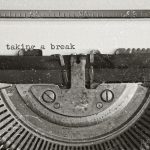Looking to enhance your home office setup?
Did you know that the average office worker types around 8,000 keystrokes per day? Choosing the right keycap switch type for your keyboard can significantly impact your typing experience and productivity.
With various options like mechanical, membrane, and scissor switches, understanding the differences between tactile and linear switches, as well as the quietest and most durable options, is crucial for achieving comfort and efficiency.
In this guide, you'll explore the best keycap switch types for your home office, empowering you to make an informed decision that suits your typing needs and elevates your work environment.
Key Takeaways
- Silent tactile switches are ideal for creating a professional and considerate work environment in shared or close office spaces.
- The use of O-rings can effectively reduce the noise produced by keycap switches, providing a cost-effective solution for noise reduction.
- Prioritizing durability in keycap switches can lead to long-term performance and reduce the need for frequent replacements, saving time and money.
- When looking for keycap switches for a home office, prioritize comfort and natural typing experience by choosing switches with tactile feedback and lower actuation force requirements.
Mechanical Keycap Switches
If you prefer a tactile and audible typing experience, mechanical keycap switches may be the best choice for your home office setup. These switches offer a distinct advantage in providing a satisfying typing experience, especially for those who desire mastery in their typing skills.
One key factor to consider is the switch actuation force, which refers to the amount of pressure needed to register a keystroke. Mechanical keycap switches come in a variety of actuation forces, allowing you to select the one that best suits your typing style and preference.
Additionally, the switch actuation distance, which is the distance the key must travel to register a keystroke, can also be tailored to your specific needs with mechanical keycap switches. This customization ensures that you can achieve optimal typing efficiency and comfort for long hours of use in your home office.
Membrane Keycap Switches
If you're looking for a keyboard switch that offers durability, membrane keycap switches are a solid choice. They're designed to withstand heavy use, making them a reliable option for your home office.
Additionally, membrane switches provide tactile feedback and comfortable typing experience, which can contribute to your overall productivity.
Durability of Membrane Switches
When choosing a keycap switch type for your home office, consider the durability of membrane switches, as they can withstand frequent use and provide a reliable typing experience.
Membrane switches offer impressive longevity, making them a cost-efficient option for long-term use.
Their performance remains consistent even after extended periods of heavy usage, ensuring that you can rely on them for uninterrupted productivity.
Additionally, the cost efficiency of membrane switches makes them a practical choice for a home office setup, providing a durable typing solution without breaking the bank.
User satisfaction is high due to the reliable performance and long-lasting nature of membrane switches, making them an excellent choice for those seeking a dependable and durable keycap switch type for their home office.
Tactile Feedback and Comfort
For your home office, tactile feedback and comfort provided by membrane keycap switches are essential factors to consider when choosing the best switch type.
When considering typing posture, membrane keycap switches offer a comfortable and quiet typing experience, reducing the strain on your hands and fingers during prolonged use. The tactile feedback from these switches provides a subtle confirmation of each keystroke, enhancing your typing accuracy and speed.
Additionally, the inclusion of wrist support in some membrane keyboards can promote a more ergonomic typing position, reducing the risk of repetitive strain injuries.
When selecting a switch type for your home office, prioritizing tactile feedback and comfort through membrane keycap switches can significantly improve your overall typing experience and contribute to a healthier and more comfortable workspace.
Scissor Keycap Switches
You'll find that scissor keycap switches offer a compact and stable typing experience for your home office setup. These switches are commonly found in laptops and low-profile keyboards, providing a unique typing feel compared to other switch types.
Here's what you need to know about scissor keycap switches:
- Scissor Switch Technology: Scissor switches utilize a mechanism that involves a stabilizing scissor-like component under each keycap. This design enhances key stability and reduces wobbling during typing, resulting in a more consistent and precise keystroke.
- Low Noise Levels: If you prefer a quieter typing experience, scissor keycap switches are an excellent choice. The design minimizes keycap noise levels, making them ideal for shared workspaces or situations where noise reduction is valued.
- Compact Form Factor: Due to their low-profile nature, scissor keycap switches contribute to a sleek and compact keyboard design, which can be advantageous for those with limited desk space in a home office environment.
- Tactile Feedback: While not as pronounced as mechanical switches, scissor keycap switches still offer a degree of tactile feedback, providing a satisfying typing experience without the loud noise often associated with mechanical keyboards.
When considering the best keycap switch type for your home office, the unique characteristics of scissor keycap switches make them a compelling option for those seeking a compact, stable, and quiet typing experience.
Tactile Vs. Linear Switches
In your home office setup, selecting between tactile and linear switches can significantly impact your typing experience. Tactile switches provide a noticeable bump and audible click when a key is actuated, offering tactile feedback to confirm each keystroke. On the other hand, linear switches offer a smooth, uninterrupted keystroke with no tactile bump or audible click. Below is a comparison of tactile and linear switches to help you make an informed decision:
| Aspect | Tactile Switches | Linear Switches |
|---|---|---|
| Feedback | Tactile bump and audible click | Smooth, no tactile bump or audible click |
| Typing Experience | Tactile feedback for each keystroke | Consistent and smooth keystrokes |
| Sound Levels | Louder due to tactile bump and click | Quieter with no tactile bump or click |
| Actuation Force | Typically requires slightly more force | Requires consistent force throughout |
Understanding the differences between tactile and linear switches, including their keycap switch sound levels and feedback, can help you choose the switch type that best suits your typing preferences and the noise level tolerance in your home office.
Quietest Keycap Switch Options
Looking for a quieter typing experience in your home office? Consider trying out silent tactile switches for a subtle yet satisfying keypress.
Alternatively, opt for linear low-noise switches if you prefer a smooth, quiet keystroke.
For additional noise reduction, you can also explore the use of noise-dampening O-rings to muffle the sound of each key press.
Silent Tactile Switches
For the quietest typing experience in your home office, consider using silent tactile switches for your keyboard. These switches provide a satisfying tactile typing experience while maintaining a silent office environment.
Here are four reasons why silent tactile switches are a great choice for your home office setup:
- Tactile Feedback: Silent tactile switches offer a noticeable bump in the keystroke, providing a tactile sensation without the accompanying noise.
- Noise Reduction: These switches are designed to minimize noise, allowing for a quieter typing experience that won't disrupt others around you.
- Comfortable Typing: The tactile feedback of these switches can enhance typing comfort and reduce typing fatigue during long work sessions.
- Professional Environment: Using silent tactile switches can contribute to a professional and considerate work environment, especially in shared or close office spaces.
Linear Low-Noise Switches
You may frequently encounter linear low-noise switches as the quietest keycap switch options for your home office setup. These switches offer a smooth and consistent keystroke, allowing for faster typing speeds and improved precision.
When it comes to typing speed, linear switches can be advantageous for those who desire a more fluid and uninterrupted typing experience.
Additionally, the keycap material choices can further impact the noise level produced by the switches. Opting for keycaps made of materials such as PBT (polybutylene terephthalate) or ABS (acrylonitrile butadiene styrene) can contribute to dampening the sound of the switches, resulting in quieter keystrokes.
Consider these factors when selecting linear low-noise switches to create a serene and efficient home office environment.
Noise-dampening O-rings
Considering the need for a quieter typing experience, dampening the noise of your keycap switches can be achieved with noise-dampening O-rings. These O-rings are designed to reduce the clack of the switch when a key is pressed, making them an excellent option for a home office setting.
Here are some key points to consider:
- O ring installation techniques: O-rings are generally easy to install and require placing them around the stem of the switch, which can be done quickly with the right tools.
- Noise reduction: O-rings effectively reduce the noise produced by the switches, resulting in a quieter typing experience.
- Cost comparison: O-rings are a cost-effective solution compared to purchasing entirely new switches, making them a budget-friendly option.
- Effectiveness of O-rings: While they may not eliminate all noise, O-rings significantly reduce the overall sound, making them a practical choice for noise reduction.
Most Durable Keycap Switches
When selecting keycap switches for your home office, prioritize durability to ensure long-term performance. Keycap switch lifespan is a critical factor to consider when looking for the most durable option.
Look for switches with a high actuation lifespan, such as mechanical switches, which can endure tens of millions of keystrokes. This longevity ensures that your switches will hold up to the demands of daily use in a home office setting, providing reliable performance for years to come.
Additionally, keycap switch maintenance plays a role in their overall durability. Mechanical switches, known for their durability, often allow for easy maintenance and replacement of individual switches if needed. This feature can significantly extend the lifespan of your keyboard, making it a practical choice for long-term use.
Prioritizing the durability of keycap switches not only ensures that your typing experience remains consistent and responsive but also reduces the need for frequent replacements, ultimately saving you time and money.
Ergonomic Keycap Switch Choices
For an ergonomic keycap switch choice, prioritize switches with a comfortable and natural typing experience. When it comes to ergonomic design, the user experience should be the top priority.
Here's what to consider for the best ergonomic keycap switch choices:
- Tactile Feedback: Look for switches that provide a noticeable bump or click during actuation, as this feedback can reduce typing errors and enhance overall comfort.
- Low Actuation Force: Opt for switches with a lower actuation force requirement, as they can minimize finger fatigue and strain during extended typing sessions.
- Split Keyboards: Consider using a split keyboard design, which can help in achieving a more natural hand positioning and reducing the risk of repetitive strain injuries.
- Adjustable Tilt and Height: Choose keyboards that offer adjustable tilt and height settings, allowing you to customize the keyboard to your unique ergonomic needs for optimal comfort and posture.
Prioritizing these features in your ergonomic keycap switch choices can significantly contribute to a more comfortable and healthier typing experience, making long hours of work more manageable and reducing the risk of discomfort or injury.
Keycap Switches for Typing Comfort
Prioritizing comfort is essential when selecting keycap switches for your home office typing setup. Customizing your keycap switches can greatly enhance your typing comfort. When choosing keycap switches, consider factors such as actuation force, tactile feedback, and key travel distance to ensure a comfortable typing experience tailored to your preferences.
Keycap switch customization allows you to adjust these factors to suit your typing style, which can lead to significant improvements in typing comfort and overall productivity.
By customizing your keycap switches to match your typing needs, you can minimize the risk of discomfort or strain during extended typing sessions. Adjusting the actuation force to a level that feels natural to you can reduce the effort required for each keystroke, allowing for smoother and more comfortable typing. Additionally, optimizing tactile feedback and key travel distance can further enhance the comfort and efficiency of your typing experience.
These customizations can contribute to a significant improvement in typing speed and accuracy, ultimately leading to a more comfortable and productive home office environment.
Frequently Asked Questions
Can I Use Different Keycap Switch Types for Different Keys on My Keyboard?
Yes, you can use different keycap switch types for different keys on your keyboard, customizing keycap switches for efficiency. This allows you to tailor the typing experience to your preferences and optimize productivity.
Are There Any Keycap Switch Types That Are Specifically Designed for Gaming?
When it comes to gaming performance, certain keycap switch types are specifically designed to enhance your experience. These switches are engineered to provide optimal responsiveness and tactile feedback, ultimately improving your gaming performance.
Are There Any Keycap Switch Types That Are More Resistant to Dust and Debris?
When it comes to keycap switch types for gaming, durability is key. Look for options that offer resistance to dust and debris, making maintenance a breeze. Keeping your gear in top shape helps ensure peak performance.
Can I Replace the Keycap Switches on My Existing Keyboard With a Different Type?
Yes, you can replace keycap switches on your existing keyboard with a different type. Ensure keycap switch compatibility for the modification. Customizing keycap switches can significantly enhance your typing experience, tailored to your specific preferences.
Are There Any Keycap Switch Types That Are Designed to Reduce Wrist Strain During Long Typing Sessions?
Yes, there are keycap switch types designed for ergonomic design and improved typing comfort. Look for switches with lower actuation force, tactile feedback, and reduced travel distance to help reduce wrist strain during long typing sessions.