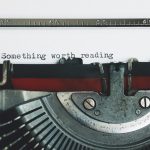When setting up your home office, choosing between Air Print and Wi-Fi Direct can significantly impact your printing experience. Air Print offers effortless integration for Apple devices, while Wi-Fi Direct allows for quick connections without a router. Each option has its own strengths and challenges. Understanding these differences can help you make an informed decision, but which setup truly fits your needs? Let's explore the nuances of each technology.
Table of Contents
Key Takeaways
- Air Print simplifies printing from Apple devices with a user-friendly setup, perfect for those who prioritize convenience in a home office.
- Wi-Fi Direct enables quick connections without a router, ideal for fast file sharing and printing in a home office setup.
- Air Print requires devices to be on the same Wi-Fi network, ensuring security and local network efficiency for document printing.
- Wi-Fi Direct supports multiple simultaneous connections, enhancing productivity in environments with various devices needing quick access to printing.
- For a seamless experience, Air Print is generally easier to set up compared to the configuration needed for Wi-Fi Direct.
Understanding Air Print Technology
AirPrint technology simplifies printing from your Apple devices, making it incredibly easy to get high-quality documents and photos without the hassle of wires or complex setups.
With AirPrint, you can print directly from your iPhone, iPad, or Mac to any compatible printer on the same Wi-Fi network. There's no need to install additional drivers or software, as the technology automatically detects available printers.
You've got the flexibility to print from anywhere in your home, and it supports a variety of document types, including PDFs and images. Just tap the share icon, select Print, and choose your printer. It's that simple!
AirPrint enhances your productivity, allowing you to focus on your work rather than troubleshooting printing issues.
Benefits of Using Air Print
While you might be juggling multiple tasks in your home office, using AirPrint can streamline your printing process significantly. With AirPrint, you don't need to worry about installing drivers or connecting cables. Just make sure your printer is compatible, and you can print directly from your Apple devices with a few taps. This convenience saves time and reduces hassle, allowing you to focus on completing your projects efficiently.
Moreover, AirPrint supports various document types, making it versatile for your needs. You can print anything from emails to PDFs instantly.
Plus, it's secure, as your documents stay within your local network. Overall, using AirPrint in your home office enhances productivity and simplifies your workflow. It's an invaluable tool for any busy professional.
Exploring Wi-Fi Direct Technology
If you're looking for an alternative to AirPrint, Wi-Fi Direct might catch your interest. This technology allows devices to connect directly to each other without a router or network. It's particularly handy in a home office where you want to print or share files quickly. With Wi-Fi Direct, you can connect your smartphone, tablet, or laptop to a printer seamlessly, providing a straightforward setup.
Here's a quick comparison of Wi-Fi Direct features:
| Feature | Description | Use Case |
|---|---|---|
| Direct Connection | No router needed | Quick file sharing |
| Speed | Fast data transfer | Efficient printing |
| Compatibility | Works with various devices | Versatile usage |
With these benefits, Wi-Fi Direct could enhance your home office experience.
Advantages of Wi-Fi Direct
One of the standout advantages of Wi-Fi Direct is its ability to facilitate quick connections between devices without needing a traditional network setup. This means you can connect your printer, smartphone, or tablet directly, saving you time and hassle.
You won't have to worry about complicated configurations or the availability of a Wi-Fi network. Plus, Wi-Fi Direct offers faster data transfer speeds compared to other wireless technologies, making it ideal for tasks like printing large documents or sharing files.
It also supports multiple connections simultaneously, so you can link several devices at once. This flexibility is perfect for your home office, enhancing productivity and efficiency while keeping your workspace clutter-free.
Comparing Setup Processes
Setting up devices for printing can vary significantly between Air Print and Wi-Fi Direct.
With Air Print, you simply need to ensure your Apple device and printer are connected to the same Wi-Fi network. Once that's done, you can select your printer directly from your device's print menu, and you're good to go.
On the other hand, Wi-Fi Direct requires a few more steps. First, you'll need to enable Wi-Fi Direct on your printer, which might involve navigating its settings.
Then, you connect your device to the printer's Wi-Fi Direct network. After establishing the connection, you can start printing.
While both setups aim for ease, the process for Wi-Fi Direct can be a tad more involved than the seamless Air Print experience.
Evaluating Compatibility With Devices
When choosing between Air Print and Wi-Fi Direct, you'll want to consider which devices support each option.
It's crucial to check the operating system compatibility and ensure your printer brand is on board.
This way, you can avoid any hassles and keep your home office running smoothly.
Device Support Overview
Understanding device compatibility is crucial for maximizing the benefits of Air Print and Wi-Fi Direct in your home office setup. Both technologies offer unique advantages, but their effectiveness hinges on the devices you use.
Air Print primarily supports Apple devices, including iPhones, iPads, and Macs, making it perfect for those within the Apple ecosystem. Conversely, Wi-Fi Direct is more versatile, allowing various devices—smartphones, tablets, and laptops—to connect directly without a router.
Before committing to one option, check your printer's supported features and ensure your devices can utilize them effectively. By aligning your hardware with the right printing technology, you'll streamline your printing tasks and enhance your overall productivity.
Operating System Compatibility
Operating system compatibility plays a pivotal role in determining how well Air Print and Wi-Fi Direct function in your home office. You'll want to ensure your devices support the respective technologies. Air Print works seamlessly with iOS and macOS, while Wi-Fi Direct is more versatile, supporting various operating systems like Windows, Android, and Linux. Understanding compatibility helps you avoid frustration and downtime.
Here's a quick comparison:
| Technology | Supported OS | Best For |
|---|---|---|
| Air Print | iOS, macOS | Apple users |
| Wi-Fi Direct | Windows, Android, Linux | Mixed environments |
Printer Brand Considerations
Choosing the right printer brand can significantly impact how well Air Print or Wi-Fi Direct performs in your home office. Different brands offer varying levels of compatibility with your devices, so it's essential to do your homework.
For instance, if you're an Apple user, look for brands that explicitly support Air Print. On the other hand, if you're opting for Wi-Fi Direct, check if the brand's printers have built-in Wi-Fi capabilities.
Consider how often you'll need to print from mobile devices; some brands excel in this area. Lastly, keep an eye on firmware updates, as they can enhance compatibility over time.
Making the Right Choice for Your Home Office
How can you decide between Air Print and Wi-Fi Direct for your home office? Start by considering your devices.
If you primarily use Apple products, Air Print's seamless integration might be the best choice for you. It allows quick printing from your iPhone or iPad without additional apps.
On the other hand, if you have a mix of devices, Wi-Fi Direct offers broader compatibility, enabling you to print from laptops and Android devices without relying on a network.
Think about your printing needs too. If you print frequently, the speed and reliability of Wi-Fi Direct could be advantageous.
Ultimately, assess your device ecosystem and usage patterns to select the option that enhances your productivity and fits seamlessly into your workflow.
Frequently Asked Questions
Can I Use Air Print With Non-Apple Devices?
You can't use AirPrint with non-Apple devices directly. However, some third-party apps might allow compatibility. Check your device's app store for solutions that enable printing from your non-Apple devices to AirPrint-enabled printers.
Is Wi-Fi Direct Faster Than Traditional Wi-Fi Connections?
Wi-Fi Direct can be faster than traditional Wi-Fi connections because it creates a direct link between devices. You'll likely experience quicker data transfers without the interference or latency often encountered in standard Wi-Fi networks.
Are There Security Risks With Air Print?
Yes, there are security risks with AirPrint. It can expose your network to unauthorized access if not properly secured. Always ensure your devices are updated and consider using a secure Wi-Fi network to minimize vulnerabilities.
What Printers Support Wi-Fi Direct?
Many printers support Wi-Fi Direct, including models from HP, Canon, Epson, and Brother. Check the specifications to ensure compatibility, and you'll enjoy easy wireless printing without needing a router or network connection.
Can I Print From Multiple Devices Using Air Print?
Yes, you can print from multiple devices using AirPrint. Simply ensure your devices are connected to the same Wi-Fi network as the printer, and you'll be able to send print jobs seamlessly from each device.