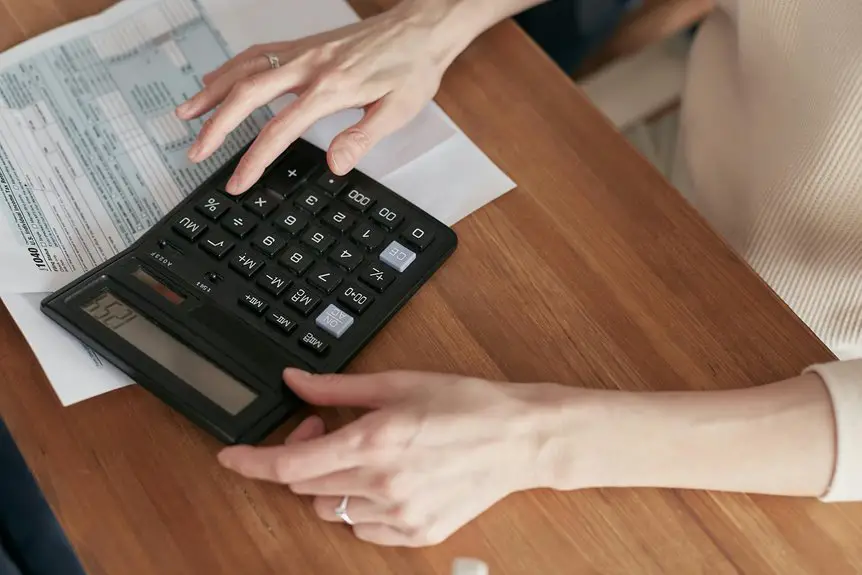When you're running a home business, the right printer can make a big difference in your bottom line. Choosing models with low cost per page helps keep expenses down while meeting your printing needs. From efficient laser printers to economical inkjet options, there's a range of choices tailored for your requirements. But which features really matter, and how do the costs stack up? Let's break it down.
Key Takeaways
- Look for printers with high-yield toner or ink cartridges to lower your overall cost per page.
- Consider models like HP LaserJet Pro M404dn for efficient toner usage and affordability.
- Epson EcoTank and Canon MegaTank series offer refillable ink tanks for significant long-term savings.
- Multifunction printers can consolidate printing, scanning, and copying, reducing equipment costs and saving space.
- Wireless connectivity features enhance convenience, allowing printing from multiple devices easily.
Top Laser Printers for Cost Efficiency
When it comes to running a home business, choosing the right laser printer can significantly impact your bottom line.
Opting for a model with cost efficiency in mind can save you money in the long run. Look for printers that offer high-yield toner cartridges, which reduce the cost per page.
Brands like Brother and HP have models specifically designed for small businesses, providing fast print speeds and excellent print quality.
Consider features such as automatic duplexing to save paper, and wireless connectivity for easy printing from multiple devices.
Investing in a reliable laser printer not only cuts costs but also boosts productivity, ensuring you stay ahead in your business endeavors.
Choose wisely, and watch your savings grow.
Best Inkjet Printers With Low Running Costs
For home businesses that require versatility, inkjet printers can be a smart choice, especially models that keep running costs low.
Look for printers with high-yield cartridges, as these can significantly reduce your cost per page. Brands like Epson and Canon offer excellent options that balance affordability and quality.
The Epson EcoTank series, for instance, features refillable ink tanks that lower your overall ink expenses. Similarly, Canon's MegaTank models provide a cost-effective solution with impressive print quality.
Don't forget to consider features like wireless connectivity and mobile printing, which add convenience without inflating costs. Choosing the right inkjet printer can streamline your workflow while keeping your budget intact.
Multifunction Printers That Save You Money
If you're looking to save money while maximizing functionality, multifunction printers (MFPs) can be an excellent investment for your home business.
These devices combine several essential features into one machine, reducing both your equipment and energy costs.
Here are four key benefits of MFPs:
- Cost Efficiency: By consolidating printing, scanning, copying, and faxing, you cut down on equipment purchases.
- Space Saving: MFPs take up less room, which is crucial in a home office setting.
- Time Efficiency: You can perform multiple tasks without switching devices, streamlining your workflow.
- Energy Savings: Using one device instead of several can lower your overall energy consumption.
Investing in an MFP can significantly enhance your productivity while keeping expenses in check.
Features to Consider for Home Business Printers
Choosing the right printer for your home business involves considering several essential features that can impact your efficiency and output quality.
First, think about print speed; you don't want to wait around for documents. Look for a printer with a high pages-per-minute (PPM) rate.
Next, consider connectivity options. Wireless capabilities let you print from multiple devices easily, which is a huge time saver.
Additionally, check the print resolution; higher DPI ensures crisp, professional-looking documents.
Don't forget about paper handling; a printer with multiple trays can help accommodate various paper sizes.
Finally, evaluate the scanner and copier features if you need them; multifunction printers can streamline your workflow significantly.
Comparing Cost per Page Across Popular Models
Understanding the cost per page can significantly influence your decision when selecting a printer for your home business.
By comparing different models, you can find one that fits your budget while meeting your printing needs. Here are four popular models to consider:
- HP LaserJet Pro M404dn – Offers a low cost per page thanks to efficient toner usage.
- Brother HL-L2350DW – Known for its affordability and high-yield toner options.
- Canon PIXMA G6020 – Features a refillable ink tank, reducing your long-term costs.
- Epson EcoTank ET-2720 – Comes with a high-capacity ink tank, providing excellent value for frequent printing.
Evaluate these options to ensure your choice aligns with your budget and printing volume.
Frequently Asked Questions
How Do I Calculate Cost per Page for My Printer?
To calculate your printer's cost per page, divide the total cost of ink or toner by the number of pages you can print with that cartridge. This gives you a clear cost per page figure.
Are Refillable Ink Tanks Worth the Investment?
Refillable ink tanks can definitely be worth the investment. You save money in the long run, reduce waste, and enjoy consistent print quality. If you print frequently, they'll likely pay off quickly for you.
What Is the Average Lifespan of a Home Printer?
The average lifespan of a home printer typically ranges from three to five years, depending on usage and maintenance. If you take care of it, you might even extend its life beyond that.
Can I Use Third-Party Cartridges Without Voiding Warranty?
Yes, you can use third-party cartridges without voiding your warranty, but it depends on your printer's manufacturer policy. Always check the specific terms to ensure you're covered and avoid potential issues.
How Often Should I Perform Printer Maintenance?
You should perform printer maintenance every few months to keep it running smoothly. Regularly clean the print heads, check for paper jams, and replace ink cartridges when needed. This'll help extend your printer's lifespan and performance.