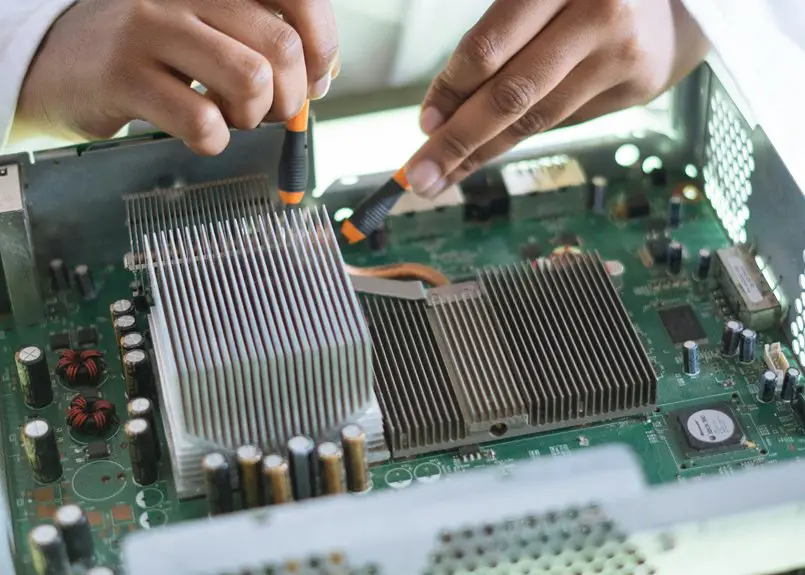When working from home, your computer setup can make or break your productivity. You might not realize it, but simple upgrades can significantly enhance your efficiency and comfort. From boosting your RAM to investing in quality peripherals, each improvement counts. It's essential to assess your current setup first. But what should you prioritize to ensure your home office meets your professional demands? Let's explore the key areas that can transform your workspace.
Table of Contents
Key Takeaways
- Prioritize upgrading RAM for better multitasking capabilities, especially for resource-intensive applications.
- Transition to a solid-state drive (SSD) for significantly faster boot and load times, enhancing overall performance.
- Invest in ergonomic peripherals like an adjustable monitor and an ergonomic keyboard to improve comfort and reduce strain during long work hours.
- Upgrade your webcam and microphone to ensure high-quality video and audio during virtual meetings.
- Regularly assess and update software tools and applications to maintain productivity and security in your home office setup.
Assessing Your Current Setup
How well does your current setup support your work needs? Take a moment to evaluate your workstation.
Are your monitor and keyboard positioned comfortably? If you're straining your neck or wrists, it's time to rethink your arrangement.
Assess your chair; it should provide proper support for long hours.
Check your desk for clutter; a clean workspace enhances focus and productivity.
Consider your internet connection—are you experiencing lag during video calls? Slow speeds can hinder your efficiency.
Also, evaluate your software; are you using tools that streamline your tasks?
Upgrading Your Hardware
Once you've evaluated your current setup, it's time to focus on upgrading your hardware.
Start by considering your computer's performance. If it's slow, upgrading the RAM can provide a significant boost, allowing you to multitask more efficiently.
Next, think about your storage. Switching to a solid-state drive (SSD) from a traditional hard drive can drastically reduce loading times and improve overall responsiveness.
Don't forget about peripherals—investing in a quality monitor, ergonomic keyboard, and mouse can enhance your comfort and productivity.
Lastly, if you rely on video conferencing, consider upgrading your webcam and microphone for clearer communication.
Improving Software and Applications
As you enhance your hardware, don't overlook the importance of improving your software and applications. Start by updating your operating system to ensure you have the latest features and security patches.
Next, evaluate your essential applications—whether they're for productivity, communication, or project management—and ensure they're current. Consider investing in software that boosts your workflow, like automation tools or collaboration platforms, to streamline tasks.
Don't forget about antivirus and security software; keeping your data safe is crucial. Regularly review your software needs as your work evolves, and remove any unused applications to free up resources.
Enhancing Ergonomics and Comfort
To prevent discomfort and long-term health issues while working from home, it's essential to prioritize ergonomics and comfort in your workspace.
Start by evaluating your setup to ensure it promotes good posture and minimizes strain. Here are some key improvements you can make:
- Invest in an ergonomic chair: A chair with lumbar support helps maintain your spine's natural curve, reducing back pain.
- Adjust your desk height: Your desk should be at a height where your elbows rest comfortably at 90 degrees, keeping your wrists straight while typing.
- Position your monitor correctly: The top of your screen should be at or just below eye level to avoid neck strain.
Implementing these changes can lead to a more comfortable and productive work environment.
Future-Proofing Your Home Office
While technology constantly evolves, ensuring your home office remains adaptable is crucial for long-term productivity.
Start by investing in a modular setup, allowing you to easily upgrade components as needed. Choose a powerful computer with ample RAM and storage; this will help you tackle future software demands without a hitch.
Consider peripherals that support versatility, like adjustable monitors and ergonomic accessories, so you can adapt as your work style changes. Stay informed about emerging technologies, such as cloud computing and AI tools, that could enhance your workflow.
Finally, regularly assess your workspace and make adjustments to keep it aligned with your goals. By prioritizing flexibility and upgradability, you'll create an efficient home office that withstands the test of time.
Frequently Asked Questions
How Often Should I Upgrade My Computer Components?
You should upgrade your computer components every three to five years, depending on your needs. If you notice slow performance or compatibility issues with new software, it's time to consider an upgrade sooner.
What Budget Should I Allocate for Upgrades?
You should aim to allocate around 10-20% of your total budget for technology upgrades annually. This keeps your system current without overspending, ensuring you get the performance boost you need when necessary.
Can I Upgrade My Laptop Like a Desktop?
You can upgrade your laptop, but it's usually more limited than a desktop. You might enhance the RAM or storage, but components like the CPU or GPU often can't be changed. Choose wisely!
Is It Worth Upgrading Older Hardware?
Upgrading older hardware can be worth it if you need better performance or functionality. Evaluate your current needs and budget; sometimes, a minor upgrade can significantly enhance your experience without the cost of a new device.
Where Can I Find Reliable Upgrade Guides?
You can find reliable upgrade guides on tech forums, manufacturer websites, and popular YouTube channels. They often provide step-by-step instructions and helpful tips, ensuring you make informed decisions for your hardware enhancements.