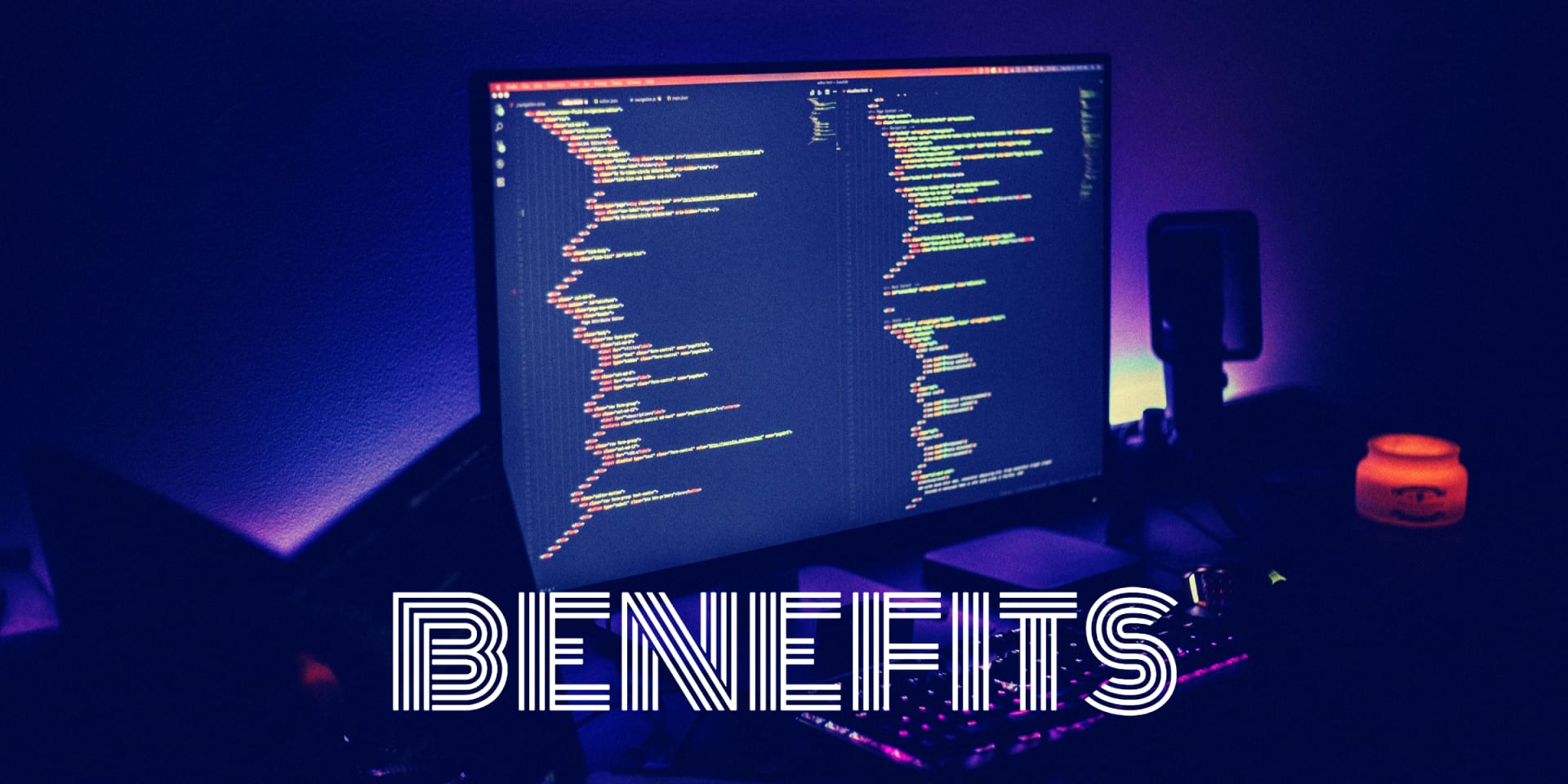I’m sure you’ve heard of monitor light bars or screen bars before. Maybe someone told you it can help reduce eye strain or get rid of a headache, but you don’t know what they are for and what the difference is between light bars and screen bars.
To make your shopping for one easier, I’ve made this article to explain everything about monitor light bars / screen bars from what they are to why you may need a screen bar and even which one will fit your monitor.
Table of Contents
What is a monitor light bar or screen bar?
A monitor light bar, also known as a screen bar, is an accessory that attaches to the back or top of your monitor. It’s used to illuminate dark areas on your desktop and can be useful when working at night or in dimly lit rooms. They will light up your desk without the glare of other lights shining directly into your eyes. It’s the perfect solution to help improve the lighting ergonomics of your workspace.
What are monitor light bars for?
Monitor light bars were invented because people have been complaining about headaches caused by staring at their monitors all day long. The screen bar illuminates the entire screen and provides a more comfortable viewing environment. It also eliminates glare caused by other lights shining directly into your eyes, which can lead to eyestrain. Monitor light bars also help reduce eyestrain. Long work days can lead to eyestrain, headaches, and fatigue. A work-friendly monitor light bar is a great tool to help prevent these conditions.
What makes monitor light bars special? Most monitor light bars are adjustable, and come with a color changing feature which allows you to select different colors or patterns. Some of the more expensive monitor light bars are also programmable, so you can set the lighting to be different at different times of the day. Usually, it is just a matter of hitting the program button and then waiting for the colors to change.
Health-conscious workers as well as people with eye problems have finally found the solution to their computer-induced headache problem. Monitor light bars are simple and inexpensive enough that anybody can use them.
Do monitor light bars make a difference?
I can’t say about how much difference it makes to other people, but in my own personal experience, I certainly can say yes!
In terms of preventing severe eye strain it really works wonders compare to what I used to have, which is a simple basic desk lamp. It saves me a lot of extra space on my desk because I place it atop of my monitor. Add to that it also makes my desk more clean and neat.
Also, a lot of people (including me) experience long-lasting headaches and they feel tired quicker after staring at the computer for long periods of time. If you want to avoid these symptoms, use a monitor light bar.
You should also take into consideration that monitor light bars will make a slight difference in the way colors look on the screen. You may or may not find this especially helpful if you are designing or editing images.
That said, if you are designing or editing your own images on a regular basis, you may want to factor this in as it may change the colors in your perspective.
In general, people who work with images professionally like graphic designers and photographers should be check the slight change in colors and adjust their light bar settings accordingly.
How do monitor light bars work?
Monitor light bars uses specially designs led lights. These led lights emit subtle lights on a specific angle to cover a large part of your desks without directly pointing in your eyes or having a strong light in your workspace that can cause eyestrain. When used correctly, this effect creates a soft ambient light without any harsh shadows.
Monitor light bars used LED’s. LEDs produce very little heat and therefore don’t require fans or cooling systems. They also last longer than traditional incandescent lights. This means less maintenance costs and lower energy consumption.
There are also many ways to control the brightness level of the light emitted by a monitor light bar and changing the color. Most of them involve using buttons located near the top edge of the unit.
It will allow you to set different levels of brightness depending on whether you prefer working under bright lights or dimly lit conditions.
How can monitor light bars protect your eyes?
Working in front of a bright screen for long periods of time without your eyes protected can damage them. Although they may not seem like a big deal, exposure to bright light regularly over long periods of time can lead to eyestrain, fatigue and more serious eye problems, such as dry eyes. The problem is that some people are not aware of the damage that can be caused by prolonged exposure to bright lights. Bright light emitted from computer screens and even televisions has led to a surge in cases of eyestrain and dry eyes.
This is where monitor light bars comes to the rescue. They provide better lighting in your desk area by distributing a soft light downwards instead of pointing directly near the eyes. They are perfect for those who spend long hours in front of the computer or TV screen and are susceptible to eyestrain and dry eyes.
Do you need a monitor light bar?
A monitor light bar is a portable light that can be used to illuminate dark areas around your computer and TV screen. They are perfect for those who spend long hours in front of the computer or TV screen and are susceptible to eye strain and dry eyes.
Here is a list of conditions to find out if you need a monitor light bar:
If you often work at night in front of your desk and you don’t want to bother anyone with strong lights during the night, then monitor light bars are perfect for you.
If you frequently spend long hours in front of the computer, if you spend more than 8 hours in front of your computer, then it is advisable to get a monitor light bar so that you can avoid eye strain and dry eyes.
If you often experiencing headache and eye strain in front of the monitor
If your monitor display light is too strong and it is affecting your eyes. If you are often experiencing headaches and eye strain because of the harsh display light on your monitor, then you need to get a monitor light bar.
Monitor Light Bar Benefits
Monitor light bars give you a lot of benefits. Many users have reported to experience different benefits by using monitor light bars.
Here are some of the benefits that you can experience by using monitor light bars:
It helps reduce eyestrain and tiredness
When you use monitor light bars, you won’t feel any discomfort while looking at the screen. This means that you can look at the screen longer without feeling tired. You also won’t suffer from eyestrain, which makes you feel dizzy when you stare into the screen for long periods of times.
It improves concentration
Using monitor light bars allows you to concentrate on what you are doing rather than worrying about how much brighter the screen is getting. With this benefit, you will enjoy working harder and faster.
It reduces glare
Glare occurs when there is an uneven distribution of brightness across the surface of the screen. By using monitor light bars, you will notice less glare since they distribute evenly distributed light throughout the entire screen and desk.
It provides good illumination
Since monitor light bars emit softer light, you will see everything clearly. The light emitted by these devices doesn’t cause any harm to your eyes as compared to other types of lamps such as fluorescent bulbs.
It saves energy
Monitor light bars save electricity since they consume very little power. In fact, most monitors only require 1-5 watt of power. However, if you were to use regular incandescent bulbs, you would need up a lot more watts of power just to make them glow brightly enough.
It makes typing easier
Typing becomes easy when you use monitor light bars. If you need to type on dim lit places or your keyboards don’t have backlights then you should consider buying one.
It gives off a warm atmosphere
Warm lighting creates a comfortable environment where people tend to relax better. Therefore, monitor light bars creates a relaxing ambiance around the office space.
It prevents neck pain
Neck pains occur due to prolonged exposure to bright screens. Monitor light bars allow you to view the screen for extended periods of time without causing any problems.
It increases productivity
Productivity goes up when you use monitor light bars. They provide better visibility for you and keeping you away from eyestrain and headaches, which means less downtime for you!
Are monitor light bars worth it?
Yes, they are! Monitor light bars are a great investment for your eye-health and productivity. For individuals working in dimly lit areas, low vision sufferers, or those that require extended periods of computer usage, these lights can greatly improve quality of life.
A screen bar is perfect for those who spend hours on end at their computer screen, reading or playing video games. Also, this is also perfect for gamers or streamers to help provide better lighting. The monitor light bars will reduce eye strain without compromising on screen brightness.
If you’re tired of eye strain and wanting to increase your productivity, then monitor light bar or screen bars are a great way to do that.
Frequently Asked Questions
Can you just use a LED strip instead of monitor light bars?
No, LED strips or monitor light bars are not the same. They come in different lengths and widths. Strip lights will only cover the area where they’re placed. Monitor light bars will illuminate your screen and your entire desks.
What is the difference between monitor light bars and LED strips?
LED strips are more inexpensive, but they don’t have a bright enough output for your desk and is primarily used for aesthetic reasons. Monitor light bars have a brighter output and they are also more durable, as the bulbs are not in direct contact with your desk surface.
Can you put a light bar on a curved monitor?
Yes, monitor light bars can be used on curved monitors. However, there are reported models that are having issues with mounting on a curved monitor, but they are the exception rather than the norm. So, be sure to check the product reviews first and description carefully to ensure that it can attach to your monitor without any issues.