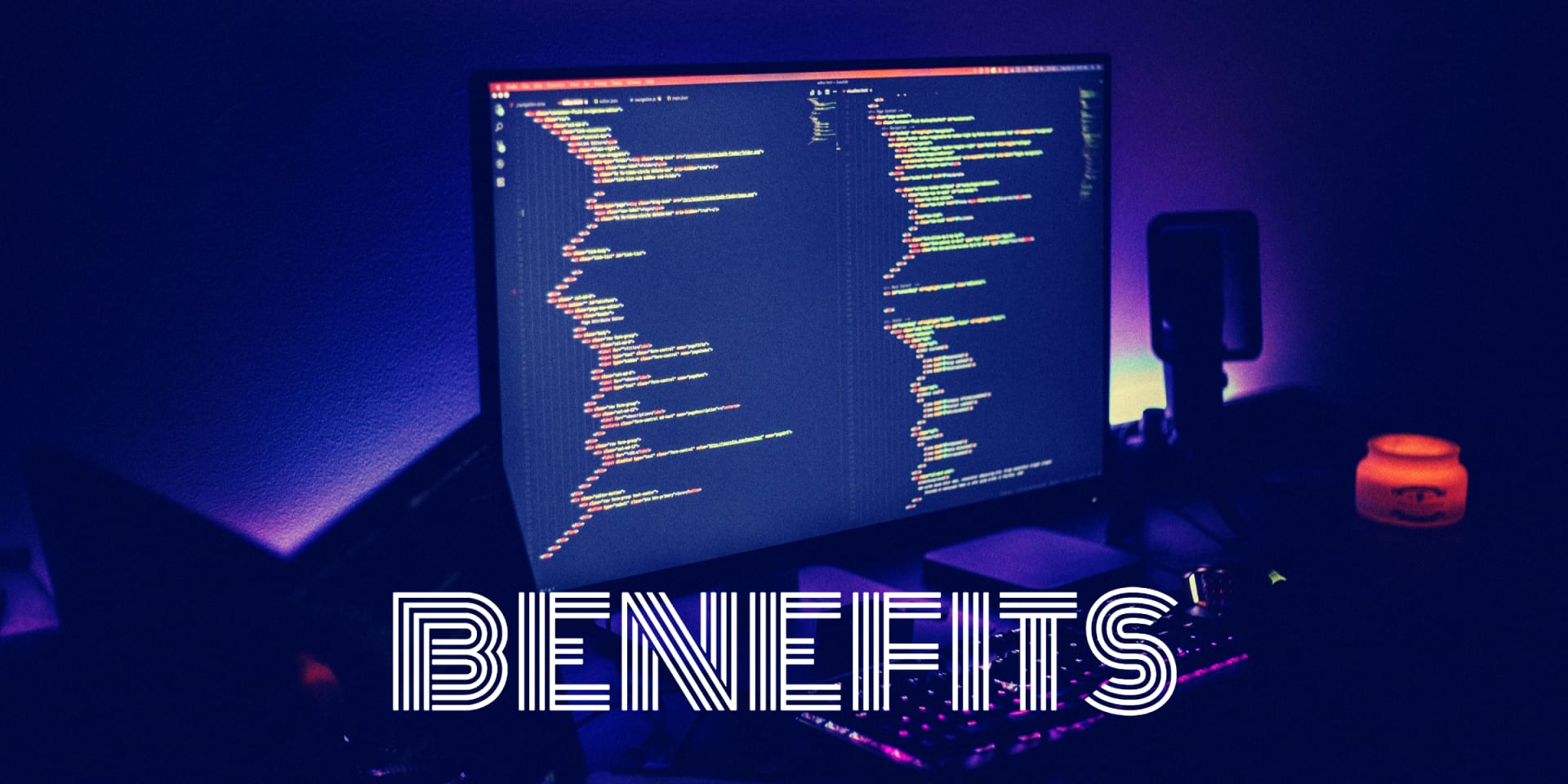Monitor light bars have been on the rise as computers have now become an integral part of our daily lives. You’ve probably seen people with monitor light bars and wondered why do they have them.
Light monitor is a good way to add some style and flair to your workstation, but apart from that, having a light monitor also has some perks that might not be so obvious though.
So let’s talk about the benefits of having a light bar on your monitor or workstation.
Table of Contents
Reduce eye strain
One of the most common cause of eyestrain is prolonged exposure to the monitor’s light. If you are an office worker or a gamer and spend most of your day seated in front of a computer screen, it is very important for you to have a screen bar to minimize any unnecessary eye strains that could cause headaches..
In fact, this is probably one of the biggest benefit of monitor light bars for you or for anyone who uses screen bars. It can effectively reduce your eye strain, especially if you are mostly working on poorly lit surroundings or if you have to work at night and you have to turn off the lights because your kid is sleeping or your wife is complaining.
They help reduce eyestrain by having an asymmetric forward projection design that avoids screen reflection, which reduces glare and dazzle. They help filter out specific wavelengths of light to reduce eyestrain and glare from LED monitors.
Brighten up your desk
Lights play a crucial role in offices as they can be used to brighten up a tour desk. The Monitor Light is a light bar that mounts over computer monitors to make it easier for people to see what they are doing.
Screen bars can illuminate a wide area of your desk without any dead corners. The lights are designed with an inclined angle to illuminate your keyboard and documents in front of the screen. The lamp includes a swivel head so that you can easily direct the light exactly where you need it.
Saves space on your desk
Unlike typical desk lamps that you put on your desk, monitor light bars are placed and mounted on the top of the monitor, which in turn saves your more valuable desk space. That is why it is a great accessory that you can install in your office or home. It also includes a USB port that you can plugin to your CPU so you don’t need a separate outlet for that or extra cables to power.
Another perk is that it comes with a swivel mount that allows you to position it where ever you want. So if you’re working at a table or sitting on a couch, then there’s no problem because you can adjust the direction of the light accordingly.
Neater desk
Another reason why you should consider getting a monitor light bar is that it helps keep everything neat and tidy. Having a monitor light bar allows you to organize all your cords and wires neatly under the monitor instead of spreading them around your desk. This will save you time when organizing things on your desks.
Sets the mood
Monitor light bar or screen bar (But I like to call it the Mood Bar), which sits a few inches below the screen, usually has an RGB LED in each corner. What I like more about screen bars is that most of them have options to change the color of the lights and adjust the brightness.
Monitor light bar can be programmed to change color to match your preferred colors for things like working, relaxing and thinking.
When I first saw a monitor light bar, it was in a hotel room where I was staying and had been trying to read on a computer in the dark. They were really useful and I could change the colors to match my mood.
So I decided to buy a bright-colored light bar that I could put on my desk at home and adjust the lighting to whatever color I wanted.
They usually come with 3 light modes:
White light (5500k) – which is meant for clear lighting for work efficiency
Mixed light (400)K) – neutral color temperature for reading
Warm light (2800K) – soft light for watching movies
Improves productivity
Since there is better lighting and less eyestrain, it will give you additional boost in productivity. Because of the added illumination, it will allow you to work harder due to improved concentration.
The reason for this is that the brain has to work harder when you are looking at something in low-light conditions, so it’s easier to see things clearly if there isn’t much ambient lighting around.
Monitor light bars are used to reduce the glare of computer screens, which causes eyestrain for many people who work at computers all day long. And best way to do this is by adjusting the colors and brightness of your screen bar. This allows you to adjust how bright or dim the light is so that you don’t have to squint when looking at your screen.
Bring it anywhere
Screen bars do not attach directly onto the monitor but instead are placed alongside it to allow positioning at the top of the monitor. It is easy to unplug and remove when not needed.
Monitor light bars are designed to be slim and portable, so you can take them anywhere. Some of the models come with a built-in battery pack so you won’t have to worry about plugging into outlets.
You can use them while traveling too since they’re small enough to fit inside a laptop bag. And you can take these anywhere since they come with their own carrying case. You just plug into the wall socket and then connect the cable from the back of the unit to your PC via USB.
It comes in standard size, so whether you want to use it in your bedroom, living room or study, you will not have any problem getting them fit to any monitors.
It’s also easy and quick to install. You just mount it on the top of your monitor and then connect the cable from the back of the unit to your PC via USB. Then simply press the button located near the bottom or side of the unit to activate the LEDs.
It’s inexpensive
If you need an extra set of eyes to help you get through those late nights studying or working, then consider buying one of these monitor lights. The price range starts at $20-$100 depending on what model you choose.
And even cheaper than that, you can find them online for under $10. So no matter how little money you have, you can still afford to purchase one of these units.
All monitor lamps also use LED lights which are known for lower electricity consumption compared to other types of bulbs, such as fluorescent tubes. They last longer too, up to 50,000 hours.
Conclusion
Having a monitor light bar is definitely beneficial, especially if you spend most of your time sitting behind a desk staring at a computer screen. But aside from being useful, it adds a nice touch to your workspace.
Whether you buy one for yourself or give one as a gift, there’s nothing wrong with adding a bit of functionality and aesthetics to any work desk.