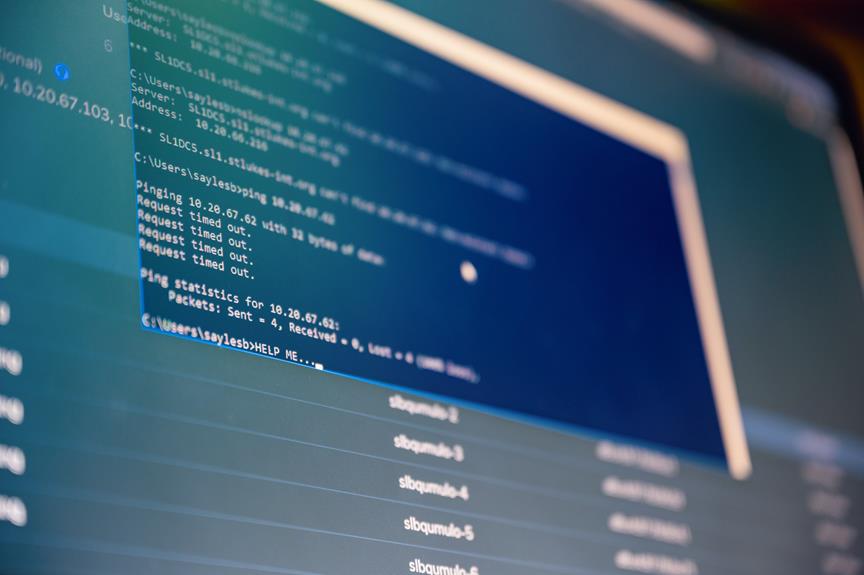You might think that organizing a filing system for your small home office is too time-consuming or complicated, but it really doesn't have to be. With the right approach, you can streamline your paperwork and make your workspace more efficient.
Imagine being able to locate any document you need in a matter of seconds, without sifting through piles of papers or searching through multiple folders. It's not as hard as you might think, and the benefits are well worth the effort.
So, stick around to learn some practical tips and strategies for creating an effective filing system that will transform your small home office into a well-organized and productive space.
Key Takeaways
- Assess the available space in your home office to determine the appropriate filing system.
- Consider paperless options to save space and reduce clutter in your small home office.
- Categorize documents based on their purpose or function to streamline workflow efficiency.
- Going paperless not only saves space but also contributes to a more eco-friendly workspace.
Understanding Your Filing Needs
Now that you've gathered all your documents, it's time to understand your filing needs. Assessing space is the first step. Take a look at your home office and figure out where you can place your filing system. Do you have a dedicated filing cabinet, shelf space, or are you looking into paperless options? Understanding the available space will help you determine the size and type of filing system that will work best for you.
Next, consider paperless options. With advancements in technology, many people are opting for digital filing systems to save space and reduce clutter. If this is something that interests you, look into software or apps that can help you manage your documents efficiently. Going paperless can also contribute to a more eco-friendly workspace.
Understanding categories is crucial for a well-organized filing system. Categorize your documents based on their purpose or function. For example, you might've separate categories for financial documents, client information, or project materials. This will streamline your workflow efficiency and make it easier to locate specific documents when needed.
Setting Up a Logical Filing Structure
After assessing your space and understanding your filing needs, you can now focus on setting up a logical filing structure that suits your workflow and helps keep your documents organized.
Here are some steps to help you create an effective filing system:
- Color Coded Labels: Utilize color-coded labels to easily distinguish between different categories or types of documents. For example, you could use red labels for financial documents, blue labels for client files, and green labels for personal documents. This visual cue can streamline the filing process and make it easier to locate specific documents.
- Alphabetical Organization: Consider using alphabetical organization for filing documents. This can be particularly useful for documents that need to be accessed frequently, such as client files or business contacts. Arrange your filing system in alphabetical order by category or subcategory, making it simple to find what you need quickly.
Choosing the Right Filing Tools
When it comes to organizing your home office, choosing the right filing tools is key. You'll want to consider whether file folders or binders work best for your needs, as well as exploring digital filing options.
These decisions can make a big difference in how efficiently you can manage and access your important documents.
File Folders or Binders
Selecting the right filing tool, whether it's file folders or binders, is essential for keeping your home office organized and efficient. When it comes to organizing paperwork and finding the best storage solutions, the choice between file folders and binders can make a big difference.
Here's what you need to consider:
- File Folders:
- Perfect for categorizing and sorting documents.
- Ideal for easy access and quick retrieval of papers.
- Binders:
- Great for storing larger documents or materials.
- Provide a professional look and can be easily labeled for quick identification.
Both file folders and binders have their advantages, so consider the type of documents you need to store and how you prefer to access them when making your decision.
Digital Filing Options
Consider using digital filing options as the right filing tools for your home office to streamline organization and access to your documents.
Cloud storage services like Google Drive, Dropbox, or OneDrive offer secure and convenient ways to store and manage your digital files. These platforms allow you to create folders, subfolders, and share documents with colleagues or clients seamlessly. Additionally, they provide accessibility from any device with an internet connection, making it easier to work on the go.
Digital organization tools such as Evernote or Microsoft OneNote can also help you categorize and manage your digital notes, receipts, and other important documents.
Implementing a File Naming Convention
To effectively organize your digital files, establish a consistent and intuitive file naming convention. Naming consistency is crucial for organization efficiency. When naming your files, make sure to use a format that's easy to follow and understand.
Here are some tips for implementing a file naming convention:
- Be descriptive: Use clear and descriptive names for your files. This will make it easier to identify the contents of the file without having to open it. For example, instead of naming a file 'document1,' consider naming it 'marketing-plan-2022.'
- *Example*: marketing-plan-2022.pdf
- Include dates: If applicable, include dates in your file names to help with sorting and chronological organization. This can be particularly useful for documents that are updated or revised regularly.
- *Example*: marketing-plan-2022-09-30.docx
Maintaining and Updating Your Filing System
When maintaining and updating your filing system, regularly review and declutter your digital and physical files to ensure that only relevant and current documents are retained. Set aside time in your schedule, perhaps once a month, to go through your files and remove any outdated or unnecessary documents. This will help you keep your filing system organized and efficient.
| Action | Frequency | Time Required |
|---|---|---|
| Review digital files | Monthly | 1-2 hours |
| Declutter physical files | Quarterly | 1-2 hours |
| Update schedules | Bi-Weekly | 30 minutes |
In addition to reviewing and decluttering, updating schedules and organizing supplies are also crucial aspects of maintaining your filing system. Regularly updating schedules ensures that your files are always current, especially if they contain time-sensitive information. Organizing supplies, such as folders, labels, and storage containers, helps maintain the physical aspect of your filing system. Make sure to replenish supplies as needed and reorganize whenever the system starts to feel cluttered.
Maximizing Space and Storage Solutions
When it comes to maximizing space and storage in your home office, compact furniture solutions can make a big difference.
Vertical storage options are also a great way to utilize the height of the room and keep things organized.
Compact Furniture Solutions
Looking to maximize space and storage in your home office? Compact furniture solutions are the key to creating an efficient and organized workspace.
When considering space-saving desks, look for options like wall-mounted fold-out desks or corner desks with built-in storage. These provide functionality without taking up too much floor space.
Additionally, utilizing wall-mounted shelves can help keep your workspace clutter-free while also serving as a decorative element. Look for shelves with adjustable heights and built-in hooks for hanging storage to make the most of your vertical space.
Vertical Storage Options
To maximize space and storage in your home office, consider incorporating vertical storage options that efficiently utilize your vertical space while keeping your workspace organized and clutter-free.
Space saving shelves are a great way to make the most of your vertical space. Look for wall-mounted shelves or tall bookcases to store books, files, and office supplies. These shelves can go all the way up to the ceiling, providing ample storage without taking up valuable floor space.
Hanging organizers are also fantastic for vertical storage. You can use hanging wall pockets, file holders, or even a pegboard to keep items off your desk and within easy reach.
Frequently Asked Questions
How Can I Effectively Integrate Digital Files Into My Physical Filing System?
You can effectively integrate digital files into your physical filing system by creating a hybrid system. Start by organizing your digital files into folders mirroring your physical ones. Then, use a consistent naming convention for both digital and physical files.
What Is the Best Way to Handle Confidential or Sensitive Documents Within the Filing System?
Handling sensitive documents requires diligence. Ensure document security by implementing compliance measures. Consider data protection when organizing your filing system. Safeguard sensitive information with a secure filing system and restricted access to maintain confidentiality.
How Can I Prevent My Filing System From Becoming Cluttered and Disorganized Over Time?
To prevent clutter in your filing system, regularly go through documents and discard what you no longer need. Set aside time for maintenance, like once a month, to keep everything organized and efficient.
Are There Any Specific Tips for Organizing and Storing Paperwork in a Small Office With Limited Space?
When organizing your small office, maximizing space is key. Use a smart labeling system to keep track of paperwork. Consider vertical storage options and get creative with wall-mounted organizers to make the most of your limited space.
What Are Some Strategies for Quickly Locating Important Documents Within the Filing System?
To quickly locate important documents within your filing system, use color-coded labels for different categories and arrange them in alphabetical order. This makes finding what you need a breeze and helps you stay organized.