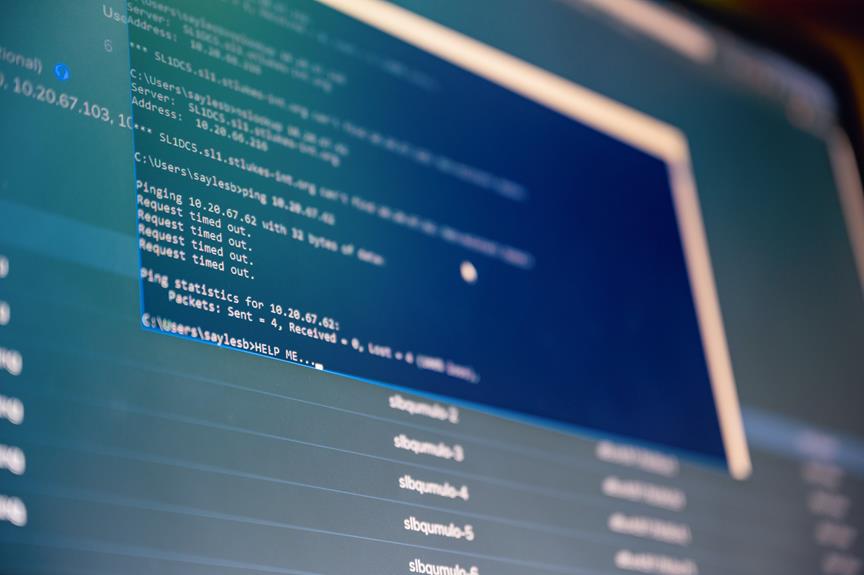Feeling overwhelmed by the piles of paperwork in your home office? You're not alone.
Keeping your filing system updated can be a constant struggle, but fear not, there are practical solutions to help you regain control.
Whether it's decluttering, establishing clear categories, or implementing digital filing options, there are steps you can take to streamline your home office organization.
So, if you're tired of sifting through stacks of unorganized documents, there are effective strategies that can help you bring order to the chaos.
Key Takeaways
- Assess the efficiency of your current filing system and consider document retention periods to determine what needs to be kept or discarded.
- Implement clear categories and labels for easy organization and retrieval of documents.
- Consider transitioning to a paperless filing system to save physical space and enhance accessibility.
- Create a regular maintenance schedule to ensure proper categorization, organization, and deletion of unnecessary documents.
Assessing Your Current Filing System
First, take a look at your current filing system and evaluate how well it's working for you. Are you able to quickly locate important documents? Can you easily distinguish between different categories of files? It's essential to review the efficiency of your system to ensure it's serving its purpose effectively.
Consider the document retention period for each type of file. Some documents may need to be kept for legal or financial reasons, while others can be discarded after a certain period.
Start by assessing the physical space where your filing system is located. Is it cluttered and disorganized, or does it provide a clear and accessible structure for your documents? Next, go through a sampling of your files and see if you encounter any difficulties in finding specific items. This will give you a good indication of whether your current system is meeting your needs.
As you review your filing system, keep in mind the frequency of use for different types of documents. Files that are accessed regularly should be easily reachable, while those that are rarely used can be stored in less accessible areas. By considering these factors, you can make informed decisions about the effectiveness of your current filing system and identify any necessary improvements.
Decluttering and Sorting Documents
Now that you have assessed the efficiency of your current filing system, it's time to tackle the task of decluttering and sorting your documents. Don't let the sight of piles of papers overwhelm you. With a little effort and a systematic approach, you can whip your home office into shape and regain control over your documents. Here's how to get started:
- Set Clear Criteria: Begin by setting clear criteria for what documents to keep and what to discard. Consider factors like relevance, legality, and importance. This will help you avoid holding onto unnecessary paperwork.
- Invest in Paperless Filing: Consider transitioning to a paperless filing system for documents that you might need to reference in the future. Digitizing your paperwork not only saves physical space but also makes it easier to organize and retrieve documents. There are numerous tools and software available to help you with this transition.
- Create a Logical Filing System: Once you've decluttered and scanned essential documents, it's time to create a logical and efficient filing system. Whether physical or digital, ensure that your documents are organized in a way that makes sense to you. This might involve using categories, labels, or tags to streamline the retrieval process.
Establishing Clear Categories and Labels
Alright, let's talk about how to set up clear categories and labels for your home office filing system.
This step is crucial for keeping everything organized and easy to find.
Clear Category Organization
When establishing clear categories and labels for your home office filing system, it's crucial to consider the most intuitive and efficient way to organize your documents. Here are some tips to help you achieve clear category organization:
- File Retention: Determine how long you need to keep each type of document and regularly purge unnecessary files to avoid clutter and confusion.
- Document Security: Implement a labeling system that clearly indicates the sensitivity of the information, ensuring that confidential documents aren't accessible to unauthorized individuals.
- Ease of Access: Organize categories in a way that makes it easy for you to find and retrieve documents when needed, streamlining your workflow and reducing frustration.
Effective Label Usage
To establish an effective label usage for your home office filing system, consider the specific needs of your documents and the most intuitive way to categorize and label them.
Maximizing efficiency in your filing system starts with clear and consistent labeling. Start by establishing broad categories that encompass the types of documents you have, such as 'Financial,' 'Clients,' 'Projects,' and 'Personal.'
Then, within each category, create subcategories to further organize your documents. Use labels that are easy to read and understand at a glance, and consider color-coding for visual differentiation.
Simplifying organization with clear and descriptive labels will make it easier to locate and file documents, saving you time and reducing frustration.
Implementing Digital Filing Solutions
Consider incorporating digital filing solutions into your home office to streamline organization and improve accessibility to important documents. Making the switch to a paperless transition and implementing digital organization can revolutionize the way you manage your files. Here are three compelling reasons why you should embrace digital filing solutions:
- Efficiency: With digital filing, you can say goodbye to the endless search for misplaced documents. Everything is neatly stored and easily searchable, saving you precious time and reducing frustration. No more rifling through stacks of paper or digging through overstuffed filing cabinets.
- Space-Saving: Digital files don't take up physical space, which means you can declutter your office and create a more spacious and inviting work environment. Say farewell to bulky file cabinets and hello to a minimalist, organized workspace that fosters productivity.
- Security and Backups: Protect your important documents from the risks of physical damage, such as fire or water damage, by storing them digitally. Additionally, you can create backup copies of your digital files to ensure that your vital information is never lost.
Embracing digital filing solutions offers a myriad of benefits, from enhanced efficiency to improved security. By making this transition, you'll be able to manage your files with ease, free up physical space, and safeguard your important documents. Making the change may seem daunting at first, but the long-term benefits far outweigh any initial challenges.
Creating a Regular Maintenance Schedule
Creating a regular maintenance schedule is essential for keeping your digital filing system organized and up-to-date. When it comes to maintaining your home office filing system, time management is key.
Set aside dedicated time each week to review, update, and organize your digital files. Consistency and discipline are crucial in ensuring that your filing system remains efficient and clutter-free. Without a regular maintenance schedule, files can quickly become disorganized, making it difficult to find what you need when you need it.
To effectively manage your time, consider creating a weekly or bi-weekly maintenance schedule. Block out specific time slots on your calendar for filing system maintenance, and treat these slots as non-negotiable appointments. During these sessions, go through your digital files, delete any unnecessary documents, and ensure that everything is properly categorized.
By dedicating regular time to this task, you'll prevent the buildup of unorganized files and save yourself from feeling overwhelmed by a disorganized system. Consistency and discipline will be your best friends when it comes to maintaining your digital filing system. Stick to your scheduled maintenance sessions, and resist the temptation to put off organizing your files for another day.
Seeking Professional Help if Needed
If you find yourself overwhelmed with maintaining your home office filing system, don't hesitate to reach out for professional assistance. Sometimes, despite your best efforts, you may still struggle to keep your filing system organized and efficient. Seeking professional guidance can make a significant difference in streamlining your processes and improving overall filing system efficiency.
Here are three reasons why seeking professional help might be the right choice for you:
- Expertise: Professional organizers or filing system consultants have specialized knowledge and expertise in creating and maintaining efficient filing systems. They can assess your specific needs and provide tailored solutions to help you stay organized and productive.
- Time-saving: Investing in professional assistance can save you valuable time and effort. Rather than spending hours trying to revamp your filing system on your own, a professional can quickly identify areas for improvement and implement effective strategies to optimize your workflow.
- Long-term benefits: While it may seem like an added expense, the long-term benefits of a well-maintained filing system can far outweigh the initial cost. A professional can help you establish a sustainable system that will continue to support your productivity and organization in the long run.
Frequently Asked Questions
How Can I Prevent My Digital Filing System From Getting Cluttered and Disorganized Over Time?
To prevent digital filing clutter, use the 80/20 rule: 80% of what you keep you never use. Regularly delete, categorize, and back up files. Set up a clear folder structure, add descriptive file names, and use tags for quick retrieval.
What Are Some Common Mistakes People Make When Establishing Clear Categories and Labels for Their Home Office Filing System?
When setting up your home office filing system, common mistakes include using overly broad categories, neglecting to update labels as needed, and not considering future growth. Organizing tips involve using specific, descriptive labels and regularly reassessing your system.
Are There Any Specific Tools or Software That You Recommend for Implementing Digital Filing Solutions?
You can try using organizing tools like Evernote or Google Drive for digital filing. These software are great for keeping your documents organized and easily accessible. Remember to establish clear categories and labels for best practices.
What Are Some Signs That Indicate It May Be Time to Seek Professional Help for Organizing My Home Office Filing System?
Ready to tackle the chaos? If you're spending hours searching for documents, misplacing important files, or drowning in stacks of paper, it might be time to consider professional assistance for your home office filing system.
How Can I Ensure That My Regular Maintenance Schedule for My Filing System Stays on Track and Doesn't Become Neglected?
To keep your regular maintenance schedule for your filing system on track, set specific times for organizing. Use productivity tips like color-coding and digital backups. Prioritize time management for maintenance to avoid neglecting your system.