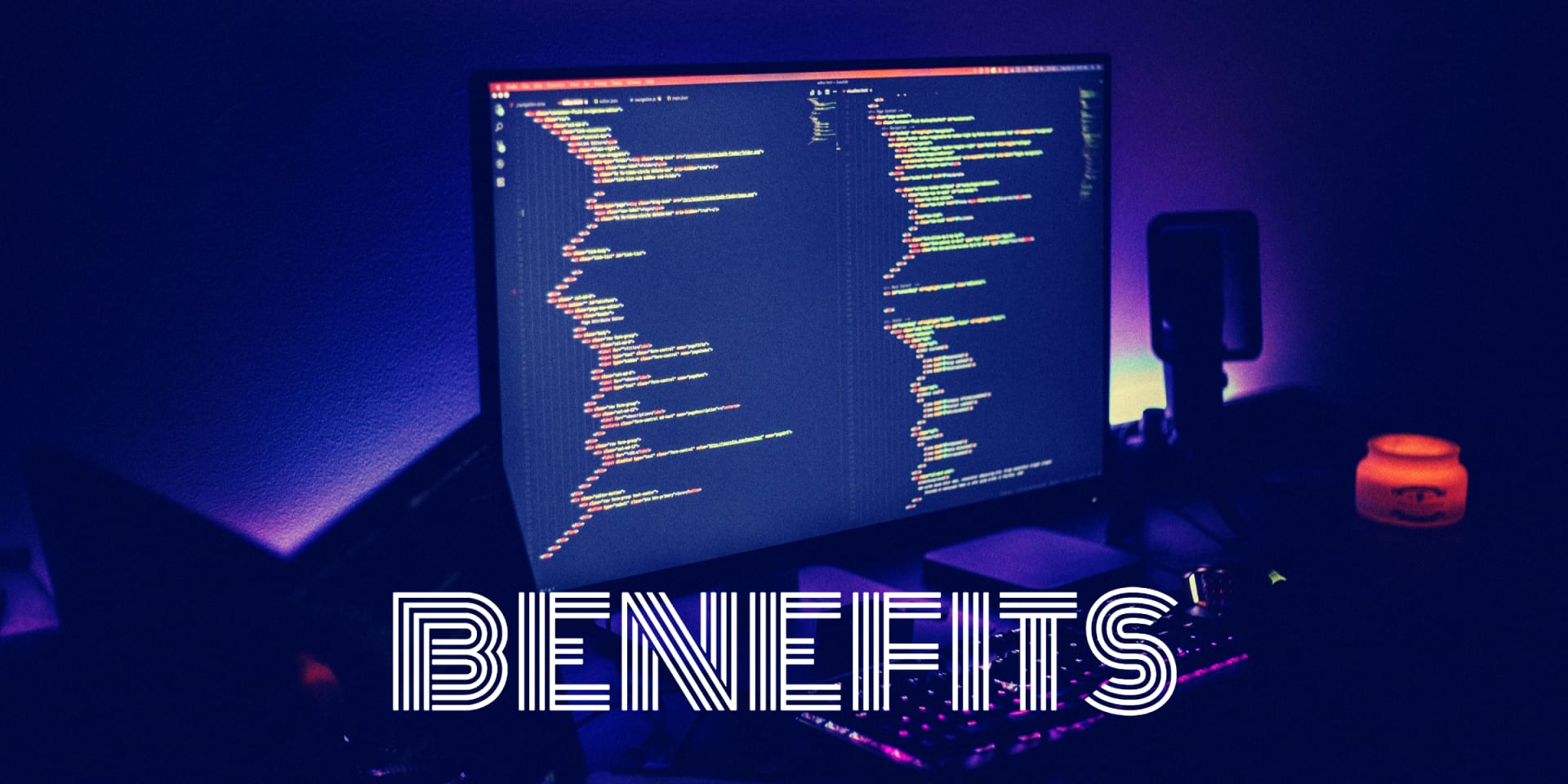Feeling skeptical about how a screen light bar could possibly relieve your home office eye strain? Think again. With long hours spent in front of a computer screen, your eyes deserve some relief.
Enter the screen light bar. It's not just another gimmick – it's a game-changer. By reducing glare and providing ambient lighting, a screen light bar can significantly decrease eye fatigue.
Ready to take your home office setup to the next level? Let's explore how a screen light bar could be the solution you've been searching for to conquer that persistent eye strain.
Key Takeaways
- Blue light emitted by digital screens is a major cause of eye strain.
- Blue light filters in screen light bars can effectively reduce eye strain caused by prolonged screen time.
- Ergonomic office setup and posture awareness are essential for preventing eye strain.
- Screen light bars minimize eye strain and discomfort during long work hours and provide protection against the harmful effects of blue light.
Understanding Home Office Eye Strain
How can you identify the causes of eye strain in your home office setup?
One major culprit is the blue light emitted by digital screens. To combat this, consider using blue light filters on your devices. Research suggests that these filters can be effective in reducing eye strain caused by prolonged screen time.
Another factor to consider is your ergonomic office setup. Poor posture and improperly positioned computer screens can contribute to eye strain. It's crucial to maintain an ergonomic workspace to alleviate this issue.
When it comes to blue light filters, their effectiveness has been the subject of numerous studies. Many have shown that these filters can indeed help reduce the impact of blue light on your eyes.
Moreover, an ergonomic office setup and posture awareness are essential for preventing eye strain. Adjust your chair, desk, and monitor to ensure that your posture is correct and that your eyes are level with the screen.
Impact of Screen Light Bar on Eye Fatigue
Consider using a screen light bar to reduce eye fatigue during your home office work hours. A screen light bar can significantly impact eye fatigue by incorporating features such as blue light filtering and glare reduction. Here's how it works:
- Blue Light Filtering
Screen light bars are equipped with blue light filtering technology, which helps minimize the exposure to harmful blue light emitted by digital screens. This can reduce eye strain and prevent disruption of your circadian rhythm, promoting better sleep quality and overall eye health.
- Glare Reduction
The adjustable design of a screen light bar allows for optimal positioning to minimize glare on the screen. By reducing glare, you can work for longer periods without experiencing the discomfort caused by excessive screen reflections, ultimately leading to decreased eye fatigue.
Advantages of Using a Screen Light Bar
You'll appreciate the eye strain reduction that comes with using a screen light bar, as it helps to minimize fatigue and discomfort during long hours of work.
With adjustable brightness settings, you can easily customize the lighting to suit your preferences and create a more comfortable work environment.
The enhanced workspace lighting provided by a screen light bar can improve visibility and reduce eye strain, making it a valuable addition to your home office setup.
Eye Strain Reduction
To reduce eye strain when working in your home office, consider using a screen light bar positioned at the top of your monitor. A screen light bar offers several advantages for eye strain reduction:
- Blue Light Filter: Many screen light bars come with a blue light filter, which helps in reducing the harmful effects of blue light emitted by screens. This can significantly decrease eye strain and improve overall eye comfort during extended screen time.
- *Computer Glasses*: Pairing a screen light bar with computer glasses that also filter blue light can provide even greater protection against eye strain.
In addition to using a screen light bar, optimizing your workspace with a well-positioned desk lamp or natural light can further contribute to reducing eye strain.
Adjustable Brightness Settings
Using a screen light bar's adjustable brightness settings can help alleviate eye strain and enhance your home office environment. By customizing the brightness level to suit your needs, you can significantly improve eye comfort during long work hours.
The ability to reduce glare and adjust the light intensity promotes a more comfortable workspace, preventing eye fatigue and discomfort. Moreover, with the option to increase brightness when necessary, you can experience a productivity boost by staying focused and alert.
Tailoring the brightness to your preference not only supports your eye health but also creates an ideal working atmosphere, ultimately enhancing your overall productivity. With adjustable brightness settings, you have the flexibility to create a visually comfortable environment that promotes both eye comfort and a productivity boost.
Enhanced Workspace Lighting
When considering a screen light bar for your home office, the advantages of enhanced workspace lighting become evident through improved eye comfort and increased productivity. By incorporating a screen light bar into your workspace, you can benefit from:
- Reduced Eye Strain: The adjustable brightness and color temperature settings of a screen light bar provide optimal lighting conditions, reducing eye strain and fatigue during prolonged work hours.
- Enhanced Focus: The consistent and adjustable lighting promotes better focus and concentration, ultimately boosting your workspace productivity.
Investing in a screen light bar offers an effective solution to workspace lighting, addressing issues related to eye strain and providing an environment conducive to enhanced productivity.
Choosing the Right Screen Light Bar
When selecting a screen light bar for your home office, consider the size and brightness levels that best suit your workspace environment and personal preferences. Choosing the right color temperature is crucial for reducing eye strain. Opt for a light bar with adjustable color temperature settings, allowing you to switch between warm, cool, and natural light to match the time of day or your specific tasks. This versatility ensures a comfortable and visually appealing work environment.
Adjustable mounting options are another essential feature to consider. Look for a light bar that offers various mounting options, such as clamp-on, freestanding, or adhesive mounts, providing flexibility to attach the light bar to different types of desks or work surfaces. This adaptability allows you to position the light at the optimal height and angle, minimizing glare and shadows on your screen.
Ultimately, the right screen light bar will enhance your home office environment by providing customizable lighting to reduce eye strain and improve overall comfort. By carefully considering color temperature options and adjustable mounting features, you can select a screen light bar that perfectly complements your workspace and meets your specific lighting needs.
Installing and Positioning the Screen Light Bar
To install and position the screen light bar, you'll need to consider the layout and dimensions of your workspace. Proper positioning and ideal installation are crucial for maximizing the benefits of your screen light bar. Here are some key points to keep in mind:
- Proper Positioning
- Ensure that the light bar is positioned directly behind your computer monitor at eye level. This helps to reduce glare and eyestrain, creating a more comfortable viewing experience.
- Adjust the light bar to evenly illuminate your workspace without causing any harsh reflections on the screen. This can help minimize visual discomfort and enhance overall visibility.
- Ideal Installation
- When installing the light bar, make sure it's securely attached to your monitor or desk to prevent any potential safety hazards or disruptions during use.
- Consider the color temperature and brightness levels of the light bar to create a well-lit environment that complements the ambient lighting in your workspace, promoting a more balanced and comfortable atmosphere.
Careful attention to these installation and positioning details will contribute to a more ergonomic and visually accommodating home office setup.
Tips for Maximizing the Benefits of a Screen Light Bar
Position the screen light bar at eye level behind your computer monitor, ensuring even illumination without harsh reflections, to maximize its benefits and reduce eye strain. In addition to proper positioning, there are several tips for maximizing the benefits of a screen light bar and optimizing your ergonomic setup for maximum productivity.
| Tip | Description |
|---|---|
| Adjust Brightness | Set the brightness level to match the ambient light, reducing glare and preventing eye fatigue. |
| Use Warm Light | Opt for a warmer color temperature to create a more comfortable and relaxing environment for your eyes. |
| Take Breaks | Despite the reduced eye strain, take regular breaks to rest your eyes and prevent overall fatigue. |
| Organize Workspace | Keep your desk uncluttered and organized to enhance the overall ergonomic setup and reduce distractions. |
| Pair with Monitor Settings | Adjust your monitor settings to complement the light bar, creating a balanced and comfortable viewing experience. |
Frequently Asked Questions
Can a Screen Light Bar Be Used With Multiple Monitors?
Yes, a screen light bar can be used with multiple monitors. It enhances your desk setup by providing even, glare-free lighting across all screens. It's a great solution for maintaining comfortable ambient lighting and reducing eye strain in a multi-monitor setup.
Are There Any Potential Negative Effects of Using a Screen Light Bar?
Potential side effects of using a screen light bar include eye strain and headaches. Consider alternative solutions like adjusting screen settings, taking breaks, and using anti-glare filters. Consult an eye specialist for personalized advice.
How Long Does a Screen Light Bar Typically Last Before Needing to Be Replaced?
A screen light bar typically lasts for several years before needing replacement. Regular maintenance can help prolong its life. While replacement frequency varies, it's a cost-effective solution for reducing eye strain in your home office.
Can a Screen Light Bar Be Used in Conjunction With Other Types of Lighting in a Home Office?
Yes, you can use a screen light bar in conjunction with other types of lighting in your home office. The screen light bar complements ambient lighting, enhancing productivity and reducing eye strain.
Are There Any Specific Screen Light Bar Brands or Models That Are Recommended for Reducing Eye Strain?
For reducing eye strain, recommended brands like BenQ and BenQ ScreenBar Plus, or models like BenQ ScreenBar e-Reading Lamp and BenQ ScreenBar Lite are often considered best. These options offer customizable lighting to alleviate eye discomfort.