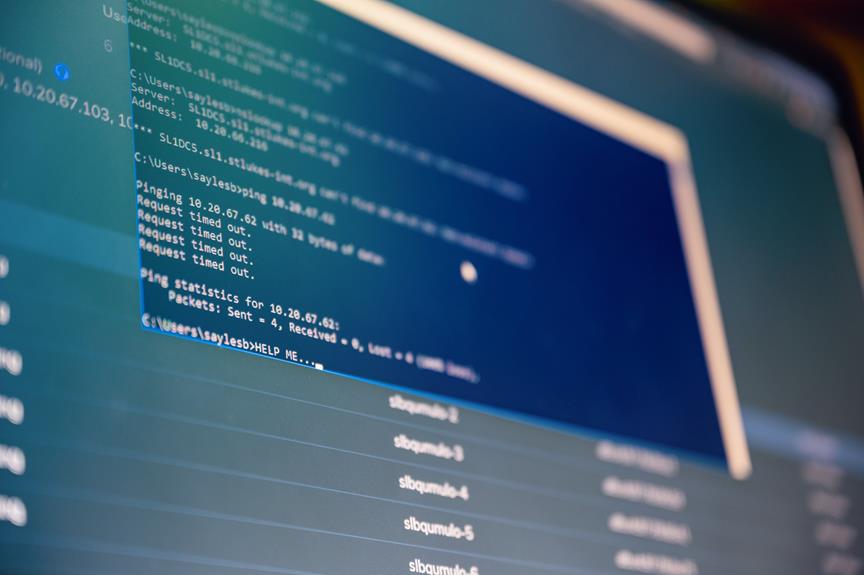Imagine your home office filing system as a library without a card catalog. You know you have books, but finding the specific one you need becomes a frustrating treasure hunt. It's a familiar scenario for many, but it doesn't have to be this way.
With a well-organized filing indexing system, you can transform your home office into an efficient workspace where finding important documents is as easy as flipping to the right page in a book.
So, how can you set up a system that brings order to the chaos and saves you time and stress? Let's explore the key steps to creating a streamlined and effective filing indexing system for your home office.
Key Takeaways
- Assess your filing needs by evaluating the type and volume of documents you handle regularly, considering the frequency of use for each document type, and determining the available space in your home office.
- Choose the right filing supplies, including sturdy filing cabinets, high-quality folders, a reliable label maker, and consider color-coding options for easy identification.
- Organize your filing system by categorizing documents based on their relevance and frequency of use, sorting them by category, using color-coded labels to differentiate between categories, and arranging them based on accessibility.
- Implement an effective indexing method by determining key categories, deciding between digital or physical indexing, considering software options for digital indexing, and using high-quality folders, labels, and storage solutions for physical indexing.
Assessing Your Filing Needs
Assess your filing needs by evaluating the type and volume of documents you handle regularly. Start by taking stock of the different types of documents you work with, such as invoices, contracts, client records, and others. Consider the frequency of use for each document type. This will help you categorize your documents based on how often you need to access them.
Next, evaluate the available space in your home office. Determine the storage options you have, such as filing cabinets, shelves, or drawers. Consider how much space each of these options provides and how it aligns with your document storage needs.
When categorizing documents, think about the most logical and efficient way to group them. For example, you might want to organize documents by client, project, or date. Categorizing documents in a way that makes sense to you'll streamline the filing process and make it easier to retrieve specific documents when needed.
Additionally, consider the growth of your document collection. If your volume of documents is likely to increase over time, factor this into your filing system. Leave room for expansion and consider implementing a system that can accommodate future growth without major overhauls.
Choosing the Right Filing Supplies
Consider obtaining sturdy, durable filing cabinets and high-quality folders to ensure the longevity and organization of your documents. When choosing a filing cabinet, opt for one that's spacious enough to accommodate your current needs and has room for future growth. Look for cabinets made of robust materials such as steel, as they provide better protection for your important paperwork.
Additionally, select folders that are designed to withstand frequent handling and offer ample space for labeling.
Invest in a reliable label maker to create clear and uniform labels for your folders. This will streamline the process of locating specific documents and contribute to the overall efficiency of your filing system. Ensure that the label maker you choose is user-friendly and offers a variety of customization options to suit your preferences.
When selecting filing supplies, prioritize functionality and durability. Choose folders with reinforced tabs and edges to prevent tearing, and consider color-coding options to further enhance organization. Similarly, opt for filing cabinets with secure locking mechanisms to safeguard sensitive information.
Organizing Your Filing System
To organize your filing system effectively, start by categorizing your documents based on their relevance and frequency of use. This will help you determine the best way to arrange and store them for easy access.
Here are some steps to help you organize your filing system:
- Sort by Category: Begin by grouping similar documents together, such as financial records, client information, or project files. This will make it easier to find what you need when you need it.
- *Color Coded Labels*: Use color coded labels to differentiate between different categories. For example, use red labels for financial documents and blue labels for client information. This visual cue will make it easier to identify the type of document at a glance.
- Arrange by Frequency of Use: Once you've sorted your documents into categories, further organize them based on how often you need to access them.
- *Frequently Accessed Files*: Keep frequently accessed files within arm's reach, such as in a desktop file organizer or a top drawer. This ensures that you can quickly grab them whenever necessary.
- Implement Digital Backups: In addition to physical filing, consider creating digital backups of important documents. This will provide an extra layer of protection in case of loss or damage to the physical copies.
- *Cloud Storage*: Utilize cloud storage services to store digital copies of your files. This ensures that you can access them from anywhere and at any time, providing added convenience and security.
Implementing an Effective Indexing Method
When setting up an effective indexing method, start by determining the key categories under which your documents will be organized. This will help you decide whether to opt for digital or physical indexing.
Digital indexing offers the advantage of easy searchability and accessibility from anywhere, but it requires reliable backup systems to prevent data loss. On the other hand, physical indexing provides a tangible way to organize documents and can be beneficial for those who prefer a hands-on approach. Consider your work style and accessibility needs to determine which method best suits your home office filing system.
For those leaning towards digital indexing, there are various software options available to streamline the process. Look into indexing software that offers features such as customizable tags, full-text search capabilities, and secure cloud storage. These features can significantly enhance the efficiency of your filing system and make locating specific documents a breeze. Additionally, some software options provide automatic categorization and sorting, further reducing the time and effort required to maintain an organized filing system.
If physical indexing aligns better with your preferences, consider investing in high-quality folders, labels, and storage solutions. Implement a clear labeling system and establish a consistent filing structure to ensure ease of retrieval. Utilize color-coding or alphanumeric labels to categorize and subcategorize your documents effectively.
Maintaining and Reviewing Your Filing System
Once you've established an effective indexing method, the crucial next step is to ensure the ongoing maintenance and regular review of your filing system. This is essential for maintaining an organized and efficient workflow in your home office.
Here are some key actions to take in order to maintain and review your filing system effectively:
- Regularly assess your system: Set aside time every month to review your filing system. Check for any misfiled documents and make any necessary adjustments to ensure everything is in its correct place.
- Remove unnecessary documents: Take the time to declutter your filing system by removing any documents that are outdated or no longer needed. This will help to streamline your system and make it more efficient.
- Track your progress: Keep track of how your filing system is performing. Note any areas that may need improvement and make adjustments accordingly. This will help you maintain an efficient and effective system.
Frequently Asked Questions
What Are the Best Practices for Backing up Electronic Files in a Home Office Filing System?
Backing up electronic files is crucial for a home office. Statistics show that 60% of small businesses that lose data shut down within 6 months. Utilize cloud storage for secure, encrypted data backup.
How Can I Ensure the Security of Sensitive Documents in My Home Office Filing System?
To ensure the security of sensitive documents in your home office filing system, implement security measures like password protection, regular backups, and document encryption. These steps will help safeguard your information and prevent unauthorized access.
Are There Any Legal Requirements or Regulations I Need to Consider When Setting up a Home Office Filing System?
When setting up a home office filing system, it's crucial to consider legal requirements and privacy considerations. Ensure compliance with document retention laws and safeguard sensitive information to prevent unauthorized access.
What Are Some Strategies for Efficiently Integrating Physical and Digital Files in a Home Office Filing System?
When integrating physical and digital files in your home office, consider using paperless filing solutions to streamline your system. Organize files by category and utilize cloud storage for easy access and backup.
How Can I Effectively Manage and Organize Files That Need to Be Accessed by Multiple People in a Home Office Setting?
You want to make sure that everyone has easy access to the most up-to-date files. Use collaborative access tools and enable file versioning. This ensures everyone is on the same page and saves time.